SCANTECH ID (Champtek company) Discovery SG-20 User Manual
Page 63
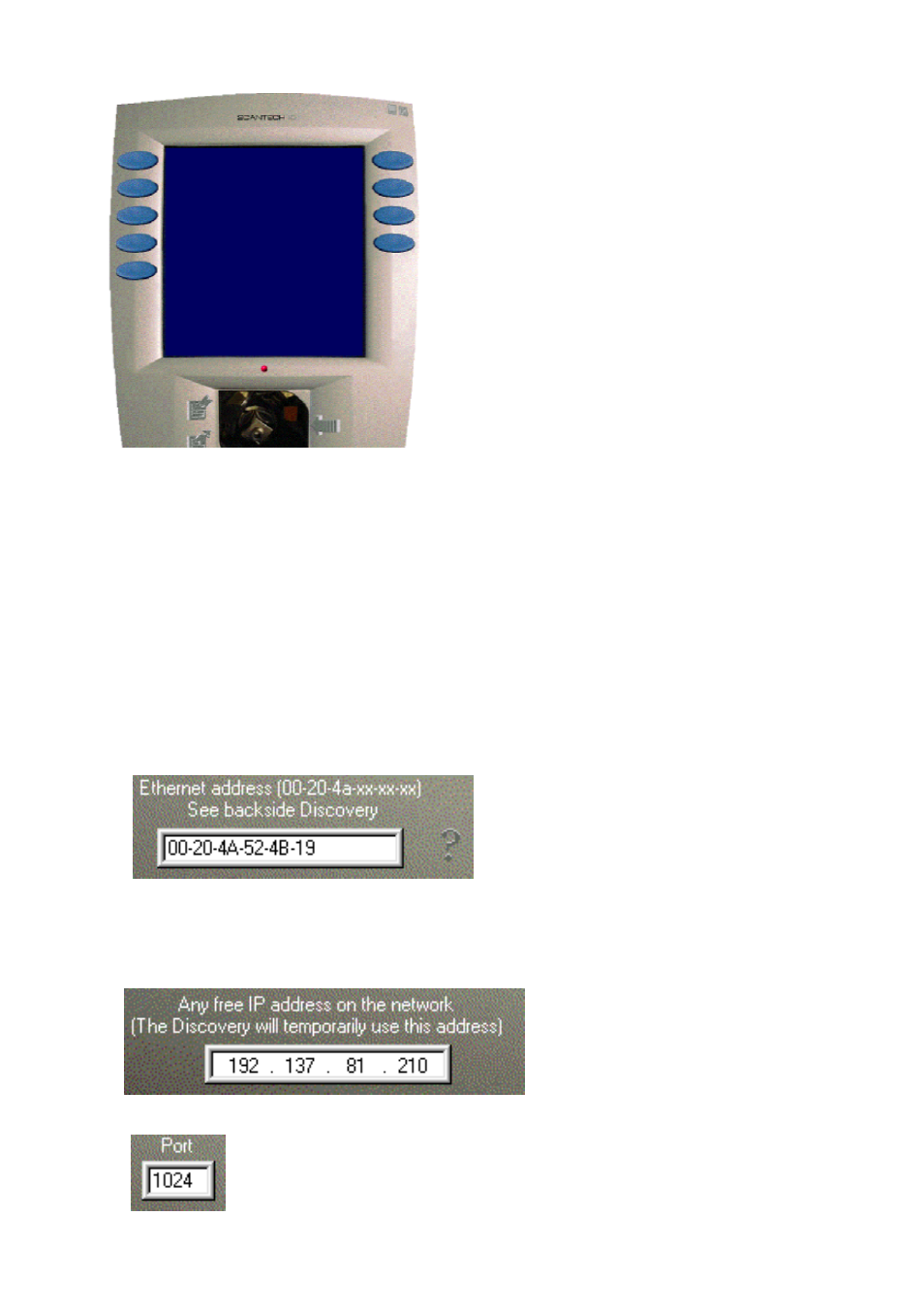
Scantech-ID Discovery SG-20
55
MAJOR FEATURES OF U-START, the
TCP/IP terminal:
Ethernet configuration of the
Discovery terminal
Download your own images, icons
and fonts
Change the standard text messages
Choose your own character size
Select the scrolling of text messages
and images
Demo with bar codes
Down- and upload terminal
configurations
Upload new firmware into the
Discovery
The Discovery control (ESC)
commands are displayed byte by
byte on the U-Start terminal screen.
1. Input the Ethernet address of your individual SG-20 terminal, also referred
as the (unique) hardware address or the MAC address. This can be found
on a small label on the back of the SG-20 Discovery, as well on the Ethernet
module inside the Discovery. Format: 00-20-4A-52-4B-19.
2. Input a free IP address on your local network (contact your network
manager). This is used as a temporary IP address for the Discovery. In our
example: 192.137.81.210:
3. The Port address must be 1024
