External triggering – Ocean Optics RaySphere 1700 Install User Manual
Page 38
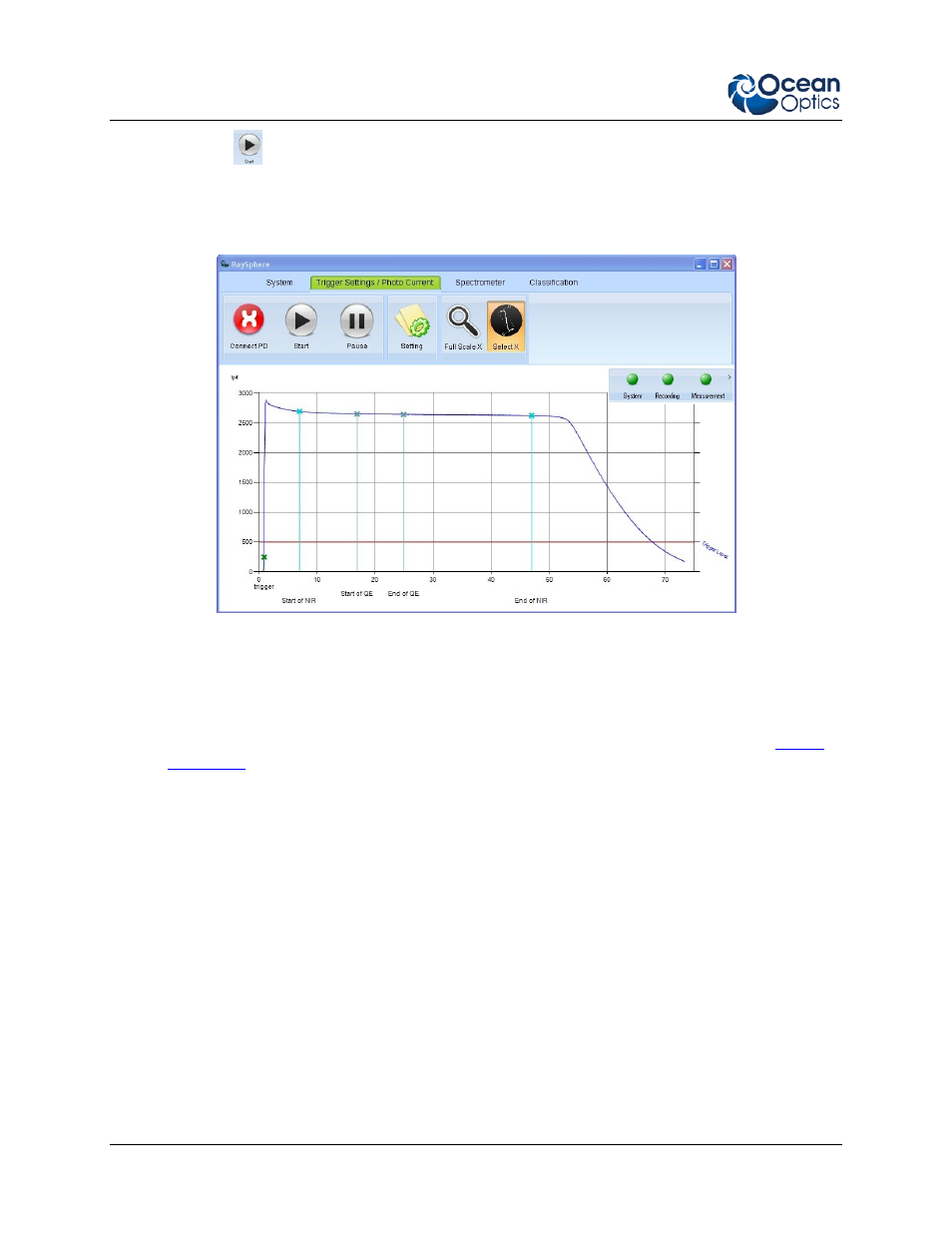
5: Operation
28
RAYSPHERE-1700-02-201304
7. Press the
button in the Spectrometer tab.
8. Excite a flash. RaySphere measures the flash and displays the time-resolved photocurrent of the
flash in a graph that resembles the following (ideal case):
The system measures the flash if the photocurrent is saturated as well. In this example, it is hard to
decide if the flash intensity was constant during the spectrometer’s exposure time. If you are using a
tested and verified configuration file for this type of flasher, then the measurement is still valid.
9.
Adjust the timing of RaySphere for your solar simulator in the next step. See the section
External Triggering
You can excite the measurement of a spectrum by using an external trigger signal. Some flashers provide
a trigger output to control processes of external devices or a signal from a SPS is available. Check if the
properties of the output match with requirements for RaySphere external triggering and the trigger is of
level type and accepts levels from 5 V to 24 V. Do not apply higher voltages. The minimum high time is
500 ns.
The signal cable can be applied at the BNC-connector located on the power supply.
