Digital input enable and sleep modes, Attiny26(l) – Rainbow Electronics ATtiny26L User Manual
Page 94
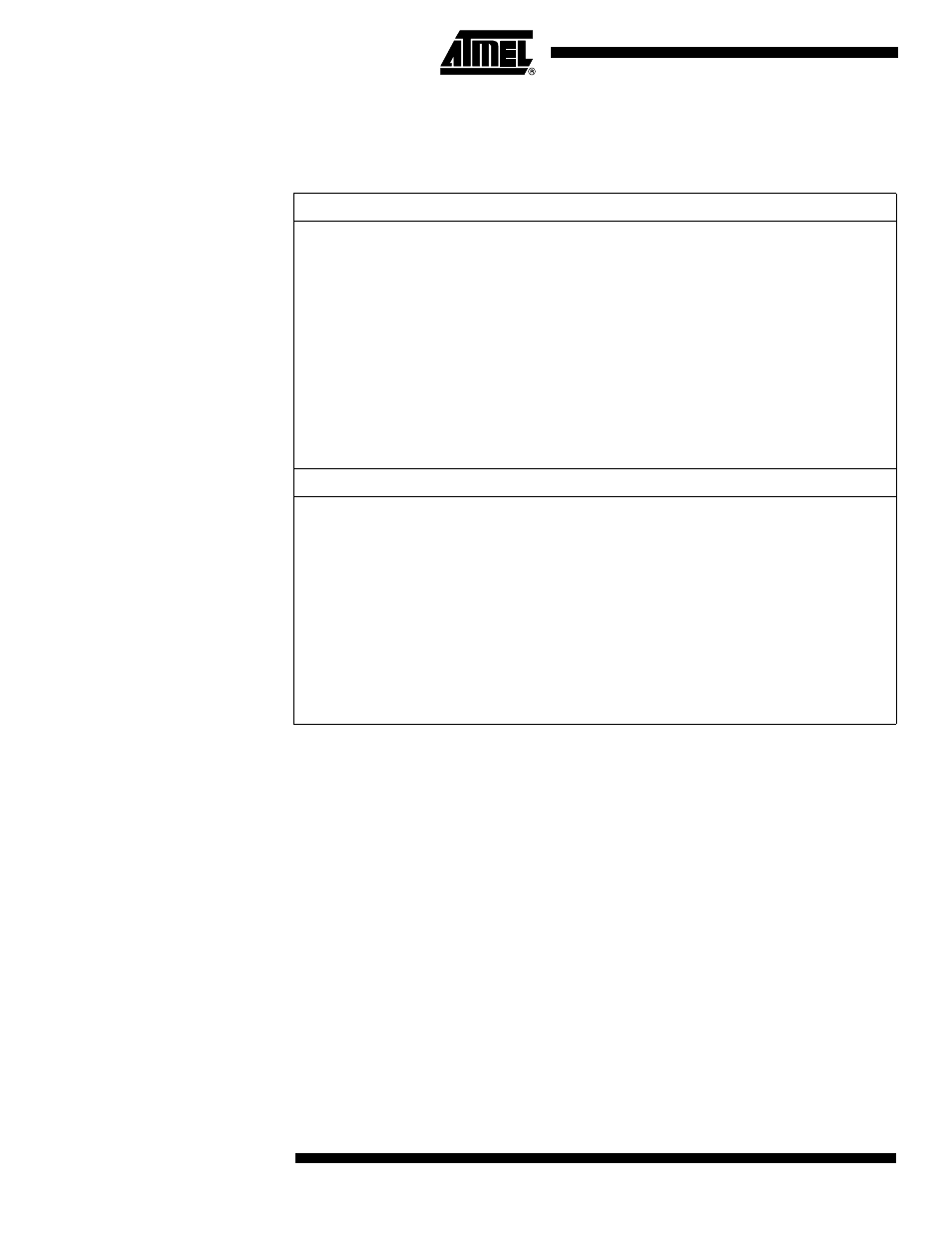
94
ATtiny26(L)
1477B–AVR–04/02
The following code example shows how to set port B pins 0 and 1 high, 2 and 3 low, and
define the port pins from 4 to 7 as input with pull-ups assigned to port pins 6 and 7. The
resulting pin values are read back again, but as previously discussed, a nop instruction
is included to be able to read back the value recently assigned to some of the pins.
Note:
1. For the assembly program, two temporary registers are used to minimize the time
from pull-ups are set on pins 0, 1, 6, and 7, until the direction bits are correctly set,
defining bit 2 and 3 as low and redefining bits 0 and 1 as strong high drivers.
Digital Input Enable and Sleep
Modes
As shown in Figure 54, the digital input signal can be clamped to ground at the input of
the schmitt-trigger. The signal denoted SLEEP in the figure, is set by the MCU Sleep
Controller in Power-down mode, Standby mode, and ADC Noise Reduction mode to
avoid high power consumption if some input signals are left floating, or have an analog
signal level close to V
CC
/2.
SLEEP is overridden for port pins enabled as External Interrupt pins. If the External
Interrupt Request is not enabled, SLEEP is active also for these pins. SLEEP is also
overridden by various other alternate functions as described in “Alternate Port Func-
tions” on page 95.
If a logic high level (“one”) is present on an Asynchronous External Interrupt pin config-
ured as “Interrupt on Any Logic Change on Pin” while the external interrupt is not
enabled, the corresponding External Interrupt Flag will be set when resuming from the
above mentioned sleep modes, as the clamping in these sleep modes produces the
requested logic change.
Assembly Code Example
...
; Define pull-ups and set outputs high
; Define directions for port pins
ldi
r16,(1< ldi r17,(1< out PORTB,r16 out DDRB,r17 ; Insert nop for synchronization nop ; Read port pins in r16,PINB ... C Code Example unsigned char i; ... /* Define pull-ups and set outputs high */ /* Define directions for port pins */ PORTB = (1< DDRB = (1< /* Insert nop for synchronization*/ _NOP(); /* Read port pins */ i = PINB; ...
