Figure 58, Table 51, Attiny26(l) – Rainbow Electronics ATtiny26L User Manual
Page 109
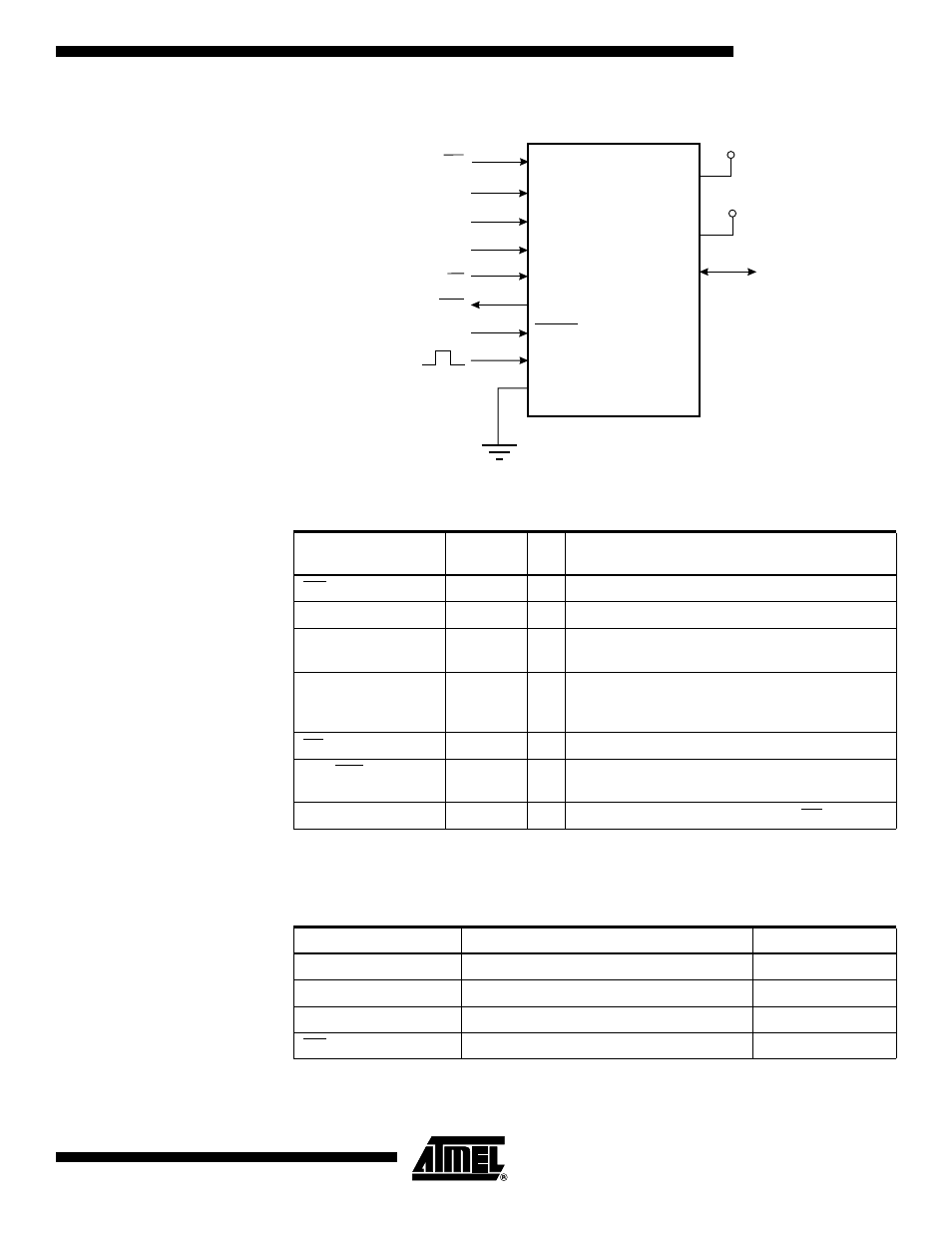
109
ATtiny26(L)
1477B–AVR–04/02
Figure 58. Parallel Programming
Note:
1. The pin is used for two different control signals. In the description below, normally
only one of the signals is referred. E.g., “give BS1 a positive pulse” equals “give
PAGEL/BS1 a positive pulse”.
Table 51. Pin Name Mapping
Signal Name in
Programming Mode
Pin Name
I/O
Function
WR
PB0
I
Write Pulse (Active low)
XA0
PB1
I
XTAL Action Bit 0
XA1/BS2
PB2
I
XTAL Action Bit 1 multiplexed with Byte Select 2
(“0” selects low byte, “1” selects 2’nd high byte)
PAGEL/BS1
PB3
I
Program Memory and EEPROM data Page Load
multiplexed with Byte Select 1 (“0” selects low
byte, “1” selects high byte).
OE
PB5
I
Output Enable (Active low)
RDY/BSY
PB6
O
0: Device is busy programming, 1: Device is ready
for new command
DATA
PA7:0
I/O
Bidirectional Data bus (Output when OE is low)
Table 52. Pin Values used to Enter Programming Mode
Pin
Symbol
Value
PAGEL/BS1
Prog_enable[3]
0
XA1/BS2
Prog_enable[2]
0
XA0
Prog_enable[1]
0
WR
Prog_enable[0]
0
VCC
+5V
GND
XTAL1/PB4
PB0
PB1
PB2
PB3
PB5
PA7: PA0
DATA
RESET
PB6
+12 V
XA0
OE
RDY/BSY
PAGEL/BS1
WR
XA1/BS2
AVCC
+5V
