Retry form, Stop & retry – Printronix Online Data Validator User Manual
Page 93
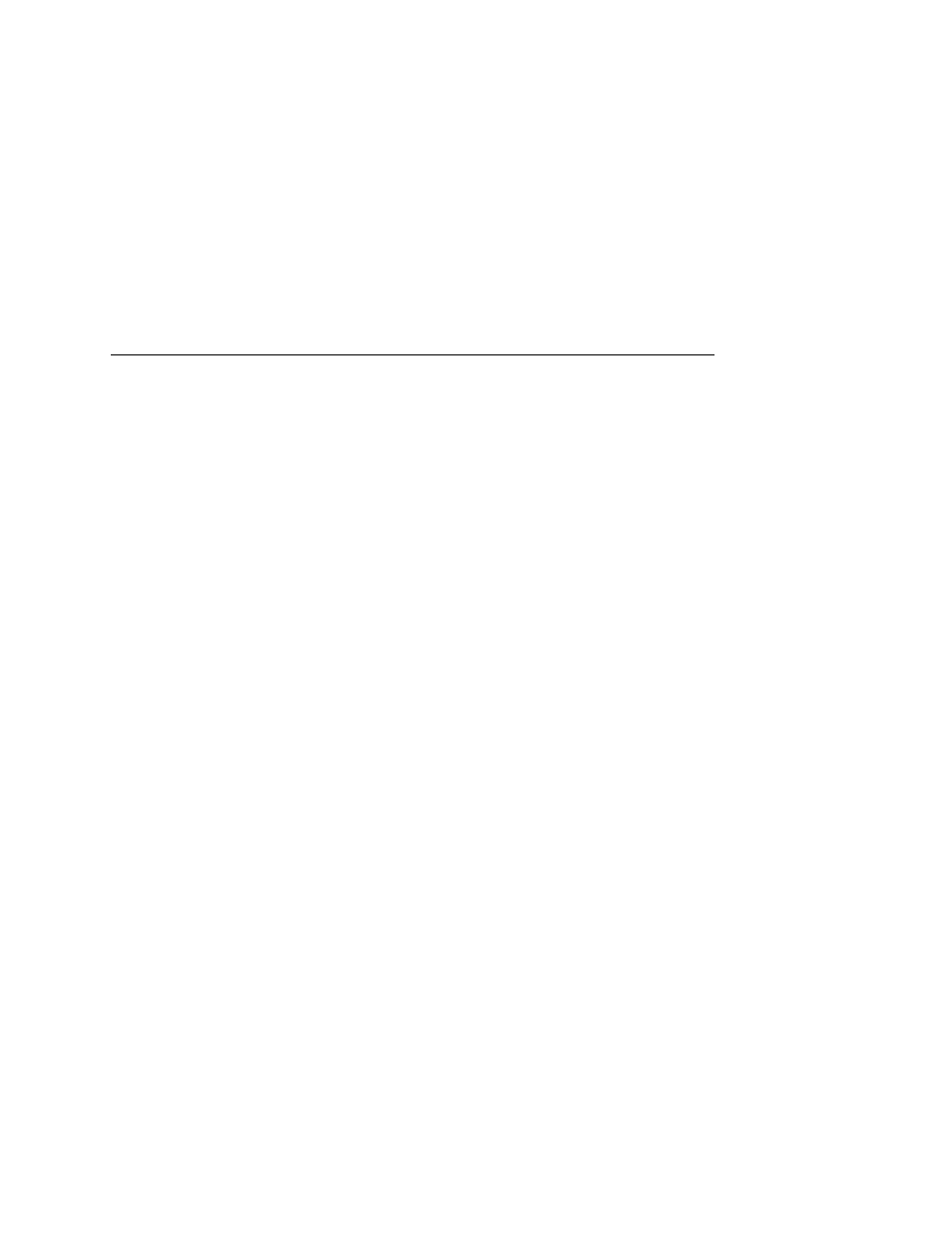
Validator Action (Error Action)
93
If more than one form is overstruck, only the first overstruck form is
lost (the one with the missing or bad bar code), and a separate print
command is required to resend it from the host, if needed. The rest
of the overstruck forms are automatically resent.
Retry Form
This mode is similar to the Overstrike mode, however, instead of
resuming printing where the printer had left off, the printer will
attempt to reprint the bad form.
NOTE:
The number of times the printer will attempt to reprint the
bad form is determined by the Num Retry setting. See
“Num Retry” on page 63.
The printer will stop, indicate an error, and overstrike as described
on page 92. Then it will skip a number of blank labels, depending
on the setting for Skip Labels (see “Setting for Skip Labels” on
page 61). It will then slew to the next top of a blank form and reprint
the bad form and any other overstruck forms (see “Forms Printed
After an Error Detection” on page 91).
Once the Num Retry counter has been exhausted, the print job
stops completely. After you clear the error message, the printer will
print the same label or the next label, depending on the setting for
Max Retry Action (see “Max Retry Action” on page 63).
Stop & Retry
This mode is similar to the Stop mode: the printer will stop printing
and display the error message. After you clear the error message, it
will then skip a number of blank labels, depending on the setting for
Skip Labels (see “Setting for Skip Labels” on page 61). Then it will
slew to the next top of a blank form and reprint the bad form and
any other forms printed prior to the physical stop (see “Forms
Printed After an Error Detection” on page 91).
NOTE:
The number of times the printer will attempt to reprint the
bad form is determined by the Num Retry setting. See
“Num Retry” on page 63.
The printer will stop after the specified Num Retry attempts. After
you clear the error message, the printer will print the same label or
the next label, depending on the setting for Max Retry Action (see
“Max Retry Action” on page 63).
