Advanced validator options, Label save, Decodeability – Printronix Online Data Validator User Manual
Page 64
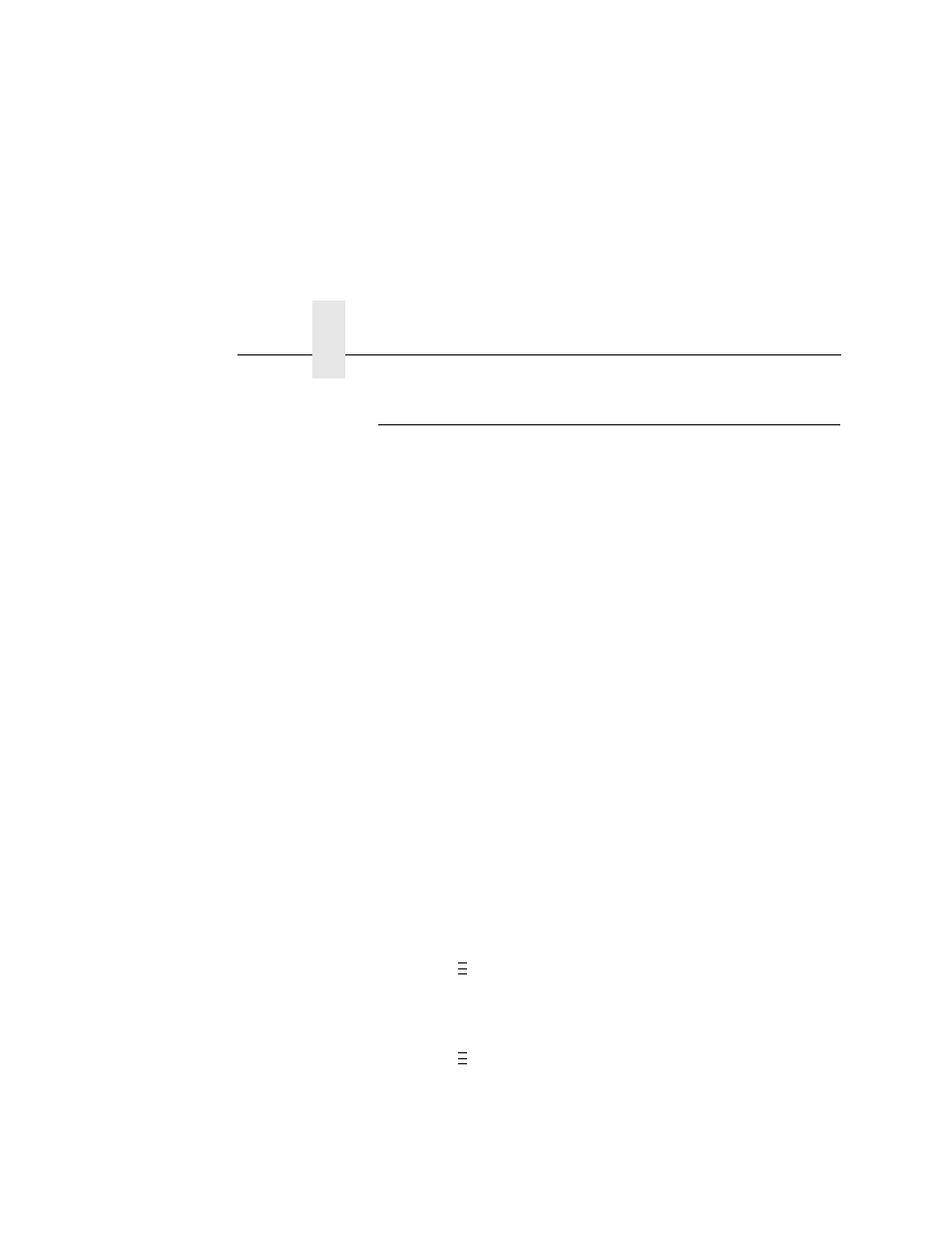
Chapter 2
Configuring the Validator
64
Advanced Validator Options
The following items are considered advanced items and are only
visible if Admin User is set to Enable (in the PRINTER CONTROL
menu). Refer to the configuration section of your
User’s Manual
for
more information.
Label Save
The printer will often be printing a label when it determines that the
label printed before the immediate label was defective. When set to
disable, the printer pulls both labels back, overstrikes them and
then reprints them. With Label Save enabled, the ODV will accept
or reject the label it just printed before it prints the next label. Label
Save enabled causes a slight throughput reduction; when a label is
found defective, it will only overstrike that label. The default is
disable.
Decodeability
NOTE:
This parameter factors into the Overall Grade (page 66).
You can determine how strict the validator grades the wide/narrow
bars and spaces which compose the bar code by setting the
Decodeability parameter to a percentage value from 30% to 90%.
The higher the percentage value chosen, the stricter the validator
grades. The default is 37%.
For example, if the Decodeability value is set to 37%, the validator
gives the bar code a failing grade if the decodeability of the bar
code is at or below 37%.
1.
Press
to take the printer offline and place the printer in
Menu mode.
2.
If necessary, press
↓ and
↵
at the same time to unlock the
↵
key.
3.
Press
until VALIDATOR displays.
4.
Press
↑ until Decodeability displays.
5.
Press
+
or
–
to scroll through the percentage values: 30% to
90%. The default is 37%.
6.
Press
↵
to select the desired value.
..
.
..
.
