Printronix Online Data Validator User Manual
Page 48
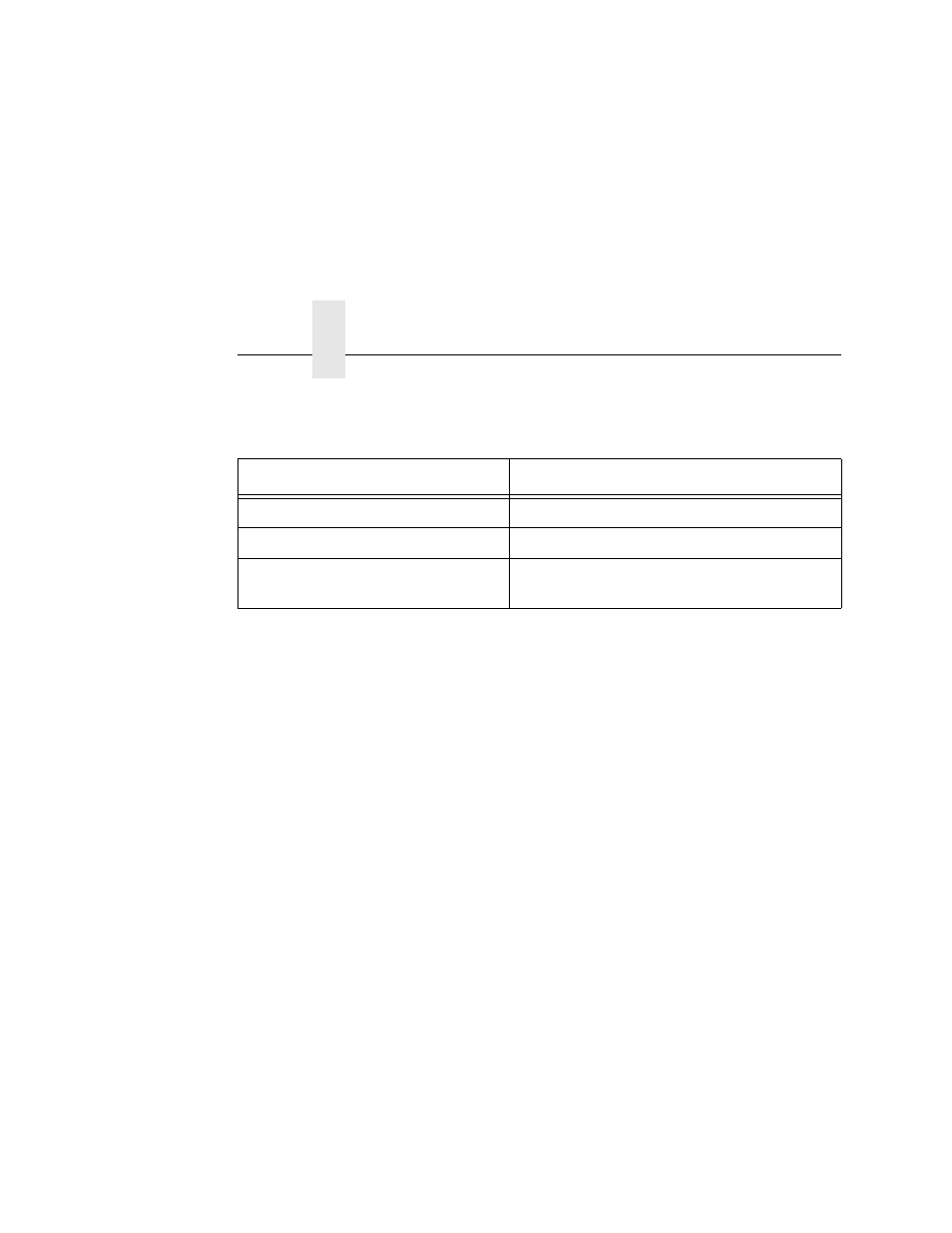
Chapter 2
Basic Validator Setup
48
CAUTION
Do not lift the printer by the validator unit or by the bracket.
CAUTION
The validator contains sensitive electronic equipment. Do not
jar or drop the unit.
Table 3. RESET Button Settings
Time RESET Button Is Depressed
Result
Less than 2 seconds
Turns on the scanning beam
More than 4 but less than 6 seconds
Validator goes into calibration mode
More than 6 seconds
Resets validator to the last good calibration
settings and turns off the scanning beam
