Printronix Online Data Validator User Manual
Page 51
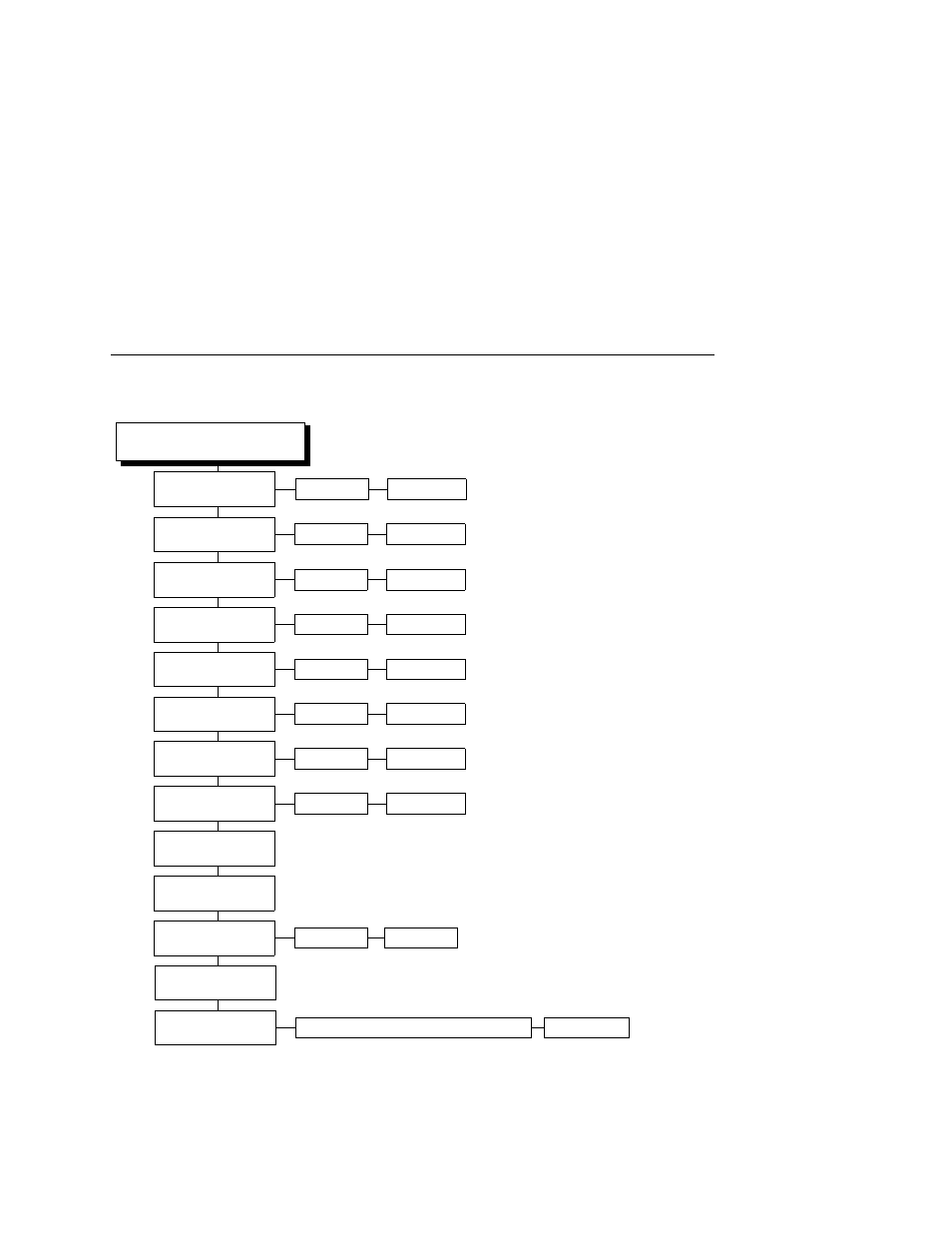
VALIDATOR Menu
51
VALIDATOR
(cont. from previous page)
0 to 255
0% to 100%
0%*
Notes:
* = Default
Italicized items appear only when Admin User is set to Enable (in the PRINTER CONTROL menu).
2
Depends on the printer model: 4, 6, and 8 inch printers respectively.
xx, yy, zz
= file revision numbers.
3
Appears only if feature files have been downloaded to the printer. Up to seven files can appear.
4
Depends on the printer model: 4, 6, and 8 inch printers respectively.
Gain
Scan Report
0% to 100%
100%*
Rmin
Print Settings
Profile H Mag
1*
1 to 4
0 to 255
Offset
5 to 199
70*
SN Threshold
Symbol Contrast
Scan Profile
Default 4xx, Default 6yy, or Default 8zz*
2
Scanner Settings
feature files
3
0*
0*
2 to 99
2*
Min. Read Scans
0%*
0% to 100%
EC Min
Modulation
0%*
0% to 100%
