Adjust the scanning beam, Continuous, tear-off, and tear-off strip – Printronix Online Data Validator User Manual
Page 35
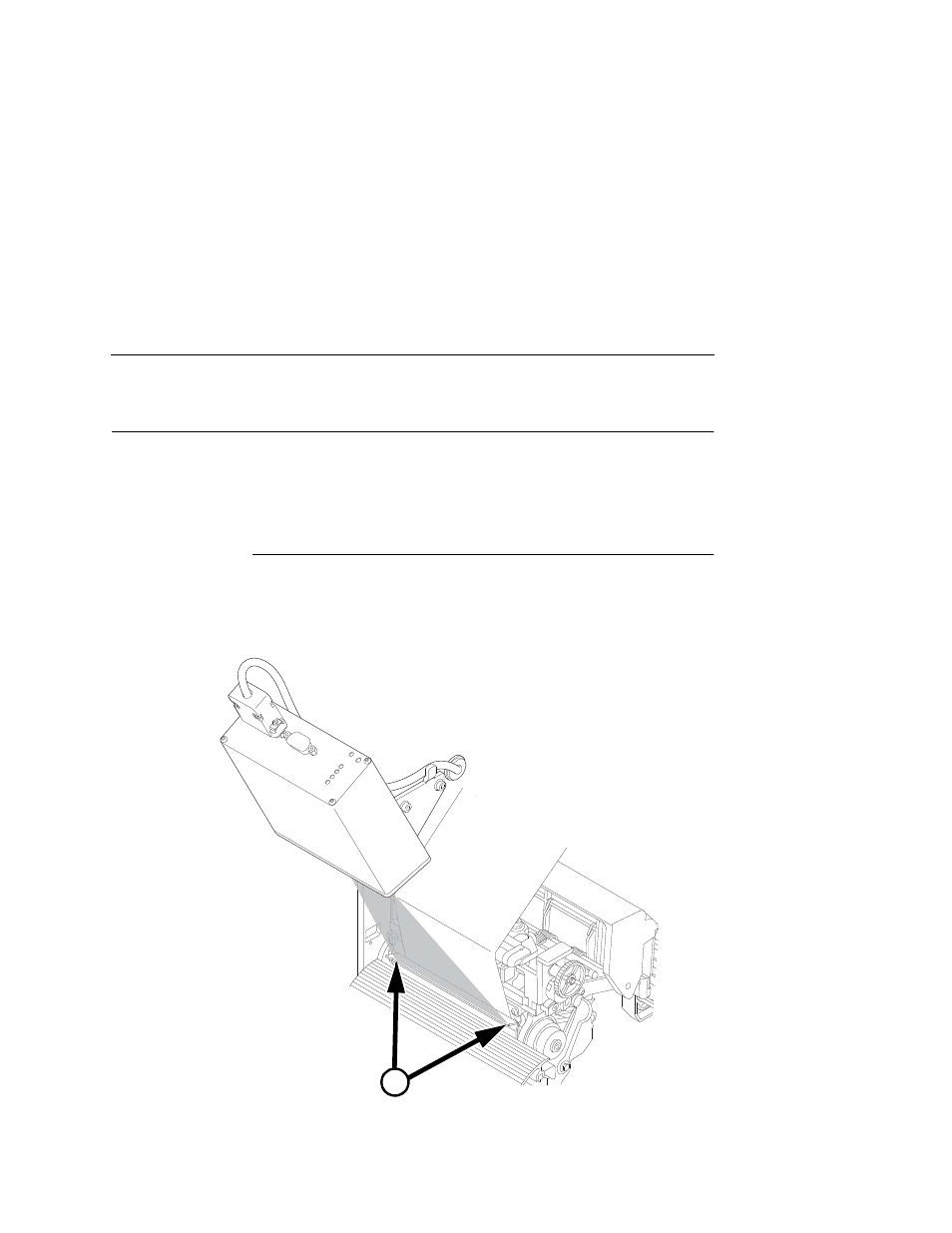
Continuous, Tear-Off, and Tear-Off Strip
35
Adjust the Scanning Beam
NOTE:
Make sure the printer is on and the scanning beam is on. If
the beam is off, press the
RESET
button for less than 2
seconds to turn on the beam.
Continuous, Tear-Off, and Tear-Off Strip
When the validator is first installed, the scanning beam may need to
be aligned with the two notches on the sides of the tear bar, as
shown in Detail A of Figure 17. When the scanning beam is
properly aligned it will line up with the two notches.
Figure 17. Aligning the Scanning Beam: Continuous, Tear-Off, and Tear-Off Strip
Media Handling Modes Only
183462a
A
See Figure 18, Detail A
on page 36.
