Editing media, Introduction, How to trim a clip – EVS IPDirector Version 6.2 - June 2013 CONTROL PANEL User Manual User Manual
Page 96: Modifying clip metadata
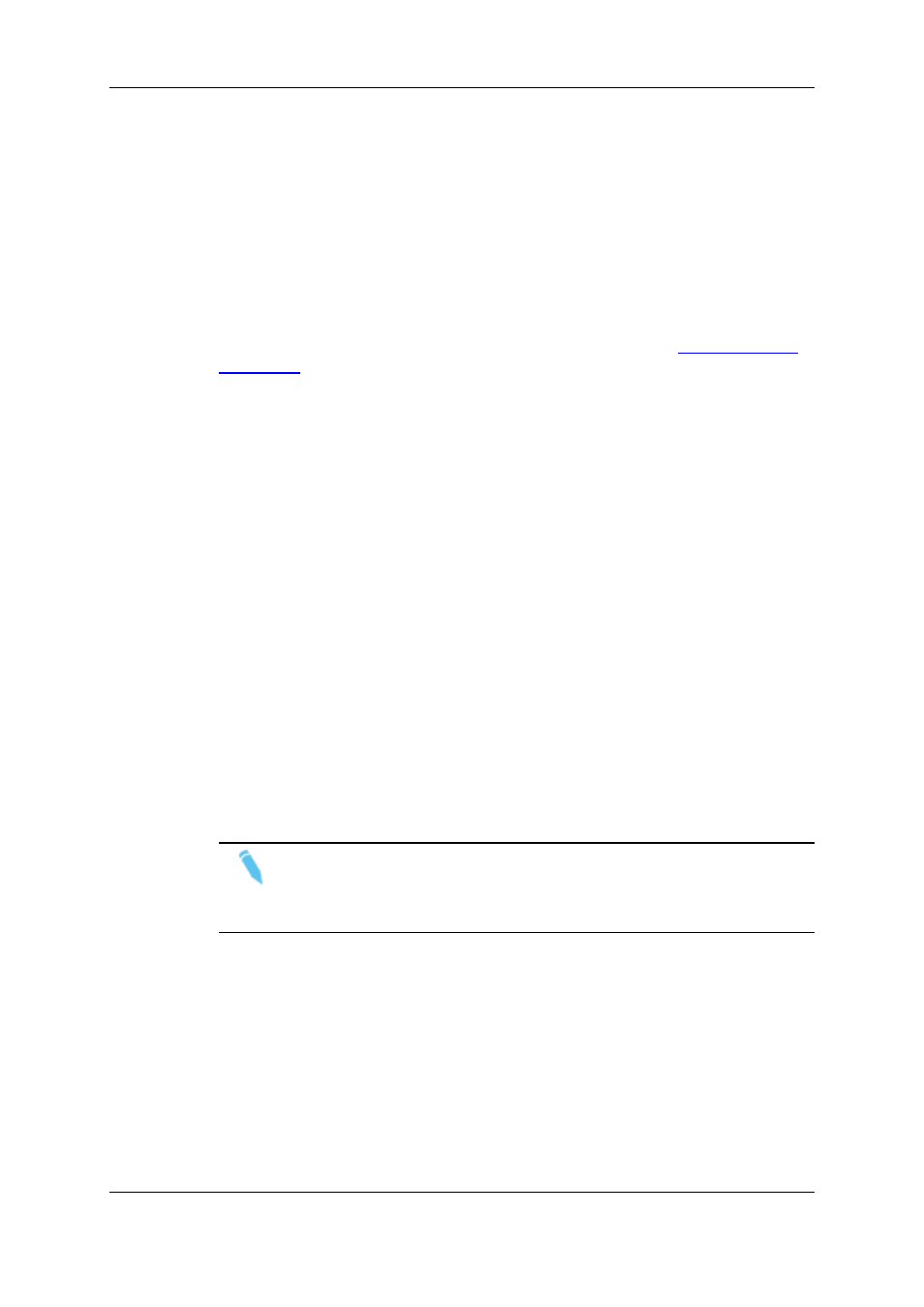
7.
Editing Media
7.1.
Introduction
This section only provides procedures for some editing operations. Other simple editing
actions can be performed by selecting an option from the Control Panel contextual menu
or Playlist contextual menu. See sections "Control Panel Contextual Menu" on page 15
and "Playlist Contextual Menu" on page 32 for more details. See also
the Playlist Panel
user manual
.
7.2.
How to Trim a Clip
An existing clip can be trimmed and saved with the same name, so the updated clip
replaces the previous one. During this operation, the IN point and/or the OUT point of a
recorded clip can be modified and put within the [Protect IN – Protect OUT] duration of the
clip, i.e. clip duration including the guardbands.
To trim a clip, proceed as follows:
1. Load a clip on the Control Panel associated to a player.
2. Browse the clip to mark a new IN point and/or a new OUT point.
3. Mark a new IN point and/or a new OUT point.
4. If required, update the metadata values.
5. Click the Update Clip button to save the new data of the clip.
The clip is saved in the IPDirector database.
If the clip to trim is part of a group of linked clips, all the linked clips will be trimmed,
provided that the Trim all ganged clips setting has been selected under Tools >
Settings > Clips > General.
Note
If the original record train is still available, clicking the Ret button will load the
media on the same frame than the loaded clip. This will allow retrieving media
outside the original clip boundaries.
7.3.
Modifying Clip Metadata
To modify clip metadata from the Control Panel, proceed as follows:
1. Load the clip on the player assigned to the Control Panel.
2. Edit the required metadata (keywords, interest level, and clip type).
3. Click the Update Clip button.
86
7. Editing Media
EVS Broadcast Equipment S.A. - June 2013
Issue 6.2.A
