Playlist contextual menu – EVS IPDirector Version 6.2 - June 2013 CONTROL PANEL User Manual User Manual
Page 42
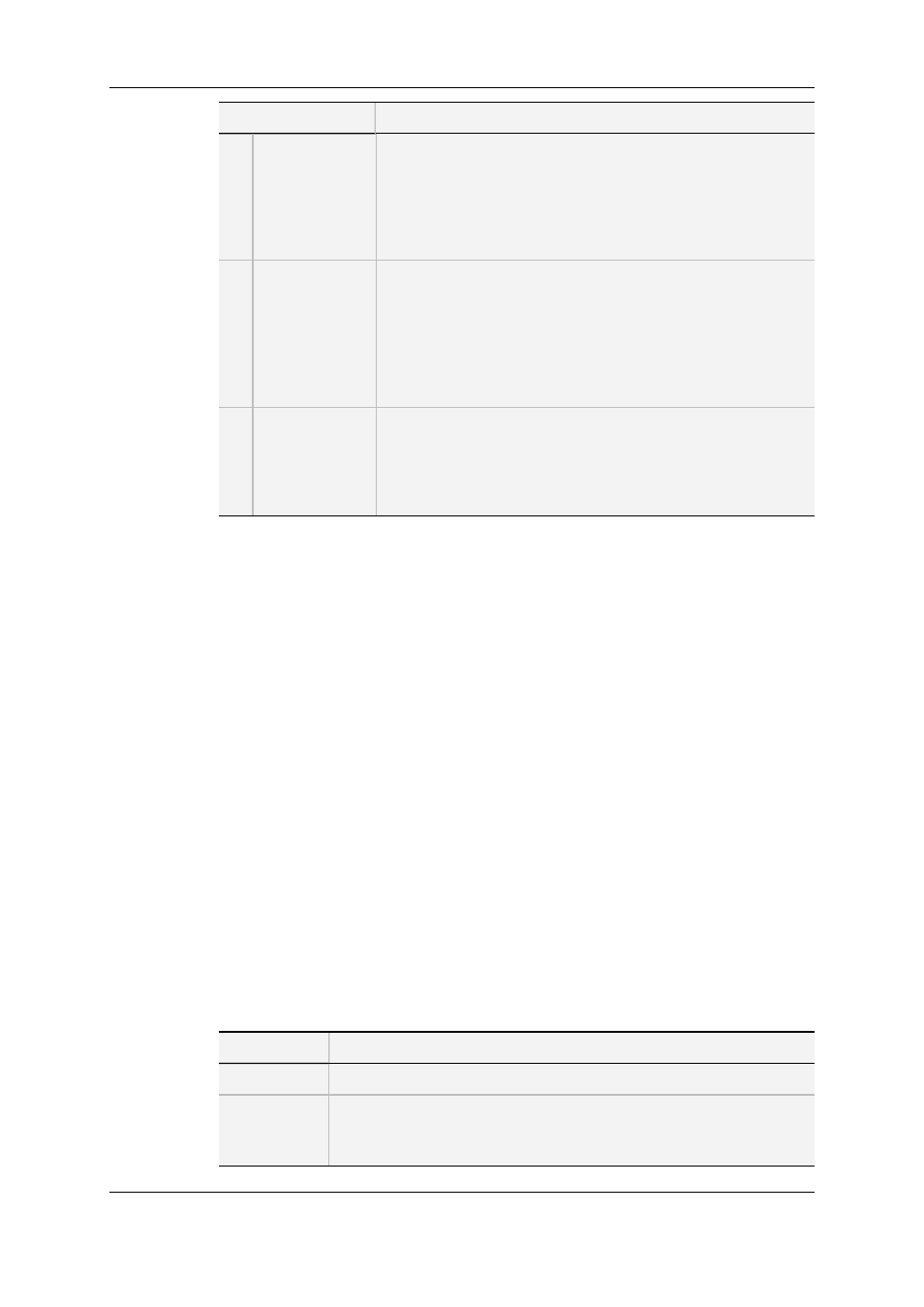
Area
Description / See also…
1.
Playlist Name
and LSM ID
fields
Those fields give the name and the LSM ID of the playlist
loaded on the player.
See section "Playlist Contextual Menu" on page 32 for the
options available from this field.
They can be used to load a playlist.
See section "Loading a Playlist" on page 65.
2.
Playlist
Transport
functions
This area provides transport buttons specific to a playlist.
See section "Playlist Transport Buttons and Shortcuts" on page
73.
It gives information on the Time until next transition and
transitions types and duration.
See sections "Times until Transition" on page 35 and "Clip
Transition Fields" on page 35.
3.
Playlist grid
This area displays the list of playlist elements.
See section "Playlist Grid" on page 36.
A playlist element can be loaded directly from this area and
edited. See section "How to Trim a Playlist Element" on page
87.
When a playlist is loaded on the player channel controlled by the Control panel, most of
the areas on the left of the Control Panel are dimmed.
The available areas are described below.
Loaded Media Pane
The name and ID of the playlist element that is currently playing or paused is displayed in
the Loaded Media and LSMID fields.
Video Display
The Video Display shows the element that is currently played in the loaded playlist.
Transport Functions
The buttons from the Transport Functions pane are available for use with the playlist. See
section "Transport Functions Pane" on page 16 for more information on these buttons.
2.9.3.
Playlist Contextual Menu
A contextual menu appears when you right-click the Playlist Name field.
The following table describes the commands available from the contextual menu.
Menu Item
Description
New playlist
Opens the Create New Playlist window to create a new playlist.
Copy clips
locally
Only available if the playlist is on-line on an EVS server.
Copies the distant clips of the selected playlist to the local EVS
server, i.e. the server of the controlled player channel.
32
2. User Interface
EVS Broadcast Equipment S.A. - June 2013
Issue 6.2.A
