Overview of the loaded media pane, Illustration, Area description – EVS IPDirector Version 6.2 - June 2013 CONTROL PANEL User Manual User Manual
Page 21
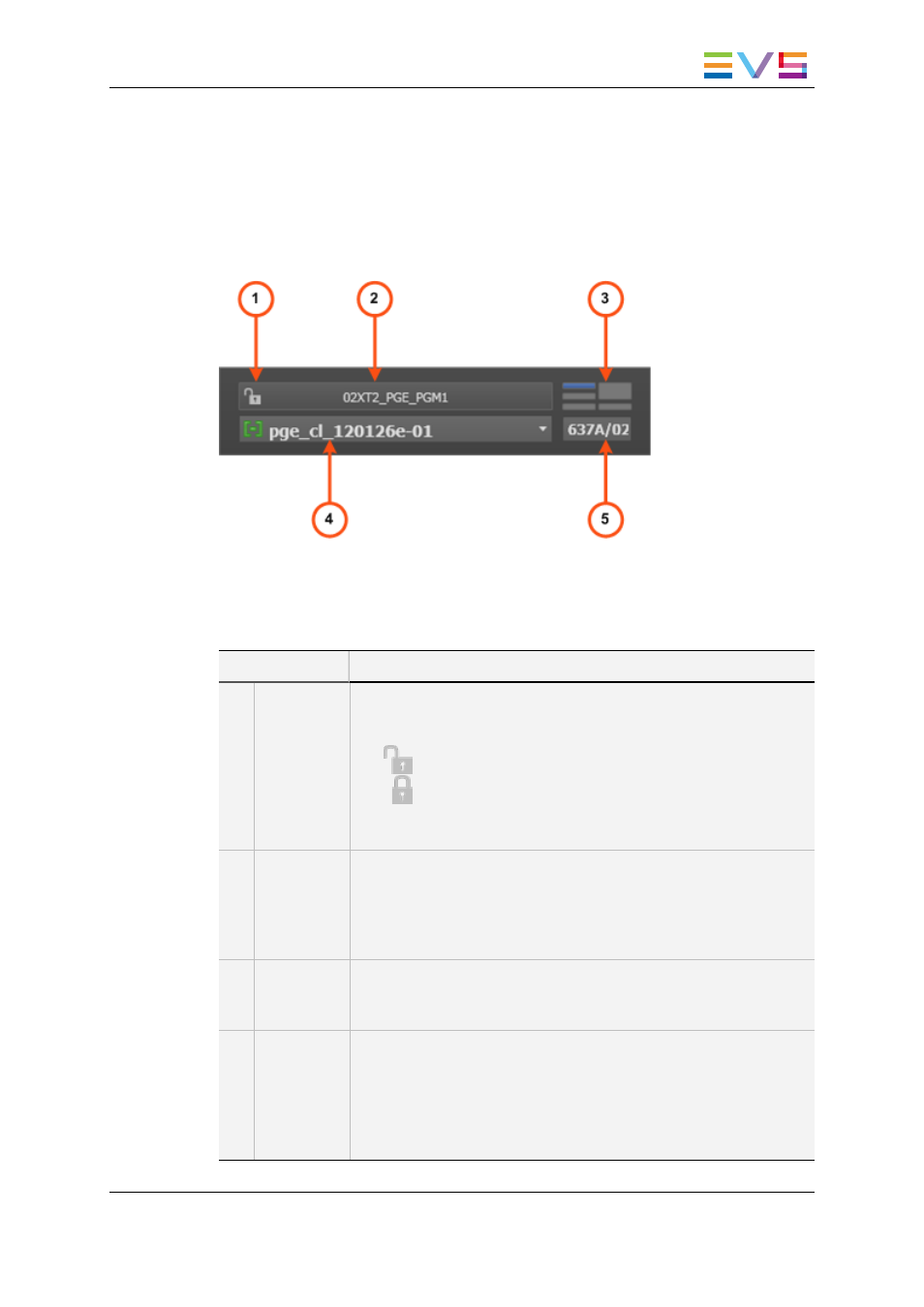
2.3.2.
Overview of the Loaded Media Pane
Illustration
The Loaded Media pane contains the areas highlighted on the screenshot below:
Area Description
The table below describes the various parts of the Loaded Media pane:
Area
Description / See also…
1.
Lock
button
This button makes it possible to lock the player channel to prevent
any operation from any IPDirector user interface.
The button can be displayed in two ways:
•
: the channel is unlocked
•
: the channel is locked.
It is not displayed with the Software Player.
See section "Locking a Channel" on page 41 for more details.
2.
Player field
This field is used to select the player which will be used to play A/V
material. This can be the Software Player or a server player
channel.
See section "Player Field" on page 12 for a description of the
different possible displays.
3.
Pane
Display
button
This button makes it possible to display or hide the various window
panes.
See section "Displays of the Control Panel" on page 5.
4.
Loaded
Media field
This field gives the name of the clip, file, playlist element or record
train that is loaded on the player.
See section "Loaded Media Field" on page 14.
The Element Type icon corresponding to the loaded media is
displayed on the left of the field.
See section "Element Types" on page 14 for the list of available
IPDirector - Version 6.2 - User Manual - Control Panel
2. User Interface
11
