How to load a linked clip – EVS IPDirector Version 6.2 - June 2013 CONTROL PANEL User Manual User Manual
Page 73
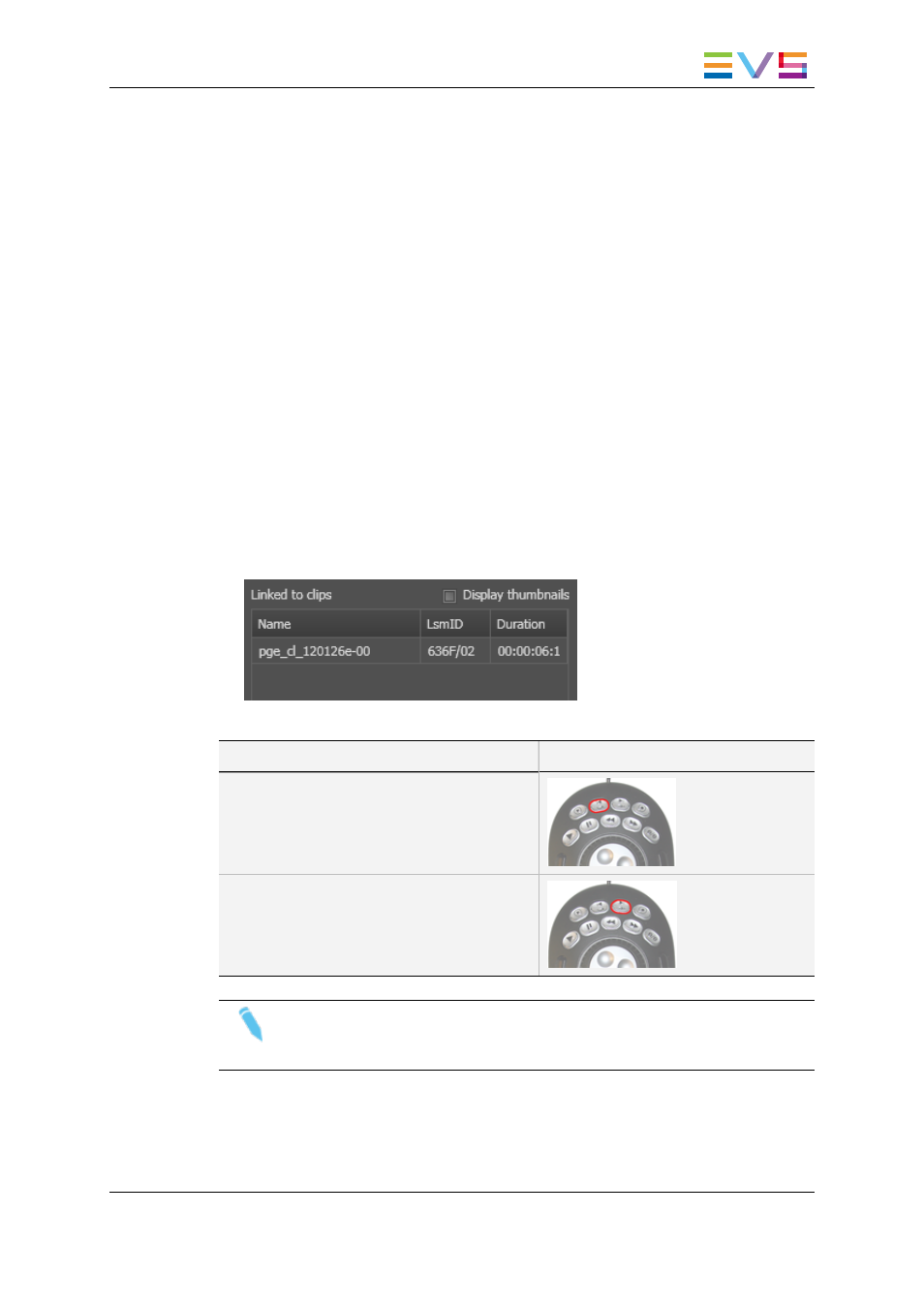
4. Load it in one of the following ways:
◦
drag it to the Loaded Media field of the Control Panel.
◦
press ENTER, if you have previously associated the same player to the Control
Panel and to the Database Explorer.
◦
double-click the line if you have previously associated the same player to the
Control Panel and to the Database Explorer.
A clip element is loaded on the Software Player according to the rules defined in "Loading
Rules for the Software Player" on page 64.
4.4.3.
How to Load a Linked Clip
Linked clips are clips created at the same time by ganged recorder channels. They
correspond to different angles of the same recorded media.
This applies also to recording ingests (or growing clips) being created from ganged
recorder channels.
When a clip already loaded on a player has linked clips, it is possible to rapidly load one of
them in one of the following ways:
•
Double-click the linked clip in the Linked To Clips list of the Clip Information tab (not
for growing clips).
•
Use one of the ShuttlePRO keys:
Operation
ShuttlePRO key
Previous Linked Clip
Next Linked Clip
Note
In a PGM/PRV configuration, it is useful to switch a linked clip for another one
on the PRV channel while keeping the director's cut on the PGM channel.
IPDirector - Version 6.2 - User Manual - Control Panel
4. Loading Media
63
