Channel modes for playout with transition effects, Playing a series of clips or a playlist – EVS IPDirector Version 6.2 - June 2013 CONTROL PANEL User Manual User Manual
Page 55
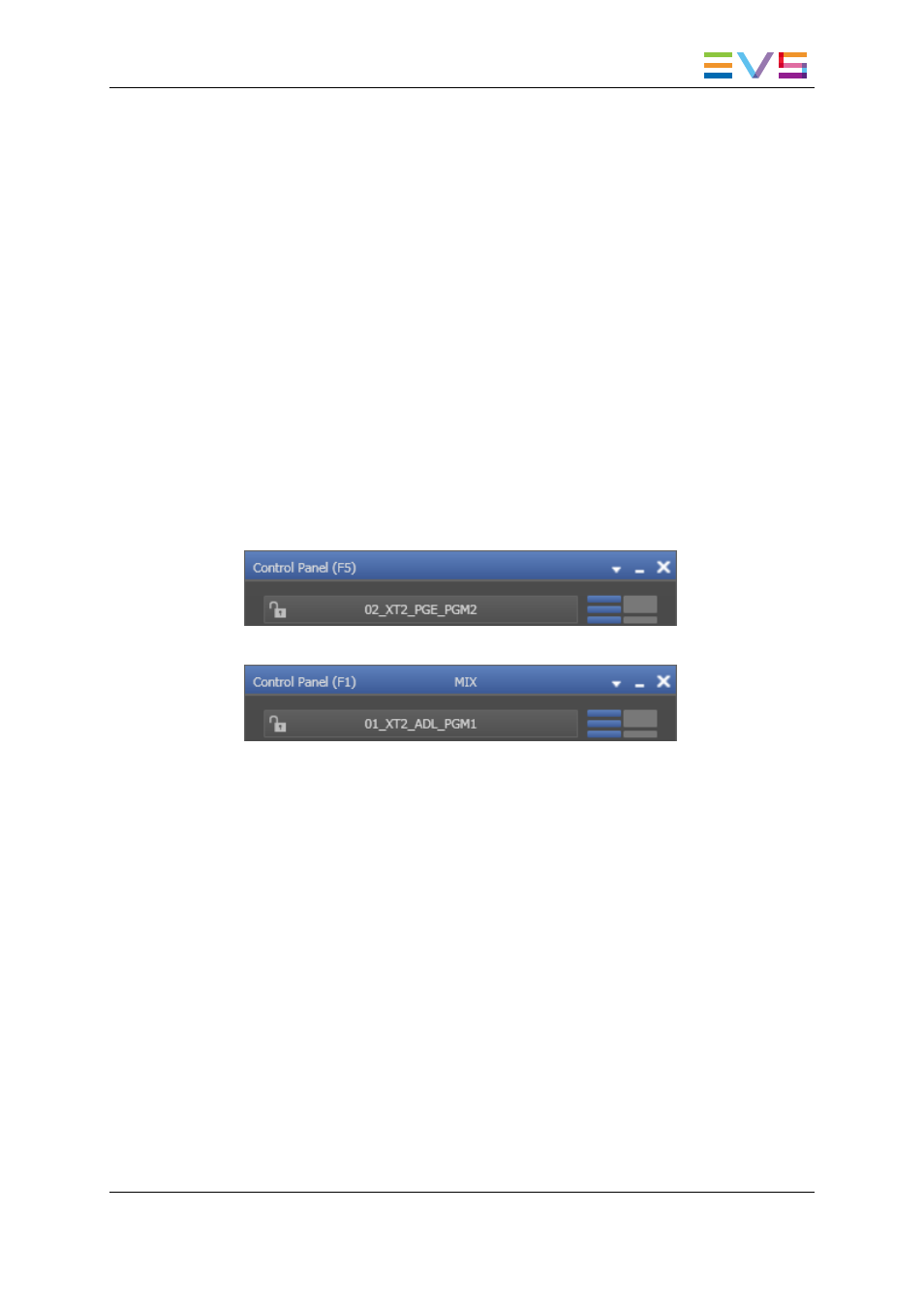
3.6.
Channel Modes for Playout with
Transition Effects
3.6.1.
Playing a Series of Clips or a Playlist
Introduction
IPDirector is able to play a series of clips or a playlist with its transition effects. A single
player channel will be sufficient if it supports the "Mix on one channel" functionality.
Otherwise, two player channels must be used and they must be set to PGM/PRV mode.
The "Mix on one channel" capacity of the channel can easily be checked as the
information is displayed in the title bar of the Control Panel the channel has been assigned
to.
•
Channel not supporting "Mix on one channel" and involved in no association
(previously called 1PGM):
•
Channel supporting "Mix on one channel":
1PGM Mode
When the Control Panel is assigned a player channel supporting the "Mix on one channel"
functionality, a playlist can be loaded on that channel and played out with its transition
effects.
When the 1PGM mode is selected and a playlist is loaded on a player channel which does
not support the "Mix on one channel" functionality, the playlist will be played in Cut mode
on only 1 output.
PGM/PRV Mode
The PGM/PRV mode provides the 2 output channels that are necessary for playing
transitions between elements, when using channels which do not support the "Mix on one
channel" functionality.
IPDirector - Version 6.2 - User Manual - Control Panel
3. Managing Channels
45
