EVS IPDirector Version 6.2 - June 2013 CONTROL PANEL User Manual User Manual
Page 65
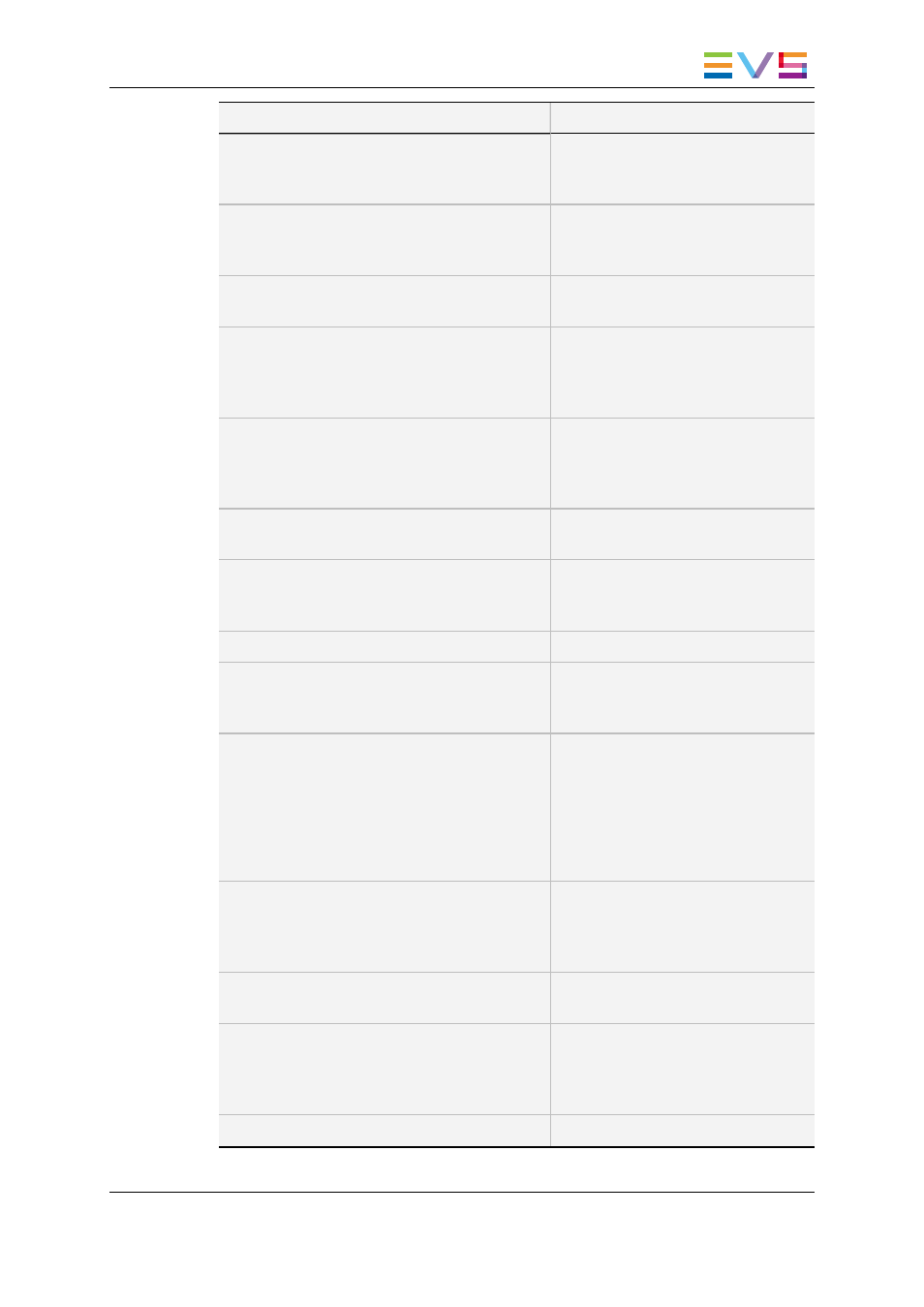
Action
See section…
Loading a train by selecting a recorder channel
from the Database Explorer
"How to Load a Train or a Recording
Ingest from the Database Explorer"
on page 57.
Loading a train by selecting a recorder channel
from the Control Panel
"How to Select a Train or a
Recording Ingest from the Panel" on
page 57.
Loading a train by selecting a recorder channel
with the ShuttlePRO.
"How to Select a Train with the
ShuttlePRO" on page 60.
Loading the last loaded train (only in case it
was loaded just before the media currently
loaded) at its currently recording timecode
(E/E).
"How to Reload the Last Loaded
Train or Recording Ingest" on page
58.
Loading the last loaded train (only in case it
was loaded just before the media currently
loaded) at the timecode where the E/E mode
was exited (Snap).
"How to Snap back to the Last
Loaded Train or Recording Ingest" on
page 61.
Loading the source train corresponding to the
loaded clip (Ret).
"How to Load the Source Media of a
Clip" on page 59.
Loading a train from the previous or next
recorder channel
"How to Load the Train from the
Previous or Next Recorder Channel"
on page 60.
Recording Ingest
Loading a recording ingest from the Database
Explorer.
"How to Load a Train or a Recording
Ingest from the Database Explorer"
on page 57.
Loading a recording ingest by selecting it from
the Control Panel.
"How to Select a Train or a
Recording Ingest from the Panel" on
page 57.
and
"How to Load a Clip or a Recording
Ingest from the Control Panel" on
page 62.
Loading the last loaded recording ingest (only in
case it was loaded just before the media
currently loaded) at its currently recording
timecode (E/E).
"How to Reload the Last Loaded
Train or Recording Ingest" on page
58.
Loading a linked recording ingest.
"How to Load a Linked Clip" on page
63.
Loading the last loaded recording ingest (only in
case it was loaded just before the media
currently loaded) at the timecode where the E/E
mode was exited (Snap).
"How to Snap back to the Last
Loaded Train or Recording Ingest" on
page 61.
Clip
IPDirector - Version 6.2 - User Manual - Control Panel
4. Loading Media
55
