Playlist element tags – EVS IPDirector Version 6.2 - June 2013 CONTROL PANEL User Manual User Manual
Page 31
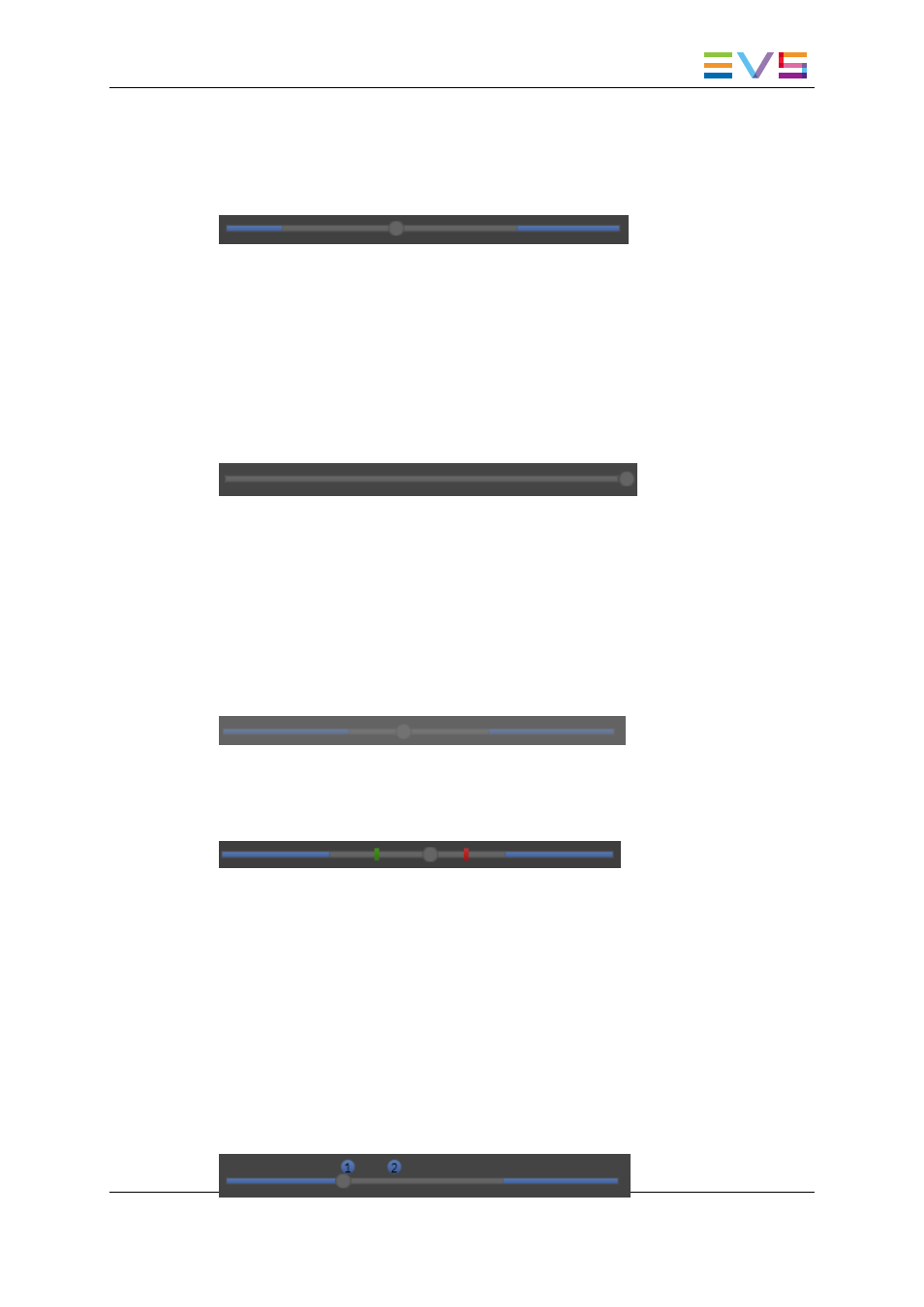
Clip or Playlist Element
When a clip or a playlist element is loaded, the jog bar is a graphical representation of its
duration and its guardbands.
•
The blue sections represent the guardbands before the IN point and after the OUT
point.
•
The gray section between the guardbands represents the clip length, between the IN
point and the OUT point.
•
The bullet indicator shows the current relative position in the clip.
Train
When a local train is loaded, only the gray section is displayed:
Recording Ingest
When an ingest being recorded is loaded, the bullet indicator cannot be moved further
to the right than the current timecode position being recorded.
Playlist or Timeline
When a playlist or a timeline is loaded, the jog bar represents the playing element or the
paused playlist element and is dimmed.
Clip being Created
When a clip is being created, the following indicators appear :
•
A green position indicator is shown when the IN button has been clicked and
represents the temporary IN point position until the UPDATE CLIP button or the
NEW CLIP button is clicked.
•
A red position indicator is shown when the OUT button has been clicked and
represents the temporary OUT point position until the UPDATE CLIP button or the
NEW CLIP button is clicked.
Playlist Element Tags
When a playlist element is loaded on a player channel, and if action tags have been
defined for this playlist element, tags are displayed as bullets above the jog bar, at the
positions corresponding to the tag timecodes.
IPDirector - Version 6.2 - User Manual - Control Panel
2. User Interface
21
