EVS IPDirector Version 6.2 - June 2013 CONTROL PANEL User Manual User Manual
Page 7
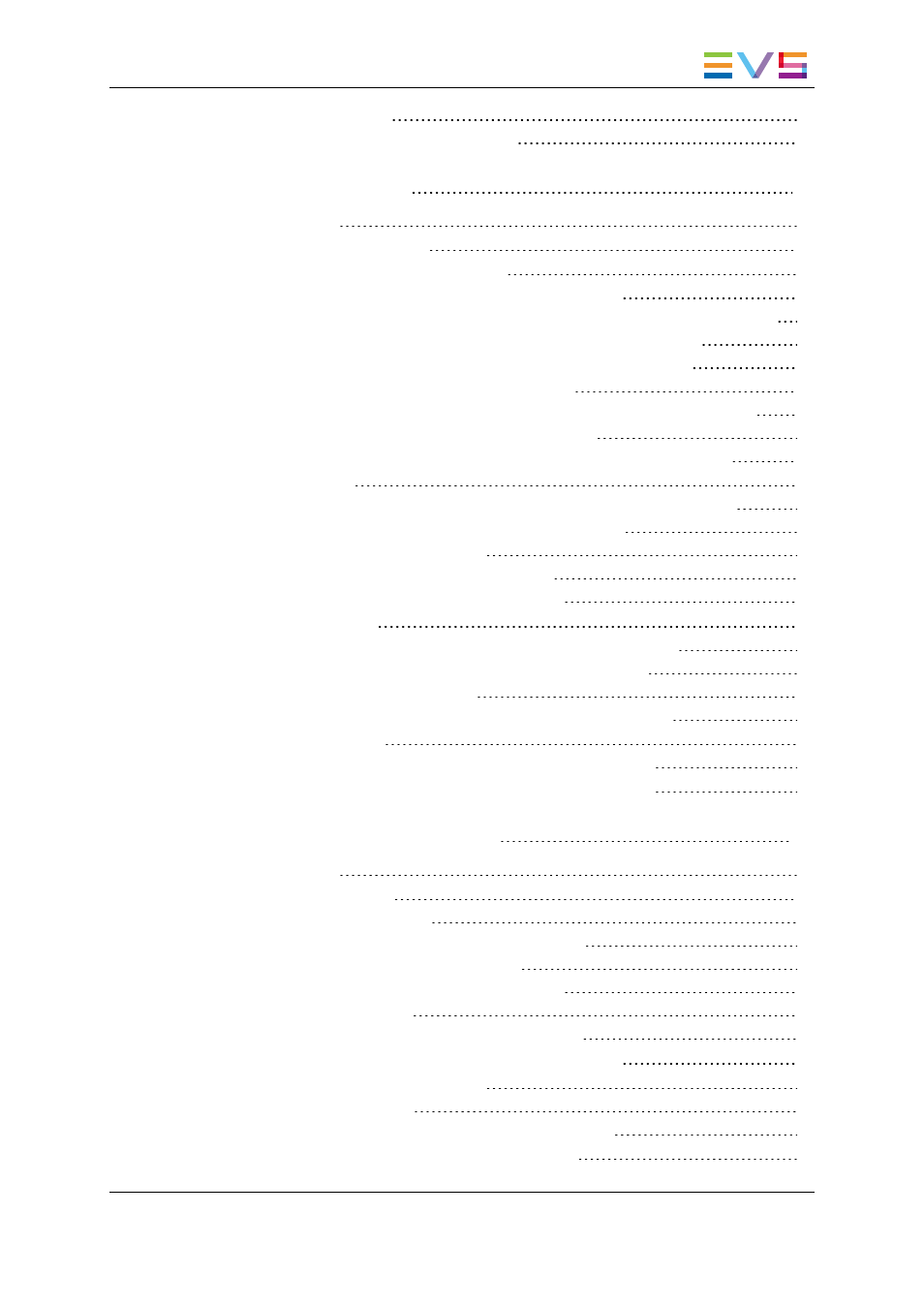
3.8.1. Introduction
3.8.2. Assigning a Player Destination
4.
4.1. Introduction
4.3. Loading a Train or a Recording Ingest
4.3.1. How to Load a Train from the Channel Explorer
4.3.2. How to Load a Train or a Recording Ingest from the Database Explorer
4.3.3. How to Select a Train or a Recording Ingest from the Panel
4.3.4. How to Reload the Last Loaded Train or Recording Ingest
4.3.5. How to Load the Source Media of a Clip
4.3.6. How to Load the Train from the Previous or Next Recorder Channel
4.3.7. How to Select a Train with the ShuttlePRO
4.3.8. How to Snap back to the Last Loaded Train or Recording Ingest
4.4. Loading a Clip
4.4.1. How to Load a Clip or a Recording Ingest from the Control Panel
4.4.2. How to Load a Clip from the Database Explorer
4.4.3. How to Load a Linked Clip
4.4.4. How to Load a Clip Containing a Log
4.4.5. Loading Rules for the Software Player
4.5. Loading a Playlist
4.5.1. How to Load a Playlist via the Playlist Name or LSM ID
4.5.2. How to Load a Playlist from the Database Explorer
4.5.3. How to Reload a Playlist
4.5.4. How to Load a Playlist Element onto the Control Panel
4.6. Loading a Timeline
4.6.1. How to Load a Timeline from the Database Explorer
4.7. Loading a Media with the Take Function in PGM/PRV Mode
5.
5.1. Introduction
5.2. Transport Functions
5.2.1. Using the Jog Bar
5.2.2. General Transport Buttons and Shortcuts
5.2.3. Pause Button Contextual Menu
5.2.4. Fast Forward and Fast Rewind Speed
5.2.5. Custom Speed
5.2.6. Playlist Transport Buttons and Shortcuts
5.3. Jumping to a Given Timecode within the Loaded Media
5.4. Playing Media at a Custom Speed
5.4.1. Context of Use
5.4.2. How to Change the Speed of the Loaded Item
5.5. Browsing in Video Material with the ShuttlePRO
IPDirector - Version 6.2 - User Manual - Control Panel
Table of Contents
V
