4 audio meters adj.(db), 5 aux track output, Audio meters adj.(db) – EVS MulticamLSM Version 10.04 - January 2011 Configuration Manual User Manual
Page 74: Aux track output, Udio, Eters, Rack, Utput
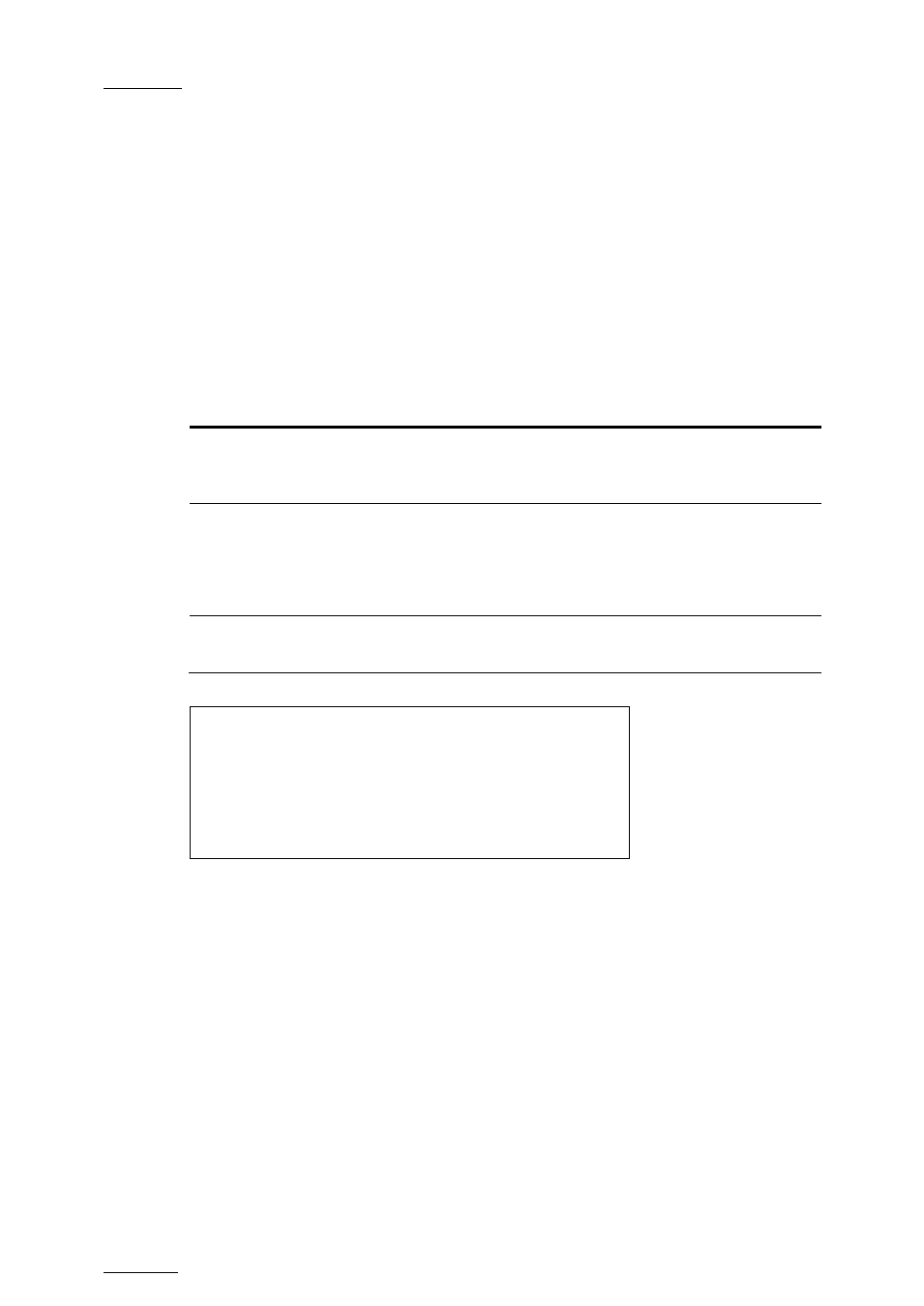
Issue
10.04.A
EVS
Multicam – Version 10.04 – Configuration Manual
EVS Broadcast Equipment SA – January 2011
66
3.12.4 A
UDIO
M
ETERS
A
DJ
.(
D
B)
Possible range: -83.2dB to 0dB. Default: 0 dB
This parameter allows adjusting the sensitivity of audio meters on the OSD of the
output monitors. A positive value means that the meters will be more sensitive.
3.12.5 A
UX
T
RACK
O
UTPUT
Possible values: Prv / Prv&7-8/15-16 / PGM
This parameter defines to which audio outputs the Aux. Track of the playlist will
be played out of.
Value
Meaning
PRV (default)
The Aux. Track will use the audio outputs normally assigned to
the PRV channel. If no PRV channel is available, the Aux Track
will not be assigned to any audio output.
PRV&7-8/15-16
The Aux. Track will use the audio outputs normally assigned to
the PRV channel if there is one, plus all the audio outputs from
7-8/15-16 that have not yet been assigned to another channel.
Use this option if you need an aux track without PRV channel
available.
PGM
The Aux. Track will use the audio outputs normally assigned to
the PGM channel.
Audio p.5.2
[Menu]Quit [Clr+F_]Dft [F9]PgUp [F0]PgDn
This page is intentionally left blank and is reserved for future developments.
