Auto name clips, Call channel vga – EVS MulticamLSM Version 10.04 - January 2011 Configuration Manual User Manual
Page 16
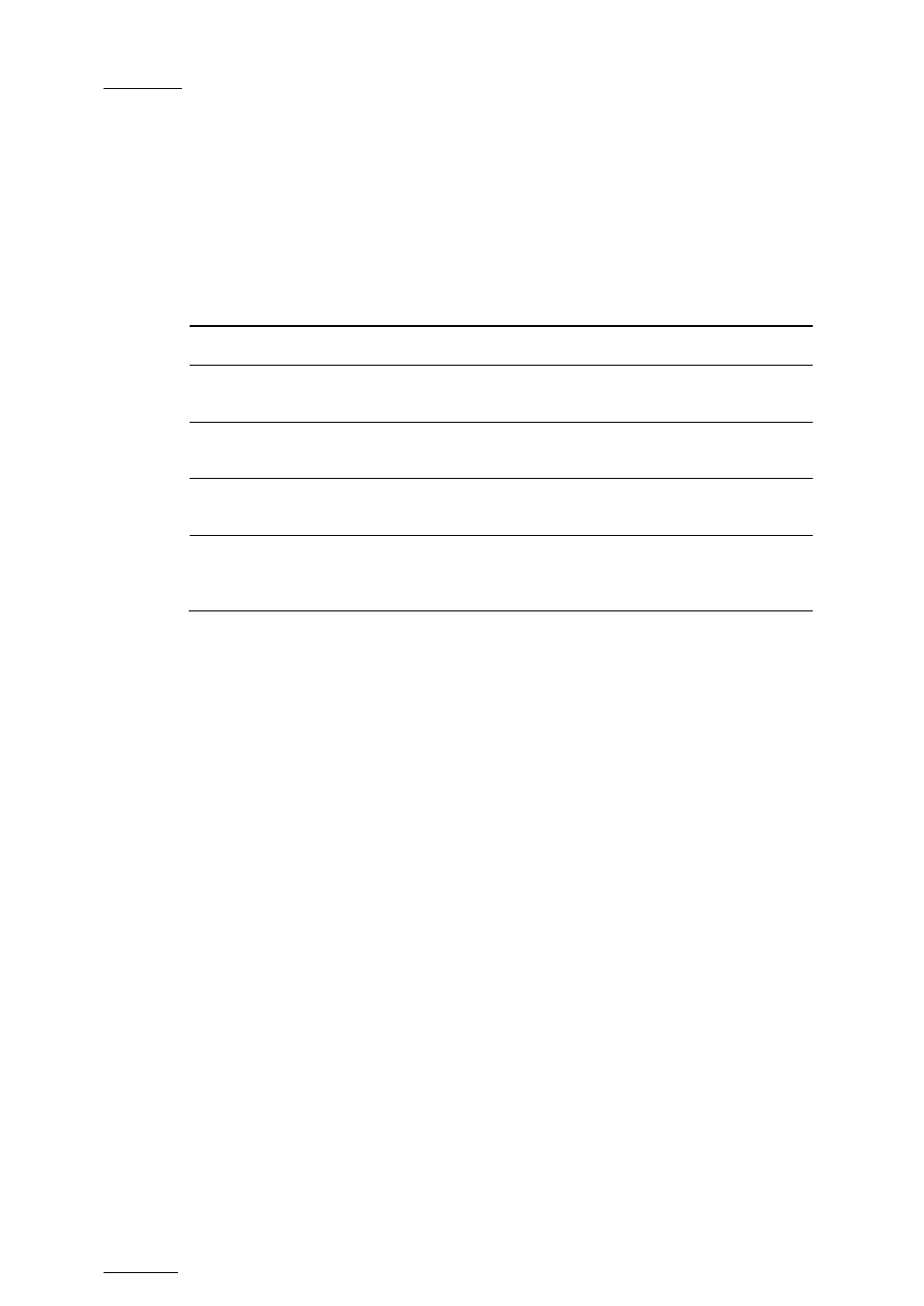
Issue
10.04.A
EVS
Multicam – Version 10.04 – Configuration Manual
EVS Broadcast Equipment SA – January 2011
8
A
UTO
N
AME
C
LIPS
Possible values: Disabled (default) / TC IN / CAM Name / ID Louth / VarID
If this function is enabled, the value of the selected field will automatically be
used to name the clip upon creation.
The values from the following fields can be used to automatically name clips:
Value
Meaning
Disabled
No name is assigned to a clip when it is created. Default value.
TC IN
The timecode of the IN point of the clip is automatically assigned to
a clip when it is created.
CAM
Name
The name of the recorder channel is automatically assigned to a clip
when it is created.
ID Louth
The ID Louth of the clip, i.e. the unique identifier for the clip on the
XNet network, is assigned to a clip when it is created.
VarID
The VarID of the clip is assigned to a clip when it is created. When
this option is selected, the VarID used to assign a name to the clip
will be limited to the first 8 characters of this field.
C
ALL
C
HANNEL
VGA
Possible values: Disable (default) / Enable
This parameter disables or enables the Call Channel function on the VGA Clip
screen. This function allows the operator to select on which PGM channel the clips
called from the keyboard/tablet and VGA should be loaded.
