15 default xfile, 16 grab image, Default xfile – EVS MulticamLSM Version 10.04 - January 2011 Configuration Manual User Manual
Page 66: Grab image, 13 plst, 14 p, 15 d, 16 g
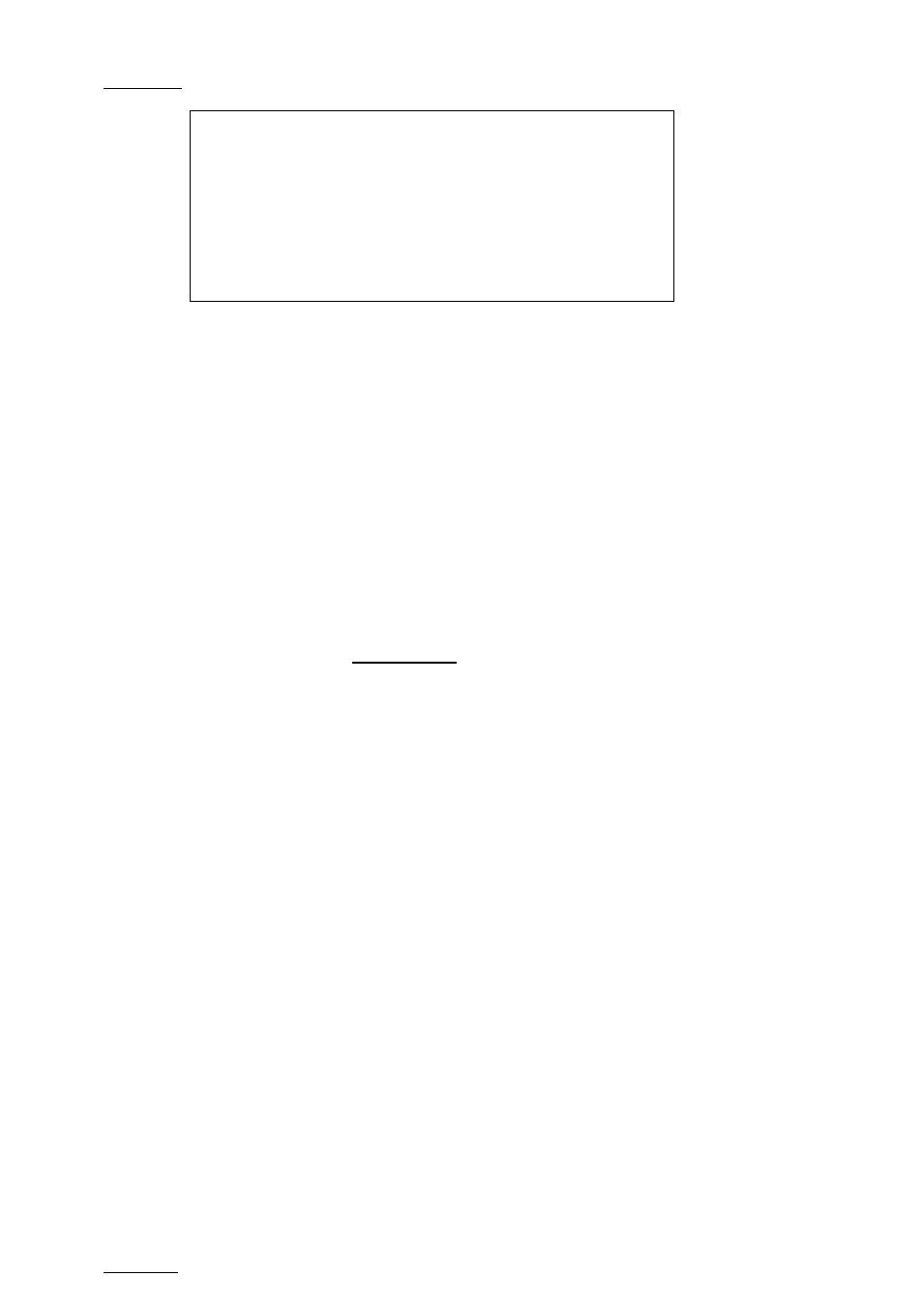
Issue
10.04.A
EVS
Multicam – Version 10.04 – Configuration Manual
EVS Broadcast Equipment SA – January 2011
58
Clips p.3.4
[F1]PLST Receive Pg : 1 2 3 4 5 6 7 8 9
[F2]Protocol receive Page : 06
[F3]Default XFile : XFile #31
[F4]Grab image : Disable
[F5]Browse button : Browse
[F6]Reset Archive Status
[Menu]Quit [Clr+F_]Dft [F9]PgUp [F0]PgDn
3.9.13 PLST
R
ECEIVE
P
AGE
Possible values: Select one or more clip pages from 1 to 10. Default: Page 10
This function allows the operator to automatically create a local copy of all
network clips when copying a local or network playlist. In this setting, you need to
select the page(s) of your machine where clips received when using the
PLST+CLIPS copy function must be stored. Refer to the description of the Playlist
copy function for details. Clip pages can be assigned simultaneously as PUSH and
PLST Receive Pages.
3.9.14 P
ROTOCOL
R
ECEIVE
P
AGE
Default: Protocol Receive page 6
This setting defines in which page the clips created by protocol are stored. When
a page is full, clips are stored on the next page.
Only clips created on this page (and the other protocol pages if the first page is
full) are visible for protocols.
3.9.15 D
EFAULT
XF
ILE
Value: XFile name and network number. Default: -------- # --
This setting defines the XFile where clips must be sent to when using the
ARCHIVE function from the EVS Remote Panel or VGA screens.
3.9.16 G
RAB
I
MAGE
Possible values: Disable (default) / Enable
When the function is enabled and a default XFile has been assigned, the grab
function is coupled with the Mark key on the Remote. Each time the Mark key is
used, a cue point is marked and a command is sent to the XFile to save that
image. The grab can also be activated on the keyboard with the combination CTRL
+ G.
