From date / to date, Reset, Return – EVS XSense Version 10.04 - January 2011 Operating Manual User Manual
Page 91: Search loc / search net
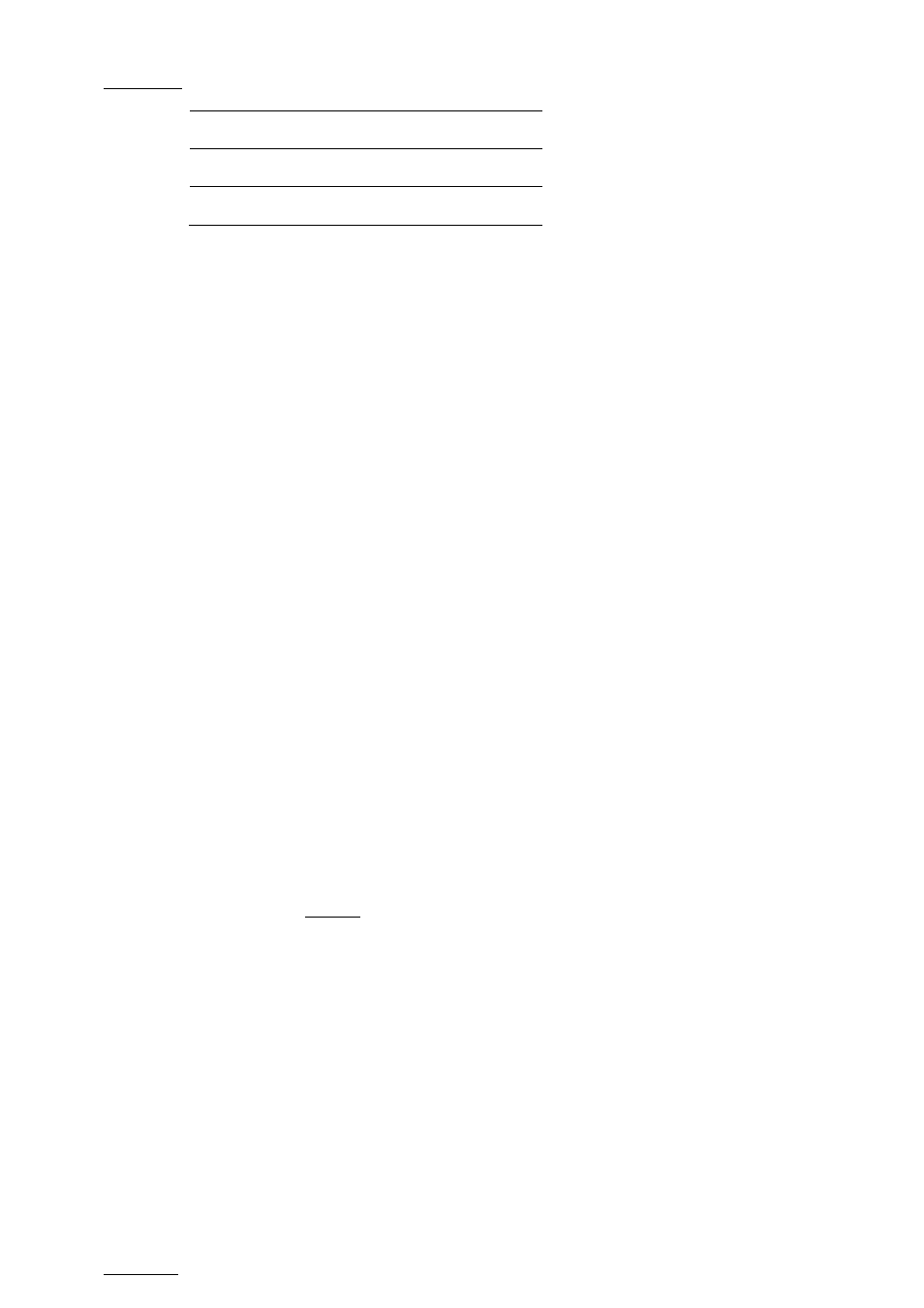
Issue
10.04.A
XSense – Version 10.04 – Operating Manual
EVS Broadcast Equipment – January 2011
82
Clips not archived
>Archive
Clips to be archived
>Archive (blinking)
Clips archived
>Archive
It is possible to include trains in the search. The B key allows to toggle between
CLIPS/CLIPS+REC/REC.
From Date / To Date
Selecting a From Date and To Date can be done using the SHIFT+C and SHIFT+D
keys. Pressing on any of those keys changes the display on the key to dd/mm/yy
to indicate the date format. The F keys are used to enter the date, the Clear key
being the <BACKSPACE>.
To search only for a specific date, use the same date twice in the From Date and
To Date fields.
Once a date is entered, pressing Clear SHIFT+C or Clear SHIFT+D reset the
FromDate or ToDate to the default parameter (dd/mm/yy).
RESET
The RESET key: resets the default values of the search criteria (no from/to date)
and set the default TC to the TC of loaded on the PGM.
RETURN
The RETURN key (A) is used to exit the Search function without performing any
search.
Search LOC / Search NET
Once the search criteria are defined, press SRCH LOC (C) to search the local
clips database, or SRCH NET (D) to search the entire network database.
The matching clips are the ones that contain all keywords used as search criteria,
and that have at least the requested ranking.
If matching clips are found, the remote will automatically be in Browse mode (the
BROWSE key is red), allowing the operator to quickly view the Short IN of each
clip corresponding to the search criteria by rotating the jog dial. To be able to jog
inside a clip, disable the Browse mode by pressing on the BROWSE key and move
the jog dial. To return to the Browse mode inside the search results, press the
BROWSE key again.
Search results are reset when going by to LIVE mode, or when a new search is
performed.
If no matching clips are found, a message notifies the operator.
