Rst cam, Local, Sync prv – EVS XSense Version 10.04 - January 2011 Operating Manual User Manual
Page 36: 2nd ctrl
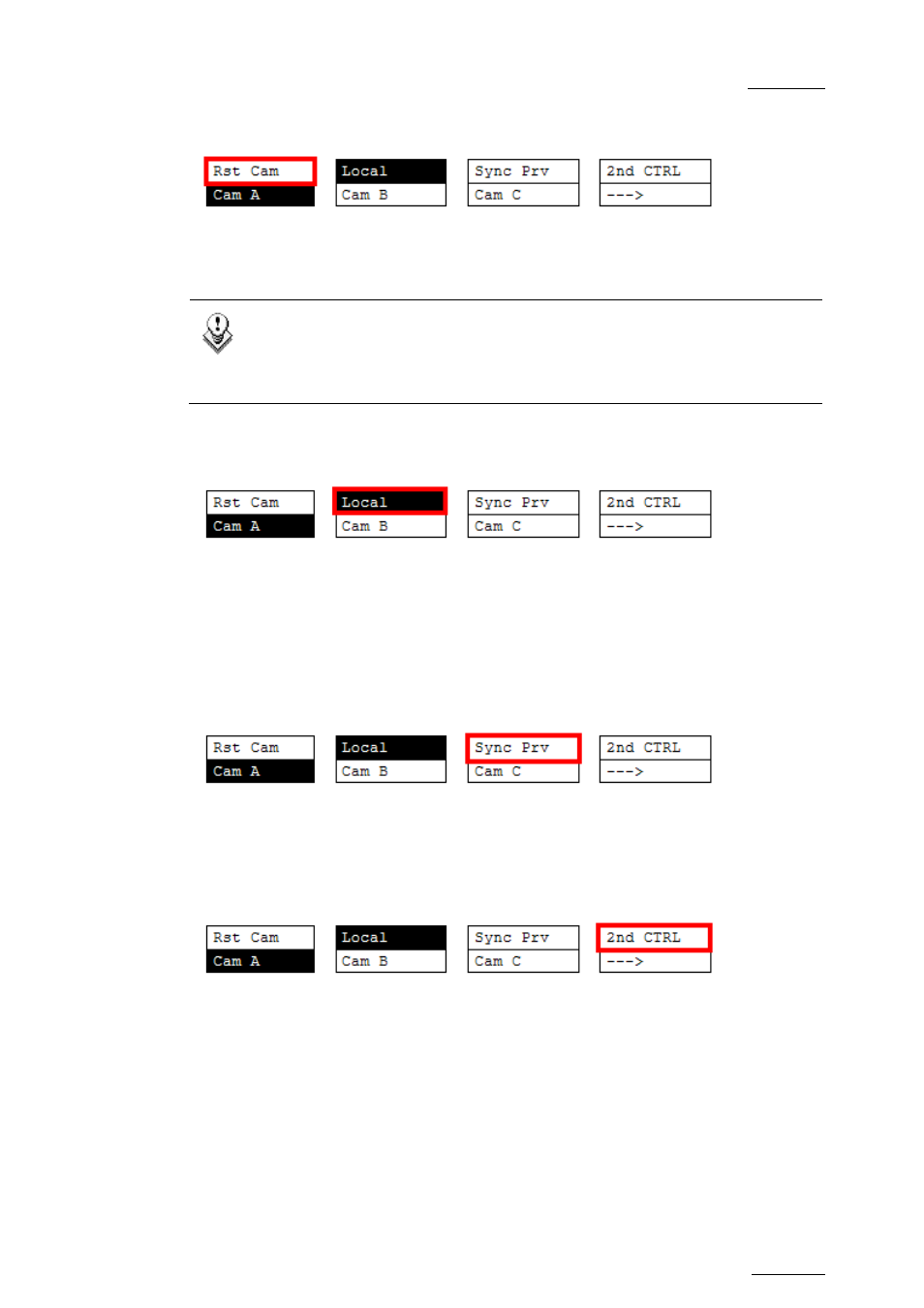
XSense – Version 10.04 – Operating Manual
EVS Broadcast Equipment – January 2011
Issue
10.04.A
27
Rst Cam
This function restores the position of cameras on the active channels: CAM A on
PGM1, CAM B on PRV.
Note
When a clip/playlist is loaded on a channel, switching back to Live mode
will recall the record train, which was last used on that output. This
avoids too frequent uses of the RST CAM function.
Local
This function allows the user to reconnect to the local XSense after having
accessed distant clips or record trains. The function is highlighted when the user
is connected to both clips and record trains on the local EVS server. It is
displayed only on Master/Server EVS servers when they are connected to the SDTI
network.
Sync Prv
This option allows the user to synchronize the PRV with the timecode and speed of
the PGM output. This function is not available with remote record trains.
2nd CTRL
This function allows the operator to swap the control of one or several play
channels between the EVS Remote Panel and a third-party controller. Both
controllers receive permanently the status of the channel(s), but only one
controller at a time is able to actually control a channel. The secondary controllers
are defined in Section 7 of the Remote Setup menu.
Press this function to enter the 2nd CTRL menu, select the channels that you want
to pass to the secondary controller by pressing the corresponding A or B key, then
press D (DONE) to validate your selection. Do the same to bring the control of a
channel back to the EVS remote.
