2 clip availability on disks, Vailability on, Isks – EVS XSense Version 10.04 - January 2011 Operating Manual User Manual
Page 44
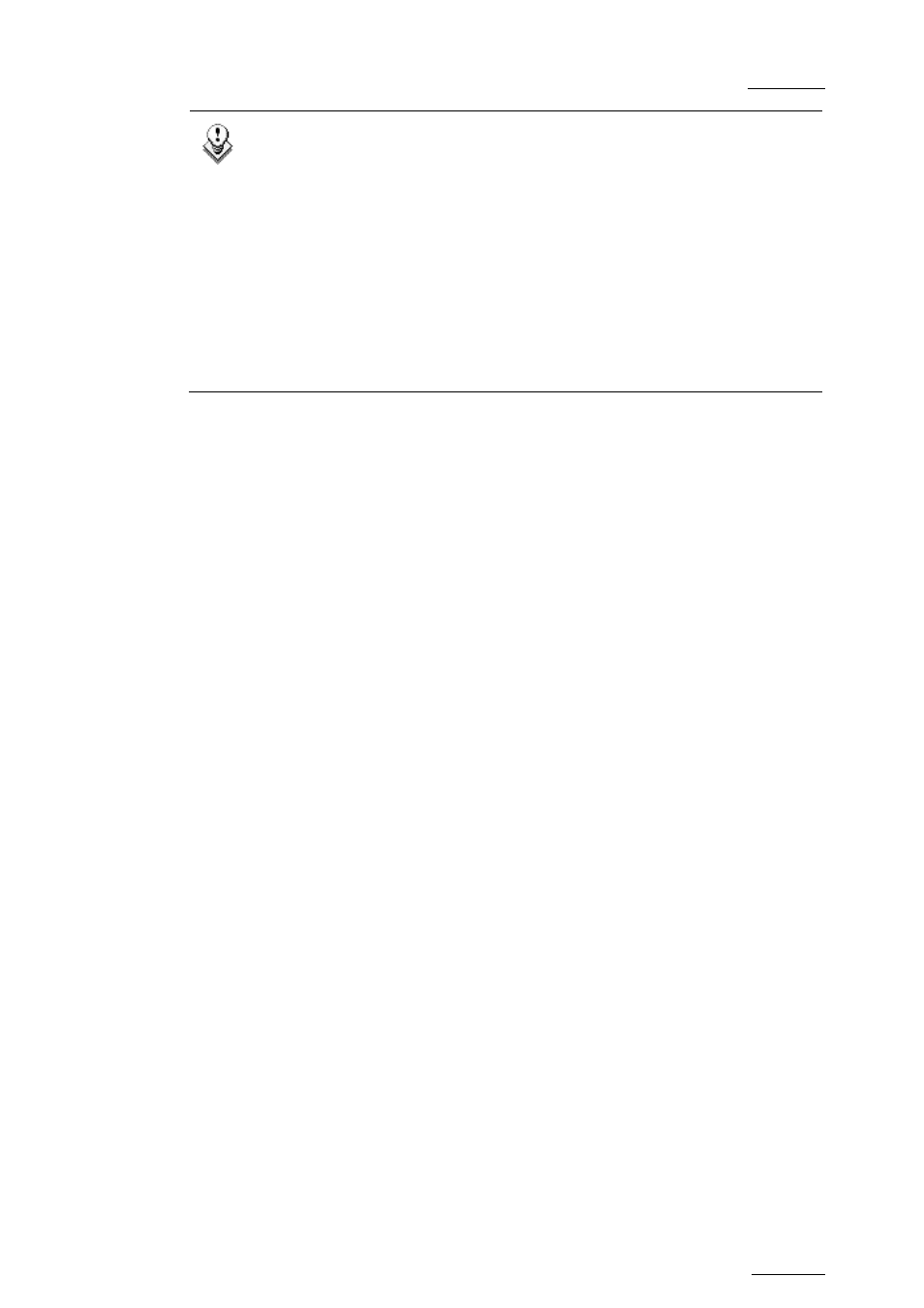
XSense – Version 10.04 – Operating Manual
EVS Broadcast Equipment – January 2011
Issue
10.04.A
35
Note
•
Protect IN & Protect OUT points of a clip cannot be replaced by new
ones.
•
Short IN & Short OUT points of a clip can be replaced by new ones.
•
Short OUT point is excluded. The clip freezes on previous field when
playing back (with Post-Roll disabled).
•
(Short) IN & OUT are always on even fields. This is automatic.
•
The guardband beyond the Short OUT point is created with the material
available when the operator saves the clip by pressing the selected F_
key. Therefore, this guardband can sometimes be shorter than the
value defined in the Setup menu.
9.1.2 C
LIP
A
VAILABILITY ON
D
ISKS
Various clip types can be distinguished depending on whether they are available
on the disks or not. Depending on the clip availability on disks, you can perform
specific actions on the given clip or not.
Clip on disk
Clips which are protected on disks, and which have Short
IN and Short OUT points present on disks.
All the material is available on the disk.
Growing clip
Clips which are protected on disks, and which have a Short
IN point, and possibly Short OUT point defined on disks.
Since the record process is still undergoing, some of the
material is already on the disk but not all of it.
Reserved clip
Clips for which the position has been reserved on the SDTI
database but for which there is no Short IN and Short OUT
points, nor any protect present on disks.
