5 transport controls, 1 jog dial, Ntrols – EVS XSense Version 10.04 - January 2011 Operating Manual User Manual
Page 17: 1 jog, Dial
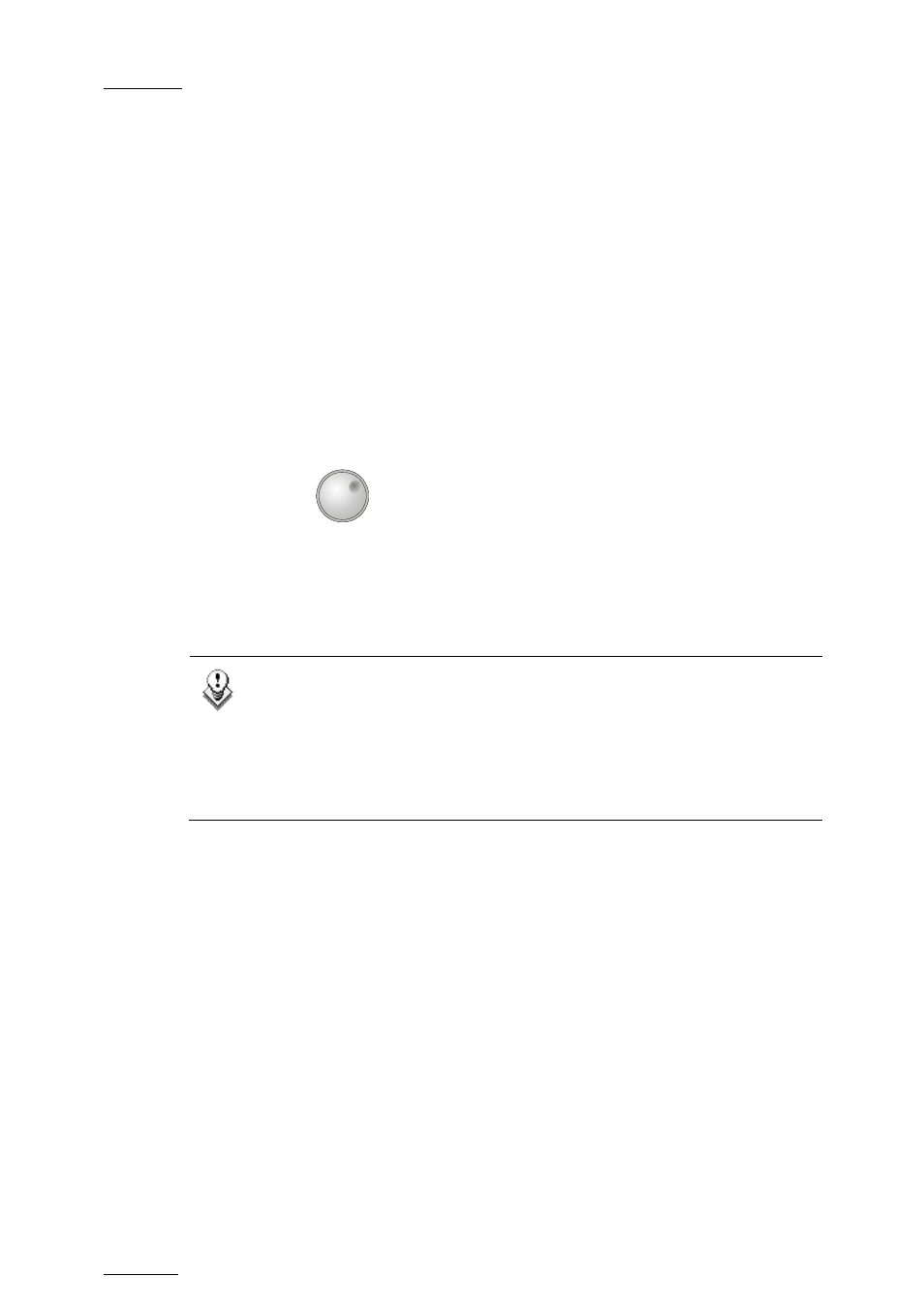
Issue
10.04.A
XSense – Version 10.04 – Operating Manual
EVS Broadcast Equipment – January 2011
8
The LCD display is divided in two menus.
•
To access the secondary functions in the operational menu (A’ to D’), press
the SHIFT button.
•
To access the secondary menu, press MENU from the remote controller. The
secondary menu is used to define settings that do not require regular changes,
without having to return to the Setup menu.
•
To return to the operational menu, press the MENU key again.
•
To return to the Main menu in Multicam, press SHIFT + MENU.
2.5 TRANSPORT CONTROLS
2.5.1 JOG
DIAL
The JOG DIAL
allows the operator to pass into Search mode and thus to
choose exactly the Short OUT or Short IN image. Move the jog dial clockwise to
search forward and move it counter-clockwise to search backwards. One revolution
of the jog dial will produce a jump of approximately 35 frames. This number can be
multiplied by enabling the Fast mode. The multiplication factor is defined in the
Setup menu.
Note
The jog dial is also used to do the following:
•
set parameters in the Setup menu. Refer to the Setup menu section for
more information.
•
browse inside the clips database, the cue points or the current playlist.
Refer to the explanation of the BROWSE function for more details.
The jog dial is active at all times when the system is in Play & Record modes.
