Name, Search, Post-roll – EVS XSense Version 10.04 - January 2011 Operating Manual User Manual
Page 54: Clip/cam, 9 how to shorten a clip, Ow to, Horten a
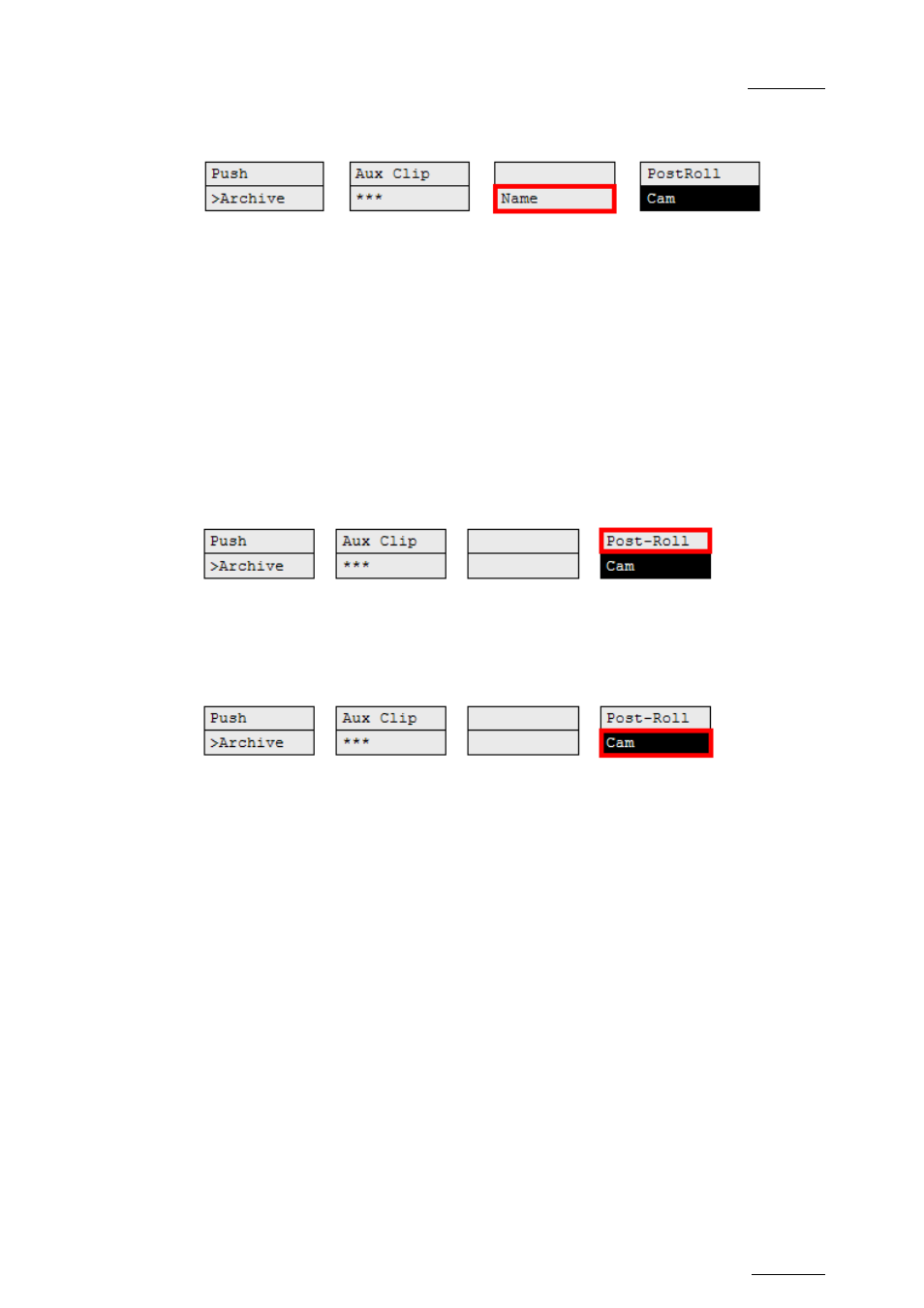
XSense – Version 10.04 – Operating Manual
EVS Broadcast Equipment – January 2011
Issue
10.04.A
45
N
AME
The Name function is only available if a keyword file is selected in the Setup
menu. It is used to name a clip based on available keywords. Refer to the Chapter
10 ‘Keyword Management’, on page 66 for more details. When the Name function
is selected, pressing SHIFT+C again will call the Search function.
S
EARCH
The Search function is “hidden” behind the Name function. Press SHIFT+C again
in Name mode to call it. It allows the operator to search the database for clips
based on keywords and ranking. Please refer to Chapter 10 ‘Keyword
Management’, on page 66 for details.
P
OST
-R
OLL
This function
enables/disables the Post-Roll mode. This mode is explained in details in the
section ‘PostRoll’, on page 25.
C
LIP
/C
AM
Pressing the D key will toggle between CAM and CLIP modes on the remote.
Please note that this mode on the remote and on the VGA screens is never
synchronized. In CAM mode, the Push, Archive, Ranking assignment, Keyword
assignment, and Name functions will apply only to the camera angles of the clip
loaded on the controlled channels. In CLIP mode, these functions will apply on all
camera angles of the clip.
9.2.9 H
OW TO
S
HORTEN A
C
LIP
To shorten a clip, proceed as follows:
1.
Recall the desired clip by pressing the corresponding F_ key.
2.
Move the jog dial to browse the clip and reach to the desired Short IN point.
3. Press
the
IN key to mark a new Short IN point. The new Short IN point is
instantly saved.
4.
Move the jog dial to reach the desired Short OUT point.
