6 editing operations, 1 extend overwrite, Extend from in – EVS XSense Version 10.04 - January 2011 Operating Manual User Manual
Page 150: Extend from out, Ations
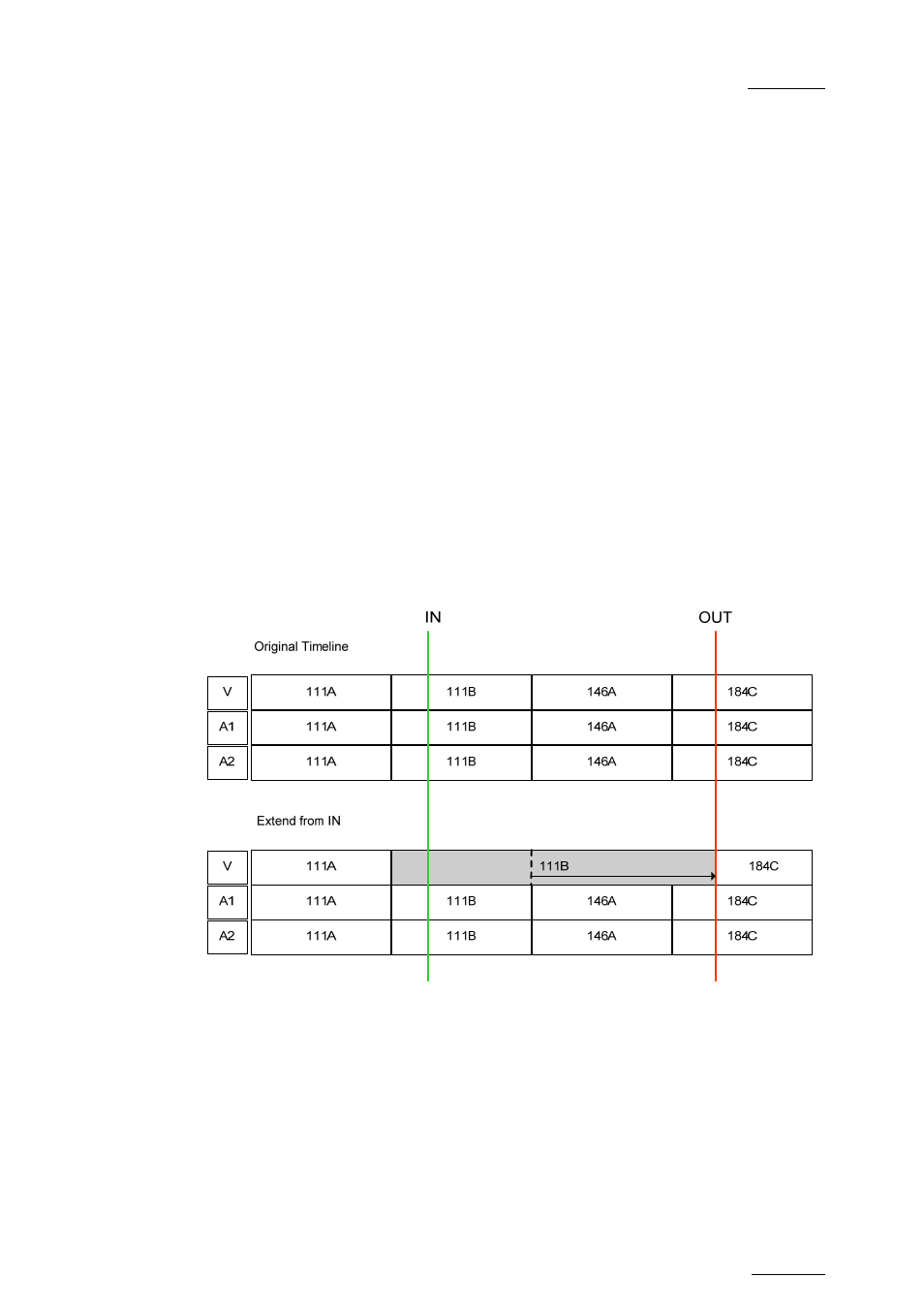
XSense – Version 10.04 – Operating Manual
EVS Broadcast Equipment – January 2011
Issue
10.04.A
141
12.6 EDITING OPERATIONS
The timeline editing operations on the remote require marking IN and OUT points
on the recorder before performing the extend or insert actions. These IN and OUT
points can be marked anywhere on the timeline as in the Replace mode since the
timeline is equivalent to a record train.
12.6.1 E
XTEND
O
VERWRITE
The Extend feature in Multicam consists of extending the length of a timeline
element by extending the IN or OUT points of a clip as explained below, as long
as the material is available.
If the required material is not available, the Remote Panel will beep. The Extend is
always performed in Overwrite mode, which means that the material ‘covered’ by
the Extend is deleted from the timeline.
E
XTEND
F
ROM
IN
This editing action shifts the OUT point of the timeline element which includes the
Mark IN to the defined Mark OUT. The following schema shows an example with
only the video track selected.
E
XTEND
F
ROM
OUT
This editing action shifts the IN point of the timeline element which includes the
Mark OUT to the defined Mark IN. The following schema shows an example with
only the video track selected.
