Set audio, Audio mode, Headset mic volume – AASTRA 6730i (Version 3.2) User Guide EN User Manual
Page 30: Customizing your phone
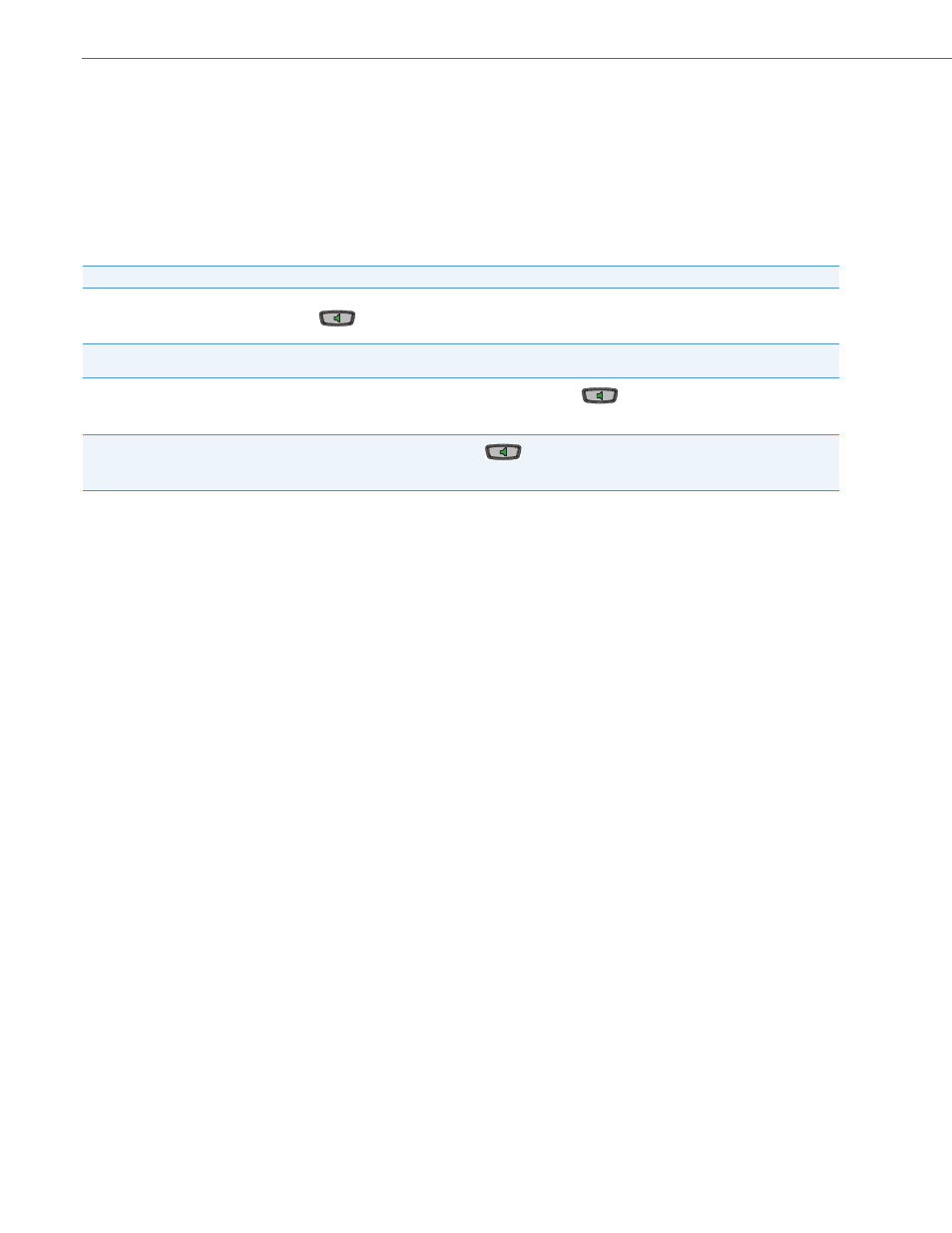
Customizing Your Phone
24
41-001376-00 Rev 01 – 06.2013
Set Audio
The "Set Audio" option on the IP Phone allows you to set the audio mode for your IP phone. It also allows you to set the
volume level of the headset microphone. You can set Audio on your IP phone using the IP Phone UI only.
Audio Mode
The 6730i allows you to use a handset, a headset connected through the handset port, or handsfree mode to handle
incoming and outgoing calls. The audio mode option provides different combinations of these three methods to provide
maximum flexibility in handling calls. There are four audio mode options you can set:
Headset Mic Volume
The "Headset Mic Volume" option allows you to set the volume level for the headset microphone.
Auto Mode Option
Description
Speaker
This is the default setting. Calls can be made or received using the handset or hands free speakerphone. In handset audio
mode, pressing the
key on the phone switches to hands free speakerphone. In Speaker audio mode, lift the hand-
set to switch to the handset.
Headset
Choose this setting if you want to make or receive all calls using a handset, or headset connected through the handset
port.
Speaker/Headset
Incoming calls are sent to the hands free speakerphone first when the
key is pressed. By pressing the key again,
you can switch back and forth between the hands free speakerphone and the headset. At anytime, lifting the handset
switches back to the handset from either the hands free speakerphone or the headset.
Headset/Speaker
Incoming calls are sent to the headset first when the
key is pressed. By pressing the key again, you can switch back
and forth between the headset and the hands free speakerphone. At anytime, lifting the handset switches back to the
handset from either the headset or the hands free speakerphone.
