Autodial (hotline and warmline), Centralized conferencing, Available features enabled by administrators – AASTRA 6730i (Version 3.2) User Guide EN User Manual
Page 163
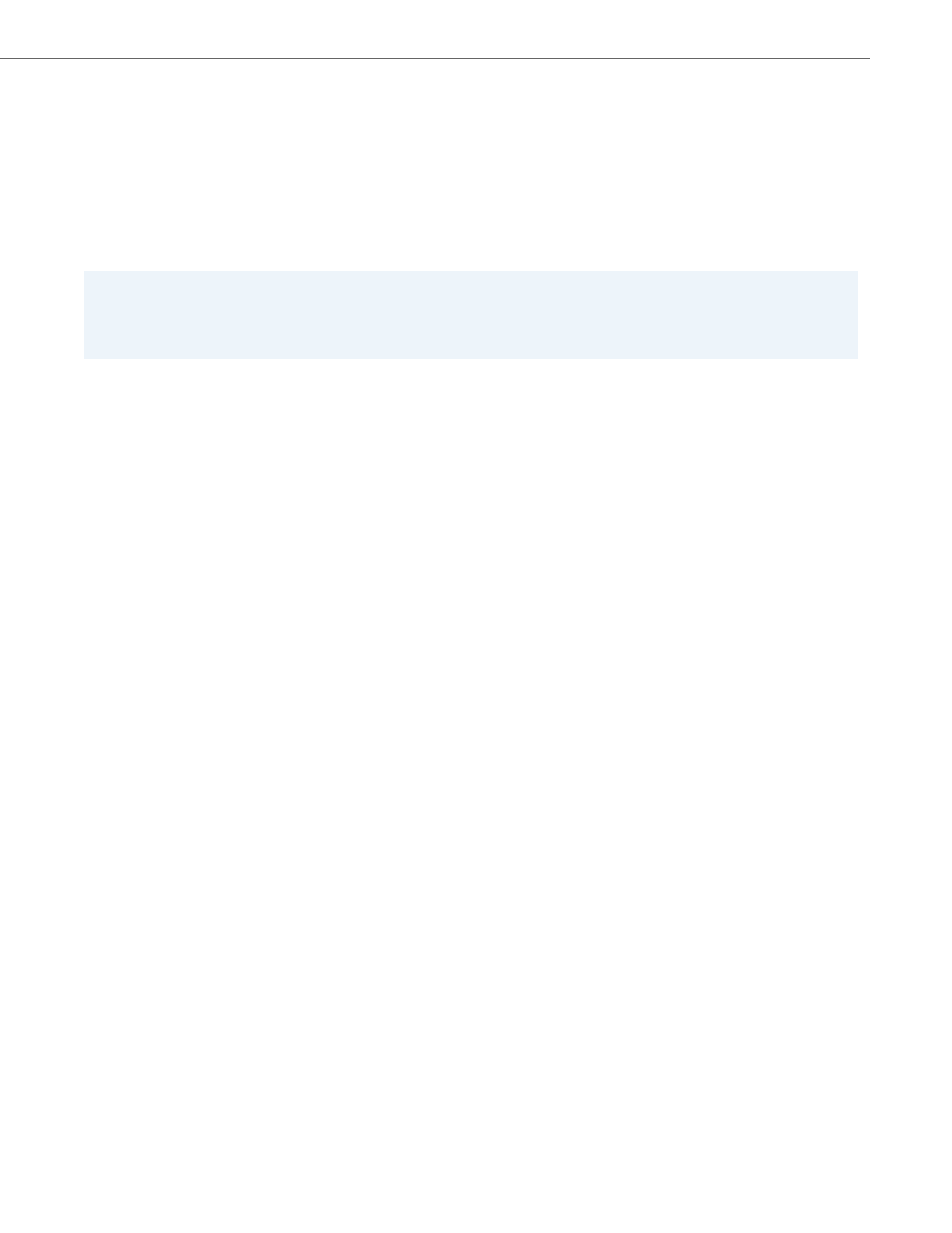
Available Features Enabled by Administrators
41-001376-00 Rev 01 – 06.2013
157
Autodial (Hotline and Warmline)
Your System Administrator can configure an autodial feature on your phone. If autodial is enabled, the phone automati-
cally dials a preconfigured number whenever it is off-hook. Depending on the configuration specified by your Administra-
tor, the Autodial functions as either a “hotline”, or as a “warmline,” as follows:
•
Hotline: The IP phone immediately dials a preconfigured number when you lift the handset.
•
Warmline: The IP phone waits for a specified amount of time after you lift the handset before dialing a preconfigured
number. If you do not dial a number within the time allotted, then the IP phone begins to dial the number.
The Autodial feature is available on a global or per-line basis. Contact your System Administrator for more information.
Centralized Conferencing
The 6730i supports centralized conferencing for Sylantro and Broadsoft servers. This feature provides centralized confer-
encing on the SIP server (versus localized, on the phone). Your System Administrator must enable this feature on your
phone before you can use centralized conferencing.
Centralized Conferencing allows you to perform the following:
•
Conference two active calls together into a conference call.
•
When on an active conference call, invite another party into the call.
•
Create simultaneous conference calls on the same IP phone (Sylantro servers only). For example, a user at extension
2005 could create two conferences, and put one conference on hold while conversing with the other party:
•
Line 1: conference together extensions 2005, 2010, and 2020.
•
Line 2: conference together extensions 2005, 2011 and 2021.
•
Disconnect from an active conference call while allowing the other callers to remain connected.
•
Add unlimited number of users to a conference (dependent on the limitations of the server).
•
Join two active calls together into a conference.
•
Join incoming or outgoing active calls to any existing conference.
Reference
For more information about using Centralized Conferencing, see
“Centralized Conferencing (for Sylantro and Broadsoft
Notes:
1. Any speed dial numbers that you configure on your IP phone are not affected by autodial settings.
2. If Autodial is configured on your phone, any lines that function as hotlines do not accept conference calls, transferred
calls, and/or intercom calls.
