Call waiting menu, Telephoning – AASTRA 600d for Aastra 800 and OpenCom 100 User Guide EN User Manual
Page 78
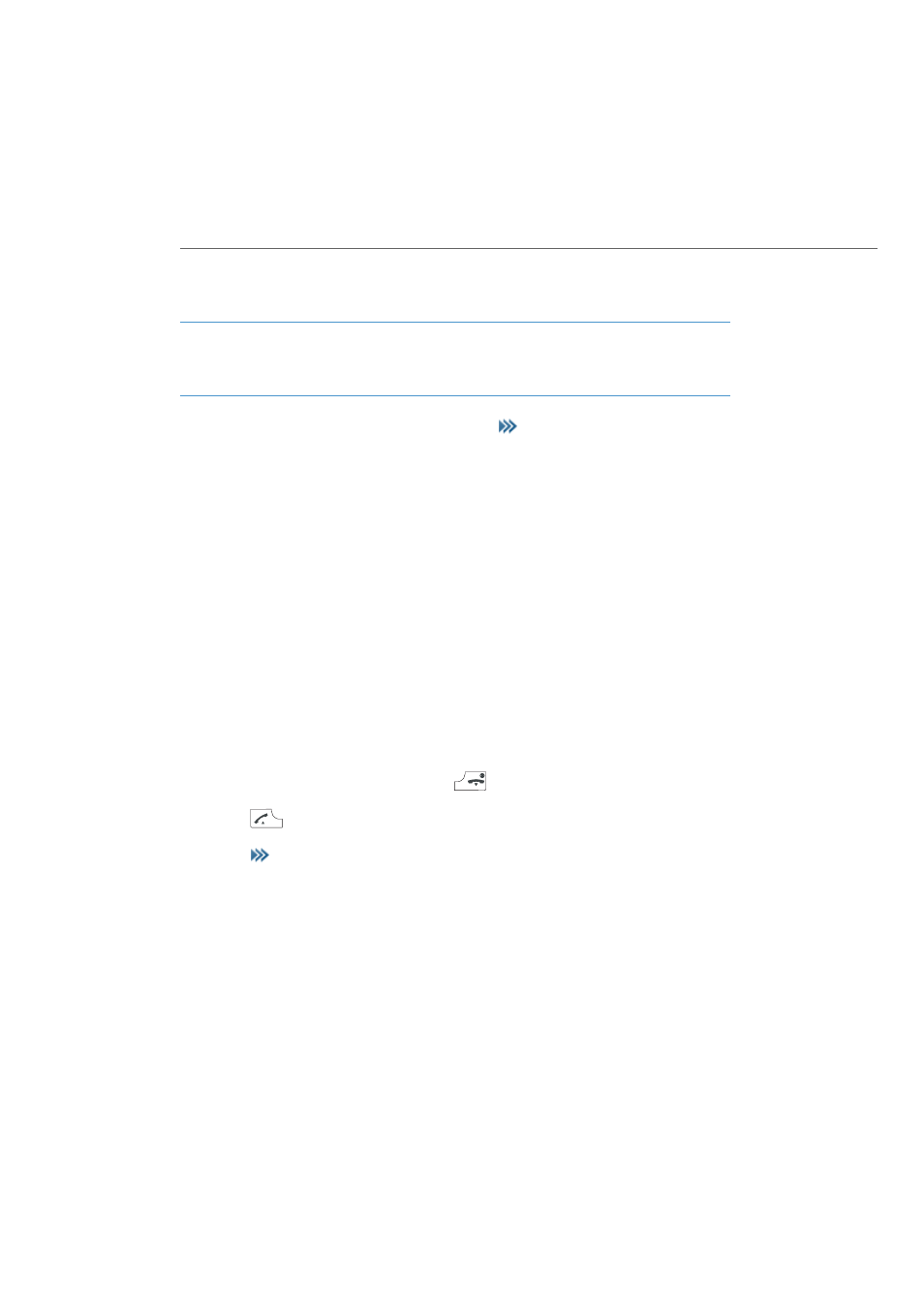
Telephoning
76
Call Waiting Menu
Note
Menu items marked with an * are only displayed if the system administrator has
given corresponding user authorisation.
You are making a call and receive a call. Press the
softkey briefly and then dial …
Accept: Accept the call by pressing the Ok softkey. The connection to the original sub-
scriber is held in enquiry. You can now toggle back and forth between the two
callers (please refer to the chapter entitled Enquiry, Toggling, Transfer
and Conference starting on page 77).
Reject: Reject the call-waiting call by pressing the Ok softkey. The caller hears the
busy signal.
Deflect call:* You do not accept the call yourself, rather deflect it to another sub-
scriber. Enter the call number of this subscriber under Dest: and then the
Ok softkey. You can only use the “Deflect call” function if your user group has
the authorisation to deflect internal and/or external destinations.
Note: If you receive a call via a call forwarding chain and wish to deflect it to a
destination call number which is already in the call forwarding chain, a neg-
ative acknowledgement tone is heard and the call signalling on your device
will continue.
Disconnect: You disconnect the current call and accept the call-waiting call.
Park call:* You park the first call. Press the
end key to enable your telephone to
accept calls. The call-waiting call will then be signalled like a normal call. Press
the
call key and you are connected with the call-waiting subscriber. After
you have finished this call you can “unpark” the parked call by briefly pressing
the
softkey and selecting the Un park menu entry. Please refer to the
Parked Calls starting on page 85 chapter for further information.
Personal directory: You can search for a call number in the personal phone book,
please refer to page 96.
Redial: Displays entries in the redial list. You can search a call number in the redial list.
This menu entry is only available if you have configured local list access (see
page 131).
