Active features” menu, Directories” menu, The device menu – AASTRA 600d for Aastra 800 and OpenCom 100 User Guide EN User Manual
Page 108
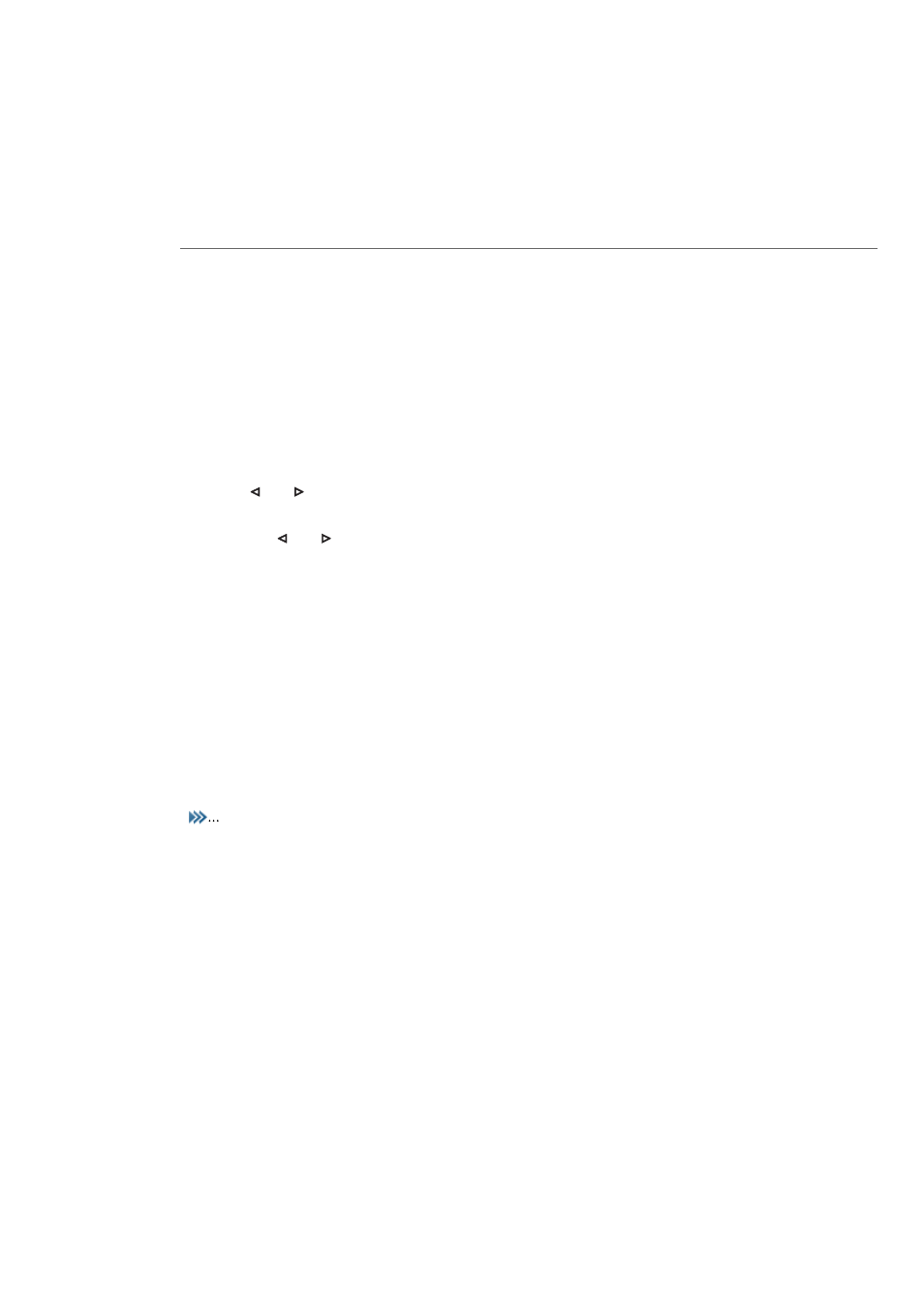
The Device Menu
106
“Active features” Menu
The Active features menu offers fast access to certain selected menu entries.
Bluetooth (available on the Aastra 620d/630d): Switches Bluetooth feature on/off
and configures it, see page 46.
Mandown / No movement alarm / Escape alarm (available on the Aastra 630d):
Switches alarm sensor on/off and configures it, see page 51.
Profiles: Switch quickly from one profile to another, see page 135.
Alarm clock: Switches alarm clocks 1…3 on/off and configures it (see page 108). Use
the and
navigation keys to select the respective alarm clock.
Appointment: Switches appointments 1…3 on/off and configures it (see page 108).
Use the and
navigation keys to select the respective appointment.
“Directories” Menu
This menu provides access to the personal phone book on your mobile unit, to the
communications system phone book and to the VIP-list.
Please refer to chapter Phone Book starting on page 92 for additional details on
dialling from phone books and creating new entries.
Central directory: You can dial a call number saved in the system phone book (see
page 92).
Personal directory: You can edit the entries in your personal phone book. Select an
entry from the list.
Edit: The entry can be changed.
New entry: You create a new entry.
Add to …: The call number dialled next is added to the VIP list.
Delete: The entry is deleted.
Memory: Shows the number of entries already saved.
Note: Please refer to pages page 96 and page 97 for more information on
dialling from your personal phone book and creating a new entry.
