Profiles” menu, The device menu – AASTRA 600d for Aastra 800 and OpenCom 100 User Guide EN User Manual
Page 137
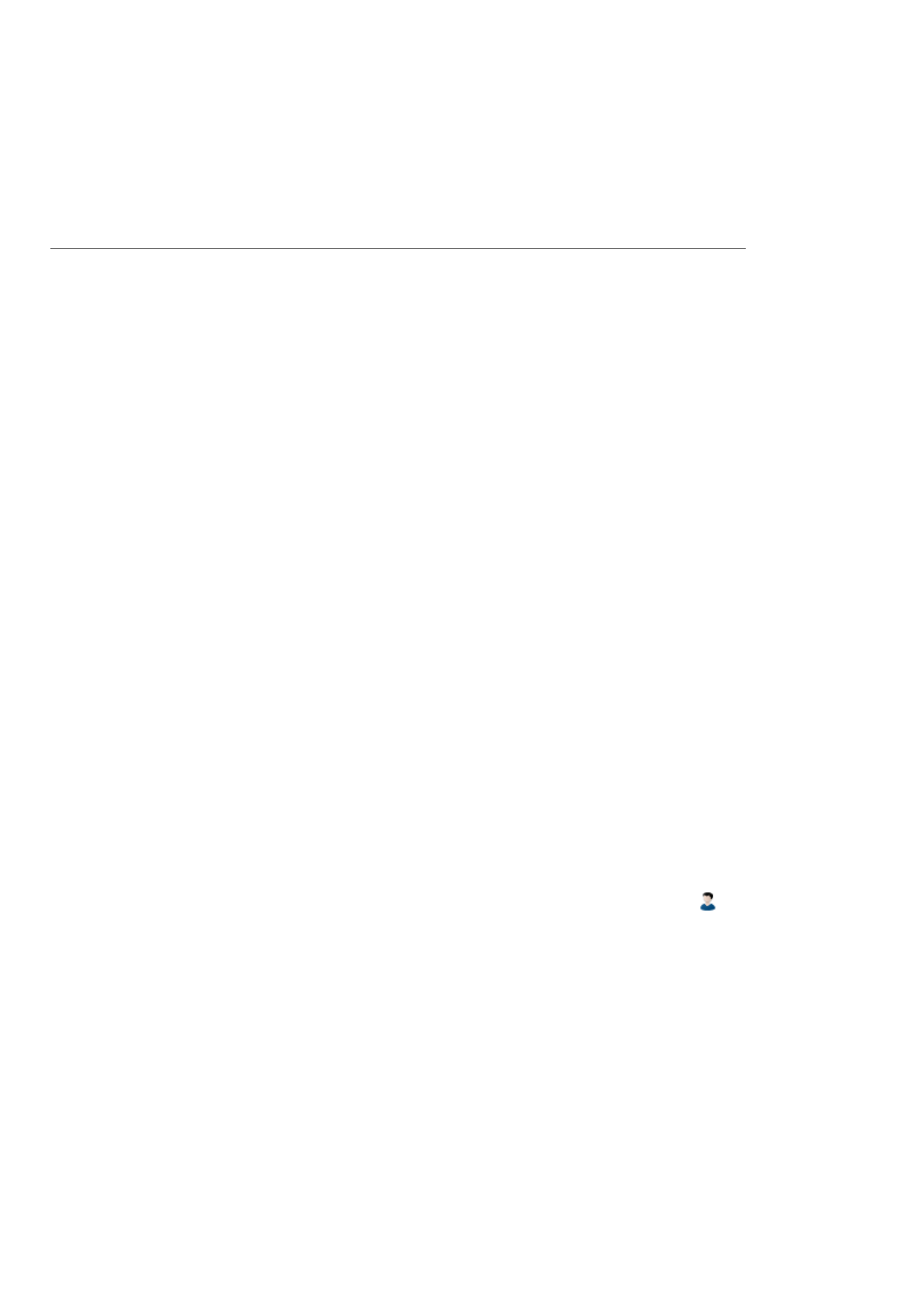
The Device Menu
135
Sensibility: Set sensitivity (Low, Medium, High). This enables you to
adapt the sensor to various movements (e.g. manner of walking)
of the supervisory personnel. Please deactivate vibra call if you
wish to use the no movement alarm, see page 111.
Escape alarm
Status: Shows whether escape alarm is switched on or not. Press the
Edit softkey to switch on or off.
Delay: You can define the time how long the device is allowed to be
moved quickly without triggering an alarm (1 sec … 60 sec).
Sensibility: Set sensitivity (Low, Medium, High). This enables you to
adapt the sensor to various movements (e.g. manner of running)
of the supervisory personnel. Please deactivate vibra call if you
wish to use the escape alarm, see page 111.
Reset to default: You can reset various areas of your settings back to factory settings.
Personal directory: The entries in your personal phone book are deleted after
a confirmation prompt.
VIP-list: the VIP list (see page 48) is deleted.
All lists: All lists (caller list, redial list) are deleted after a confirmation prompt.
User settings: All user settings (e.g. display language, display settings) are
returned to factory setting after a confirmation prompt.
All: The mobile unit is reset to factory settings after a confirmation prompt.
Device registration on the system and the PIN are not affected.
“Profiles” Menu
As default, there are 4 pre-defined profiles included for the settings characteristic to
“Purpose”. There is a fifth profile for other settings. You can change all profiles and re-
name them as desired. The activated profile is displayed when idle behind the
symbol.
Select
No profile: No profile is used under this setting. The settings you select apply.
Normal: The parameters for “normal” usage are configured in this profile.
