Info” menu, The device menu – AASTRA 600d for Aastra 800 and OpenCom 100 User Guide EN User Manual
Page 105
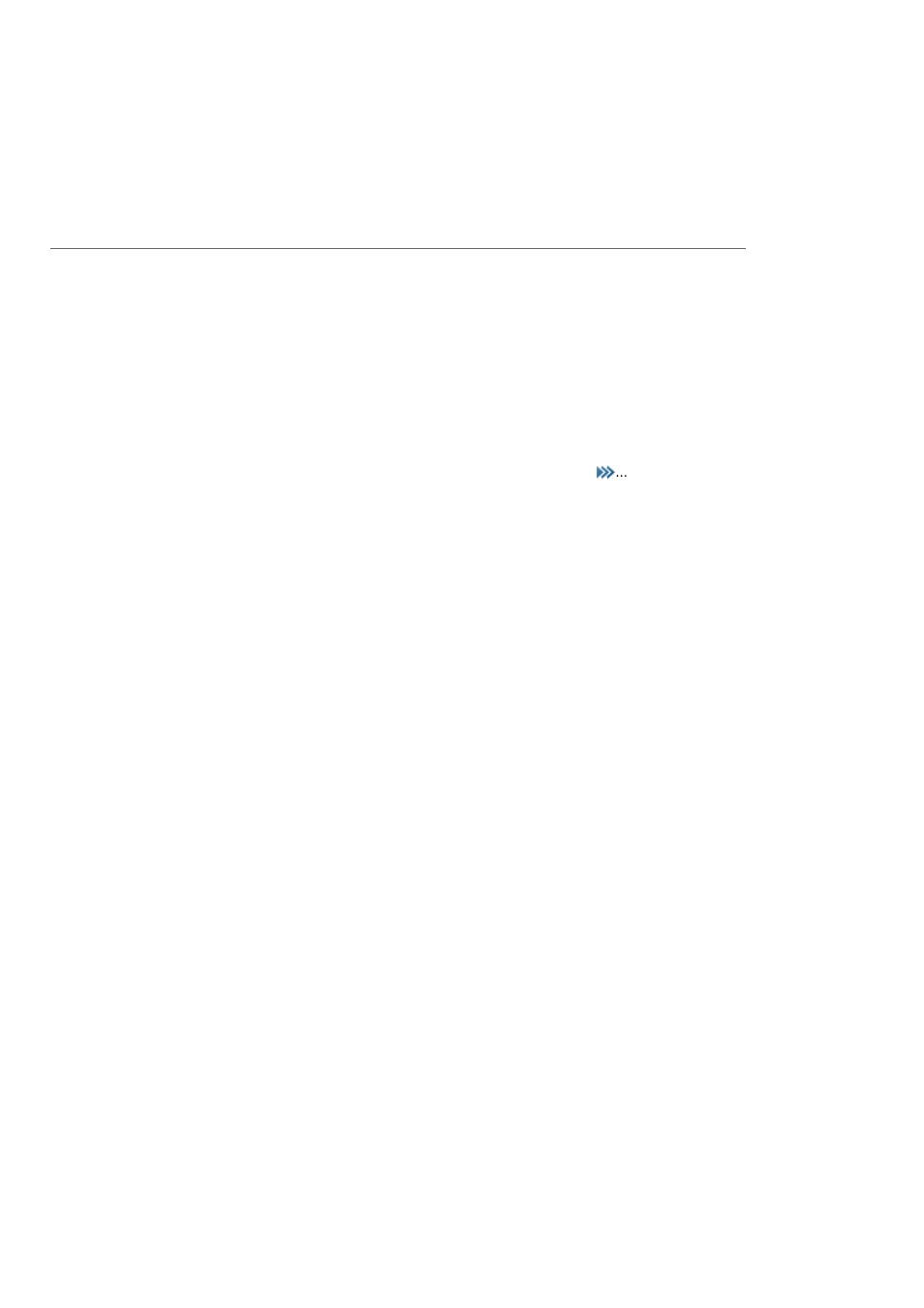
The Device Menu
103
“Info” Menu
Caller list: Displays entries in the caller list. If there is a phone book entry for one of
the call numbers displayed, the corresponding name is displayed. The entries
in this menu are dependent on the List access setting (please refer to
page 131).
Note: Calls are also entered on the caller lists of the menu System menu, see
page 115).
Local caller list: Up to 50 entries can be saved to the local caller list. Entries are
limited to 30 on the Aastra 610d. The following options
are available in
the local caller list:
Dial number …: Call number is dialled; you call the caller back. If there are
multiple trunk keys configured on your telephone (please refer to the
chapter entitled Multiple Trunk Keys on page 55), upon callback, the
trunk key is automatically seized with which you originally received the
call.
Predial: Call number is added to pre-dialling.
Add to …: Call number can be added to the phone book or the VIP list.
Details …: Entry information is displayed.
Delete: The entry is deleted after an enquiry.
Delete all: The list is deleted after a confirmation prompt.
Communications system caller list: Up to 50 entries can be saved to the com-
munications system caller list. Press the Ok softkey. The following options are
now available in the communications system caller list:
Dial: Call number is dialled; you call the caller back. If there are multiple trunk
keys configured on your telephone (please refer to the chapter entitled
Multiple Trunk Keys on page 55), upon callback, the trunk key is auto-
matically seized with which you originally received the call.
Delete: The entry is deleted after an enquiry.
Phone book: Call number can be added to the phone book of the communica-
tions system, see page 94.
Info: Entry information is displayed.
Delete all: The list is deleted after a confirmation prompt.
