Playback 51 – Yamaha mcx-1000 User Manual
Page 51
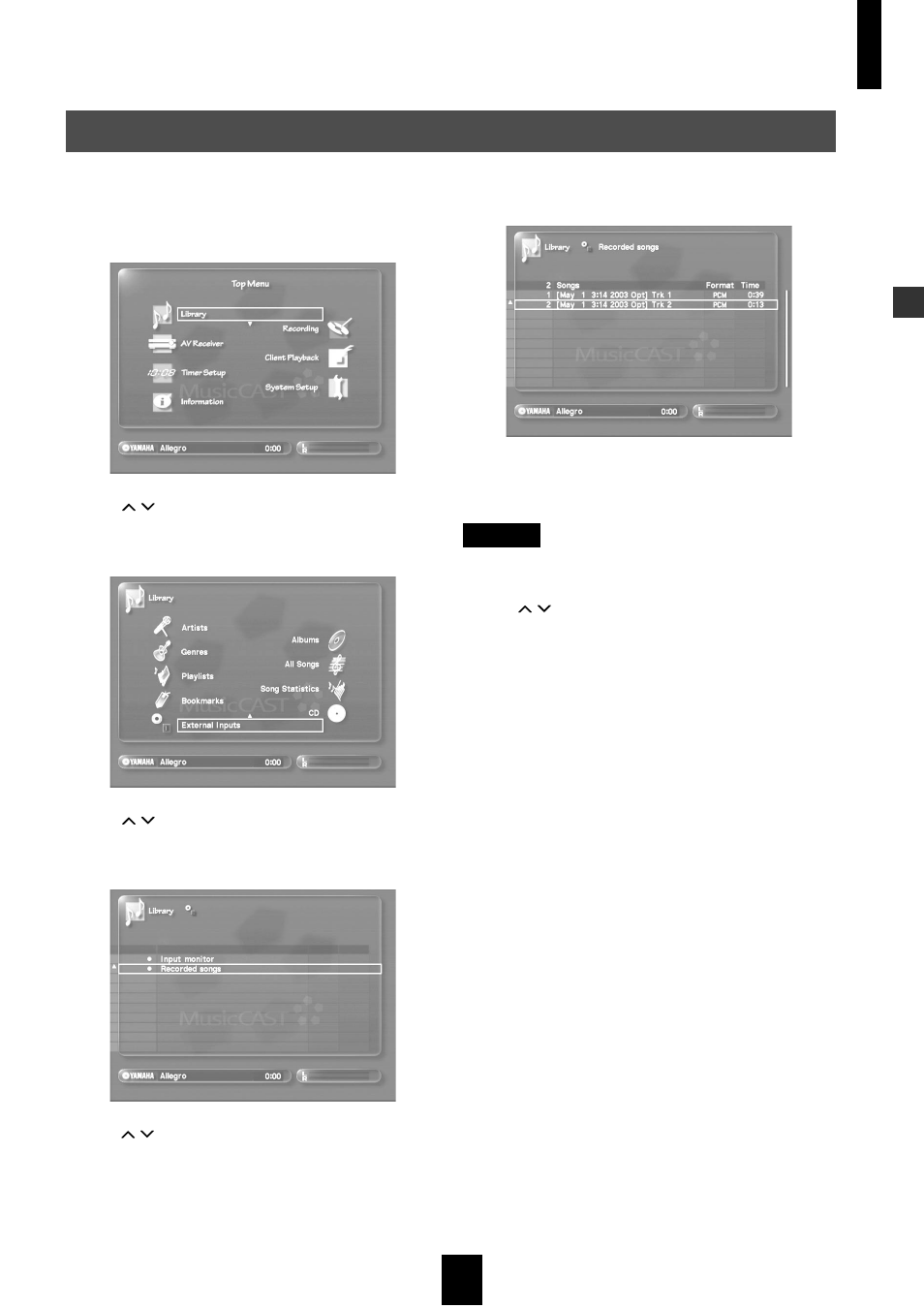
Playback
Playback
51
You can listen to songs stored on the MusicCAST server recorded from external components.
1 Press TOP MENU.
The Top Menu screen appears on the on-screen display.
2 Use
/
to move the cursor to “Library” and
press SELECT.
The Library screen appears on the on-screen display.
3 Use
/
to move the cursor to “External
Inputs” and press SELECT.
The External Inputs screen appears on the on-screen display.
4 Use
/
to select “Recorded songs” and press
SELECT.
A screen displaying songs recorded appears on the on-screen
display.
The screen also displays the date and time the songs were
recorded.
NOTE
You may need to set the correct date and time on the
MusicCAST server. See page 97 for details.
5 Use
/
to select a song to listen to.
Playback of the song you select begins.
You can assign song, album, artist, and genre names to songs
recorded from an external component, and move them to the
library of songs in the MusicCAST server. See page 57 for
more information.
When you move items to the library, the MusicCAST server
begins converting than into MP3 files. When this process is
complete the MusicCAST server can distribute these files for
playback on MusicCAST clients. The MusicCAST server
cannot distribute material recorded from an external
component unless it has been converted to an MP3 file and
added to the library.
Listening to songs recorded from external components
