Wireless lan screen, Viewing the musiccast server network status – Yamaha mcx-1000 User Manual
Page 111
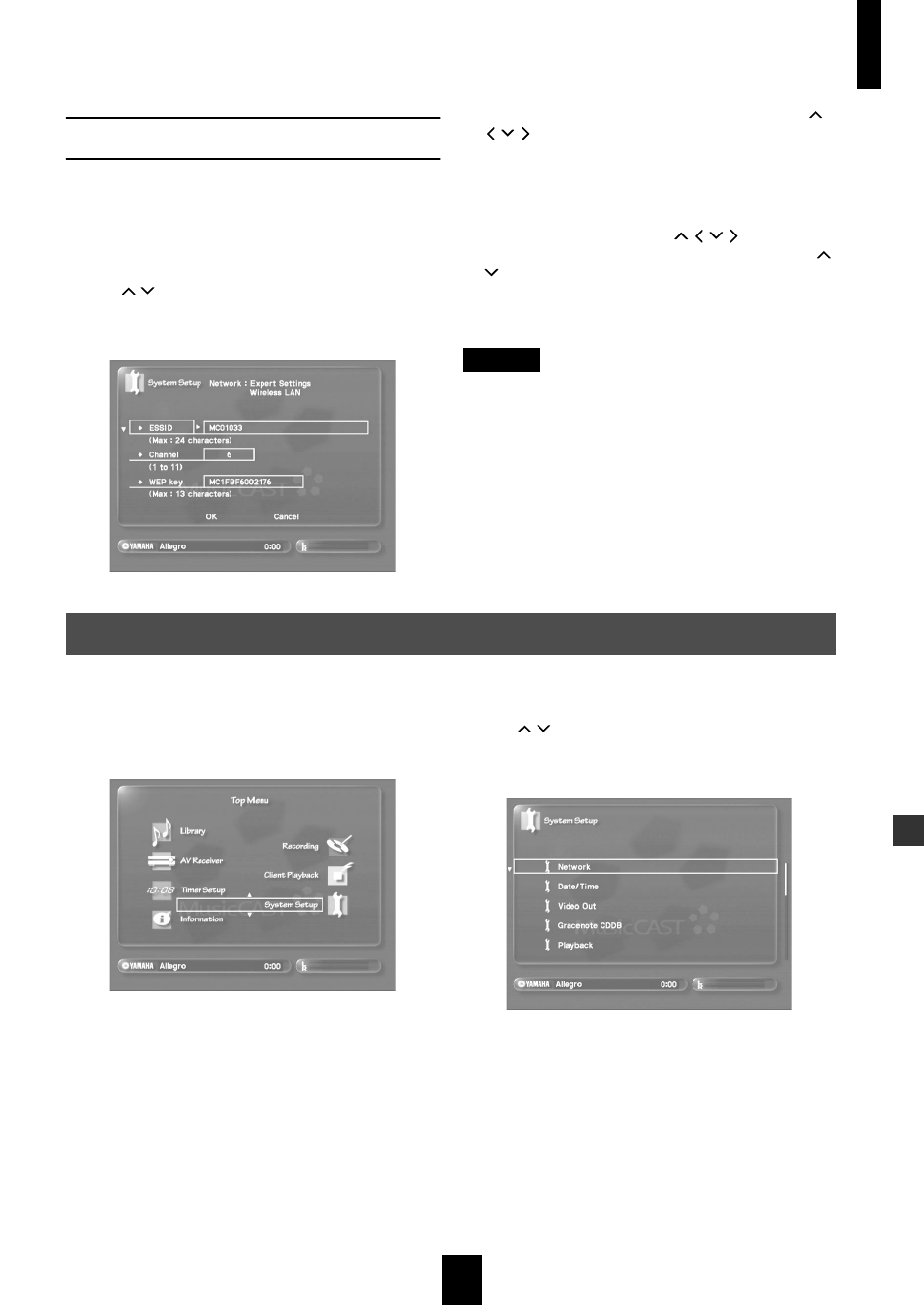
Configuring the MusicCAST networ
k
Configuring the MusicCAST network
111
Wireless LAN screen
Use this screen to set the wireless LAN parameters for
the MusicCAST system wireless network.
1 Carry out the procedure described on page 108
to display the Expert Settings screen on the on-
screen display.
2 Use
/
to move the cursor to “Wireless LAN”
and press SELECT.
The Wireless LAN screen appears on the on-screen display.
To set the ESSID and WEP parameters on this screen use
/
/
/ to move the cursor to the appropriate field and press
SELECT, then use the on screen keyword or a PS/2 keyboard
to enter the appropriate setting. Move the cursor to “OK” and
press SELECT to confirm your setting, or select “Cancel” and
press SELECT to exit the screen without making any changes.
To set the Channel parameter use
/ /
/ to move the
cursor to the appropriate field and press SELECT, then use
/
to set the appropriate channel. Move the cursor to “OK” and
press SELECT to confirm your setting, or select “Cancel” and
press SELECT to exit the screen without making any changes.
NOTE
The MusicCAST server uses 128-bit encryption, which
requires a 13-digit WEP key. If you enter less than 13 digits,
the MusicCAST server automatically adds zeroes to the code
you set to make up the difference.
This section explains how to access and view the Network Status view screens. To access the Network screen,
carry out the following procedure:
1 Press TOP MENU.
The Top Menu appears on the on-screen display.
2 Use
/
to move the cursor to “System Setup”
and press SELECT.
The System Setup screen appears on the on-screen display.
Viewing the MusicCAST Server network status
