Yamaha mcx-1000 User Manual
Page 100
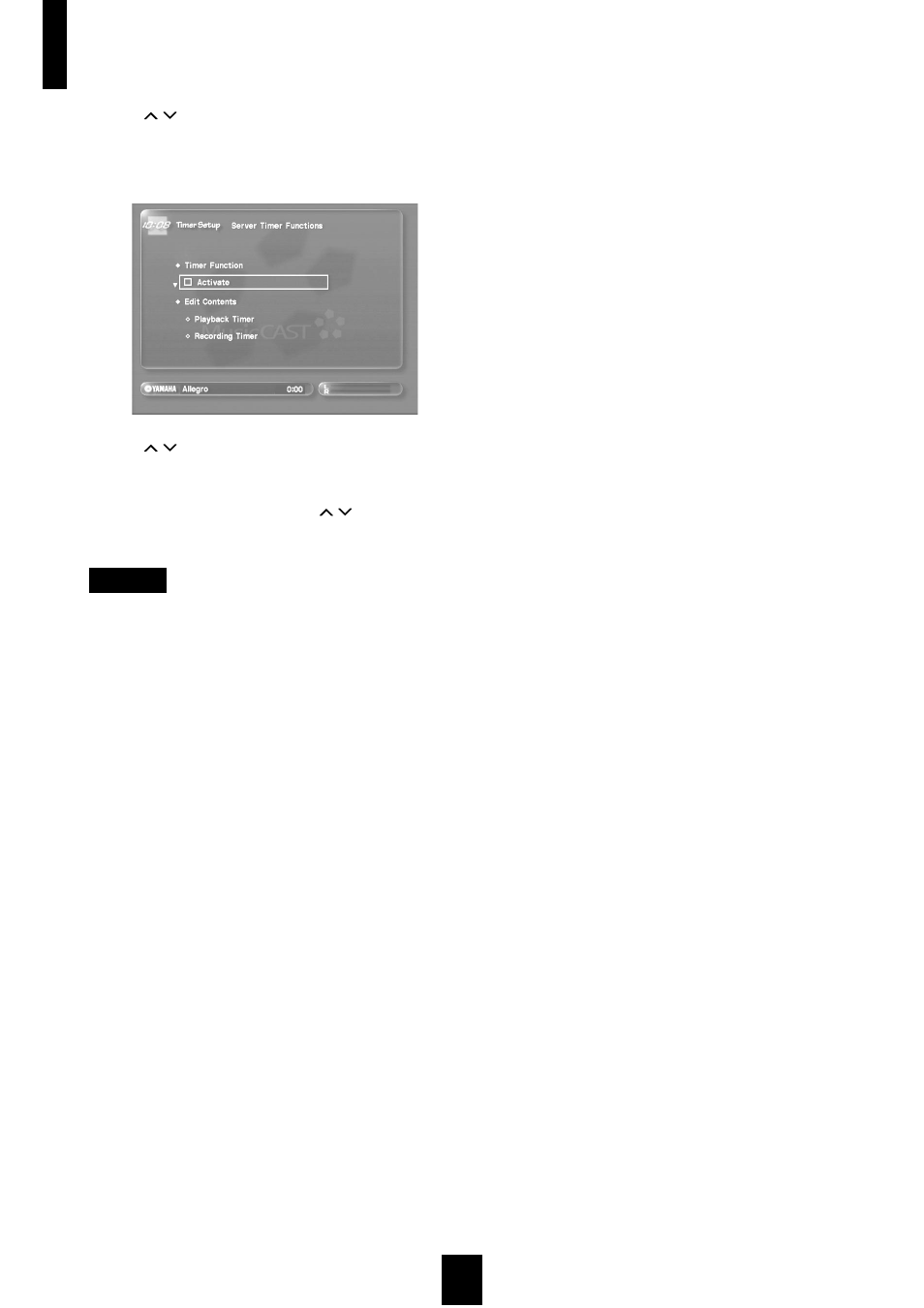
Using the Timer function for playback and recording
100
3 Use
/
to move the cursor to “Server Timer
Functions” and press SELECT.
The Server Timer Functions screen appears on the on-screen
display.
4 Use
/
to move the cursor to the “Activate”
checkbox and press SELECT.
A tick appears in the “Activate” checkbox.
To deactivate the Timer function, use
/
to move the cursor
to the “Activate” checkbox and press SELECT again.
NOTE
You can also activate and to deactivate the Timer function by
pressing TIMER. The the playback Timer for MusicCAST
clients functions independently from the MusicCAST server
Timer function and does not require activation in this manner.
See also other documents in the category Yamaha DVD-players:
- DVD-S830 (24 pages)
- DVD-S796 (40 pages)
- DVD-S1200 (32 pages)
- DVD-S80 (20 pages)
- DRX-2 (76 pages)
- DVD-S530 (27 pages)
- DVD-S540 (30 pages)
- DVD-S520 (23 pages)
- DVD-S2300 (42 pages)
- DVD-S663 (53 pages)
- DVD-S1800 (49 pages)
- DV-C6860 (148 pages)
- DV-S5550 (27 pages)
- DVD-S1700 (47 pages)
- DVD-S2700 (47 pages)
- DVD-S661 (46 pages)
- PIANO CRAFT DVD-E600 (30 pages)
- DV-C6280 (39 pages)
- SPX90 II (101 pages)
- CINEMASTATION DVX-C300SW (53 pages)
- DVD-S659 (47 pages)
- Pocket Recorder (83 pages)
- GF12/12 (26 pages)
- DV-S5950 (47 pages)
- CRW4416S (26 pages)
- FX500B (94 pages)
- DVD-S30 (35 pages)
- DIGITAL MIXING STUDIO N12 (66 pages)
- REX50 (115 pages)
- DVD-E600 (27 pages)
- DV-S6165 (53 pages)
- DVD-C750 (40 pages)
- DVD-C961 (51 pages)
- DRX-1 (56 pages)
- SPX50D (105 pages)
- GF16/12 (26 pages)
- DV-S5750 (36 pages)
- DV-S5650 (30 pages)
- DVD-S659BL (47 pages)
- DVD-S2700B (44 pages)
- GB DVD-C996 (38 pages)
- DVD-S661 (46 pages)
- E810 (74 pages)
- RDX-E700 (57 pages)
