Playback, Selecting a song by its artist – Yamaha mcx-1000 User Manual
Page 30
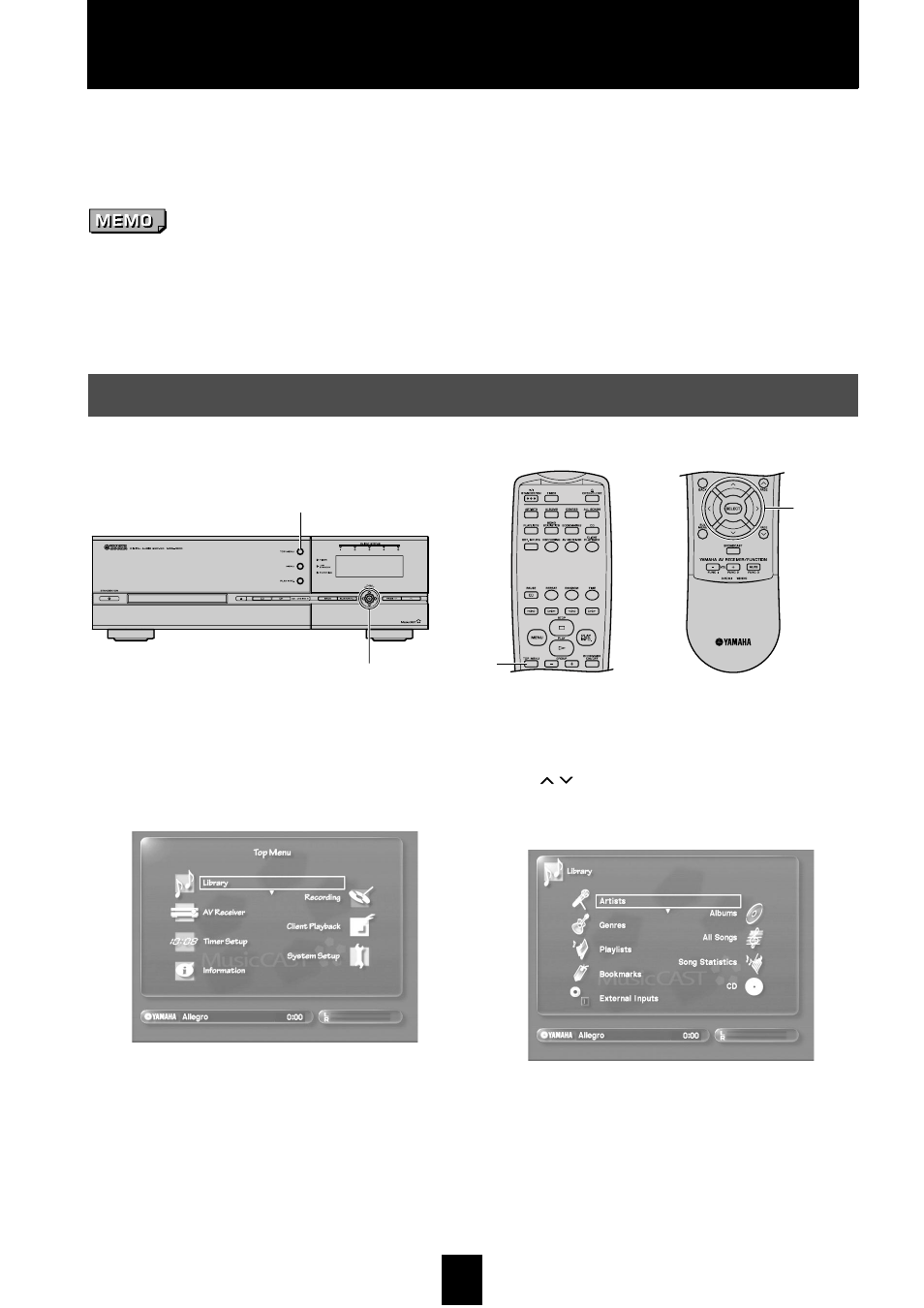
30
Playback
You can listen to music stored on the MusicCAST server, using album, artist, genre, or song title to
search for the songs you want.
During playback, the MusicCAST server displays the name of the song playing, and a left and right level
meter at the bottom of the on-screen display.
• Check that the MusicCAST server is correctly connected to an amplifier and speakers.
• Switch the power of the amplifier connected to the MusicCAST server on before attempting to listen to any material.
• Operate the MusicCAST server using the on-screen display. Connect the MusicCAST server to a TV/monitor, turn the TV/
monitor on, and set it to display the MusicCAST server on-screen display.
• Playback is impossible if you have not stored any songs on the hard disk drive. Carry out the procedures described on page 21
to store songs to the hard disk drive.
1 Press TOP MENU.
The Top Menu screen appears on the on-screen display.
2 Use
/
to move the cursor to “Library” and
press SELECT.
The Library screen appears on the on-screen display.
Selecting a song by its artist
2, 3, 4, 5, 6
1
1
2, 3, 4,
5, 6
