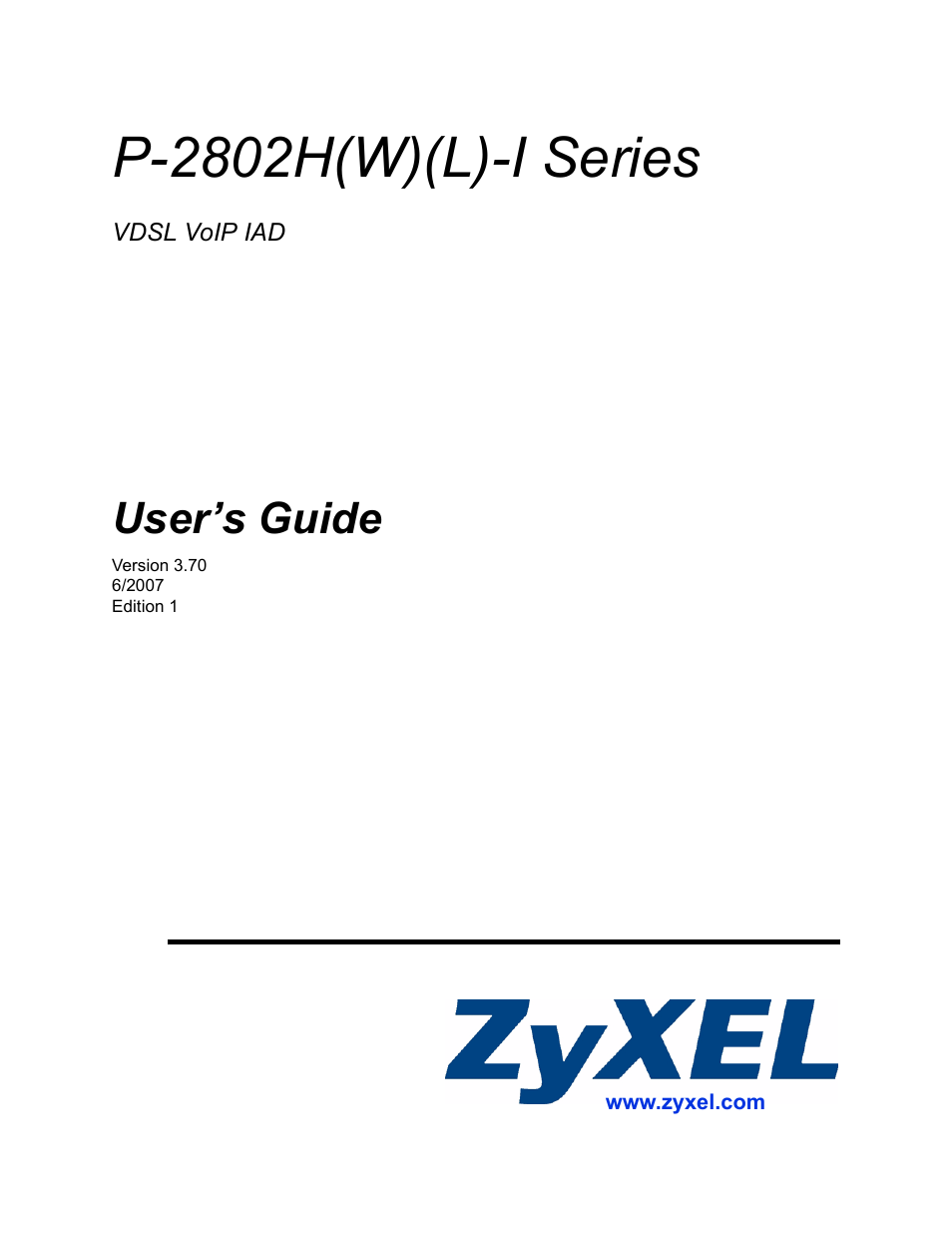ZyXEL Communications P-2802H(W)(L)-I Series User Manual
P-2802h(w)(l)-i series, User’s guide
Table of contents
Document Outline
- User's Guide
- Introduction
- Introducing the ZyXEL Device
- 1.1 Overview
- 1.2 Ways to Manage the ZyXEL Device
- 1.3 Good Habits for Managing the ZyXEL Device
- 1.4 Applications for the ZyXEL Device
- 1.4.1 Secure Internet Access
- 1.4.2 Wireless LAN Application
- 1.4.3 Making Calls via Internet Telephony Service Provider
- 1.4.4 Making Peer-to-peer Calls
- 1.5 LEDs
- 1.6 The RESET Button
- 1.6.1 Using The Reset Button
- Introducing the Web Configurator
- Introducing the ZyXEL Device
- Wizard
- Advanced
- Status Screens
- WAN Setup
- LAN Setup
- Wireless LAN
- 8.1 Wireless Network Overview
- 8.2 Wireless Security Overview
- 8.2.1 SSID
- 8.2.2 MAC Address Filter
- 8.2.3 User Authentication
- 8.2.4 Encryption
- 8.2.5 One-Touch Intelligent Security Technology (OTIST)
- 8.3 Additional Wireless Terms
- 8.4 General WLAN Screen
- 8.4.1 No Security
- 8.4.2 WEP Encryption Screen
- 8.4.3 WPA(2)-PSK
- 8.4.4 WPA(2) Authentication Screen
- 8.5 OTIST Screen
- 8.5.1 Notes on OTIST
- 8.6 MAC Filter
- Network Address Translation (NAT) Screens
- 9.1 NAT General Overview
- 9.1.1 NAT Definitions
- 9.1.2 What NAT Does
- 9.1.3 How NAT Works
- 9.1.4 NAT Application
- 9.1.5 NAT Mapping Types
- 9.2 SUA (Single User Account) Versus NAT
- 9.3 NAT General Setup
- 9.4 Port Forwarding
- 9.4.1 Default Server IP Address
- 9.4.2 Port Forwarding: Services and Port Numbers
- 9.4.3 Configuring Servers Behind Port Forwarding (Example)
- 9.5 Configuring Port Forwarding
- 9.6 Address Mapping
- Voice
- 10.1 Introduction to VoIP
- 10.2 SIP
- 10.2.1 SIP Identities
- 10.2.2 SIP Call Progression
- 10.2.3 SIP Servers
- 10.2.4 RTP
- 10.2.5 Pulse Code Modulation
- 10.2.6 Voice Coding
- 10.2.7 PSTN Call Setup Signaling
- 10.2.8 MWI (Message Waiting Indication)
- 10.2.9 Custom Tones (IVR)
- 10.3 Quality of Service (QoS)
- 10.3.1 Type of Service (ToS)
- 10.3.2 DiffServ
- 10.3.3 VLAN Tagging
- 10.4 SIP Settings Screen
- 10.5 Advanced SIP Setup Screen
- 10.6 SIP QoS Screen
- 10.7 Phone
- 10.7.1 Voice Activity Detection/Silence Suppression
- 10.7.2 Comfort Noise Generation
- 10.7.3 Echo Cancellation
- 10.8 Analog Phone Screen
- 10.9 Advanced Analog Phone Setup Screen
- 10.10 Common Phone Settings Screen
- 10.11 Phone Services Overview
- 10.11.1 The Flash Key
- 10.11.2 Europe Type Supplementary Phone Services
- 10.11.3 USA Type Supplementary Services
- 10.12 Phone Region Screen
- 10.13 Speed Dial
- 10.14 Incoming Call Policy Screen
- 10.15 PSTN Line (“L” models only)
- 10.16 PSTN Line Screen (“L” models only)
- Firewalls
- 11.1 Firewall Overview
- 11.1.1 Stateful Inspection Firewall
- 11.1.2 About the ZyXEL Device Firewall
- 11.1.3 Guidelines For Enhancing Security With Your Firewall
- 11.2 General Firewall Policy Overview
- 11.3 Security Considerations
- 11.4 Triangle Route
- 11.4.1 The “Triangle Route” Problem
- 11.4.2 Solving the “Triangle Route” Problem
- 11.5 General Firewall Policy
- 11.6 Firewall Rules Summary
- 11.7 Example Firewall Rule
- 11.8 Firewall Thresholds
- 11.8.1 Threshold Values
- 11.8.2 Configuring Firewall Thresholds
- Content Filtering
- Introduction to IPSec
- VPN Screens
- 14.1 VPN/IPSec Overview
- 14.2 IPSec Algorithms
- 14.2.1 AH (Authentication Header) Protocol
- 14.2.2 ESP (Encapsulating Security Payload) Protocol
- 14.3 My IP Address
- 14.4 Secure Gateway Address
- 14.4.1 Dynamic Secure Gateway Address
- 14.5 VPN Setup Screen
- 14.6 Keep Alive
- 14.7 VPN, NAT, and NAT Traversal
- 14.8 Remote DNS Server
- 14.9 ID Type and Content
- 14.9.1 ID Type and Content Examples
- 14.10 Pre-Shared Key
- 14.11 Editing VPN Policies
- 14.12 IKE Phases
- 14.12.1 Negotiation Mode
- 14.12.2 Diffie-Hellman (DH) Key Groups
- 14.12.3 Perfect Forward Secrecy (PFS)
- 14.13 Configuring Advanced IKE Settings
- 14.14 Manual Key Setup
- 14.14.1 Security Parameter Index (SPI)
- 14.15 Configuring Manual Key
- 14.16 Viewing SA Monitor
- 14.17 Configuring Global Setting
- 14.18 Telecommuter VPN/IPSec Examples
- 14.18.1 Telecommuters Sharing One VPN Rule Example
- 14.18.2 Telecommuters Using Unique VPN Rules Example
- 14.19 VPN and Remote Management
- Certificates
- 15.1 Certificates Overview
- 15.1.1 Advantages of Certificates
- 15.2 Self-signed Certificates
- 15.3 Configuration Summary
- 15.4 My Certificates
- 15.5 My Certificate Import
- 15.5.1 Certificate File Formats
- 15.6 My Certificate Create
- 15.7 My Certificate Details
- 15.8 Trusted CAs
- 15.9 Trusted CA Import
- 15.10 Trusted CA Details
- 15.11 Trusted Remote Hosts
- 15.12 Verifying a Trusted Remote Host’s Certificate
- 15.12.1 Trusted Remote Host Certificate Fingerprints
- 15.13 Trusted Remote Hosts Import
- 15.14 Trusted Remote Host Certificate Details
- 15.15 Directory Servers
- 15.16 Directory Server Add and Edit
- Static Route
- Quality of Service (QoS)
- Dynamic DNS Setup
- Remote Management Configuration
- 19.1 Remote Management Overview
- 19.1.1 Remote Management Limitations
- 19.1.2 Remote Management and NAT
- 19.1.3 System Timeout
- 19.2 WWW (HTTP and HTTPS)
- 19.3 WWW
- 19.4 HTTPS Example
- 19.4.1 Internet Explorer Warning Messages
- 19.4.2 Netscape Navigator Warning Messages
- 19.4.3 Avoiding the Browser Warning Messages
- 19.4.4 Login Screen
- 19.5 Telnet
- 19.6 Configuring Telnet
- 19.7 Configuring FTP
- 19.8 SNMP
- 19.8.1 Supported MIBs
- 19.8.2 SNMP Traps
- 19.8.3 Configuring SNMP
- 19.9 Configuring DNS
- 19.10 Configuring ICMP
- Universal Plug-and-Play (UPnP)
- Maintenance, Troubleshooting and Specifications
- System
- Logs
- Tools
- 23.1 Introduction
- 23.2 Filename Conventions
- 23.3 File Maintenance Over WAN
- 23.4 Firmware Upgrade Screen
- 23.5 Backup and Restore
- 23.5.1 Backup Configuration
- 23.5.2 Restore Configuration
- 23.5.3 Reset to Factory Defaults
- 23.6 Restart
- 23.7 Using FTP or TFTP to Back Up Configuration
- 23.7.1 Using the FTP Commands to Back Up Configuration
- 23.7.2 FTP Command Configuration Backup Example
- 23.7.3 Configuration Backup Using GUI-based FTP Clients
- 23.7.4 Backup Configuration Using TFTP
- 23.7.5 TFTP Command Configuration Backup Example
- 23.7.6 Configuration Backup Using GUI-based TFTP Clients
- 23.8 Using FTP or TFTP to Restore Configuration
- 23.8.1 Restore Using FTP Session Example
- 23.9 FTP and TFTP Firmware and Configuration File Uploads
- 23.9.1 FTP File Upload Command from the DOS Prompt Example
- 23.9.2 FTP Session Example of Firmware File Upload
- 23.9.3 TFTP File Upload
- 23.9.4 TFTP Upload Command Example
- Diagnostic
- Troubleshooting
- Product Specifications
- Appendices and Index