5 dhcp setup, Figure 44 dhcp setup, 96 7.5 dhcp setup – ZyXEL Communications P-2802H(W)(L)-I Series User Manual
Page 96
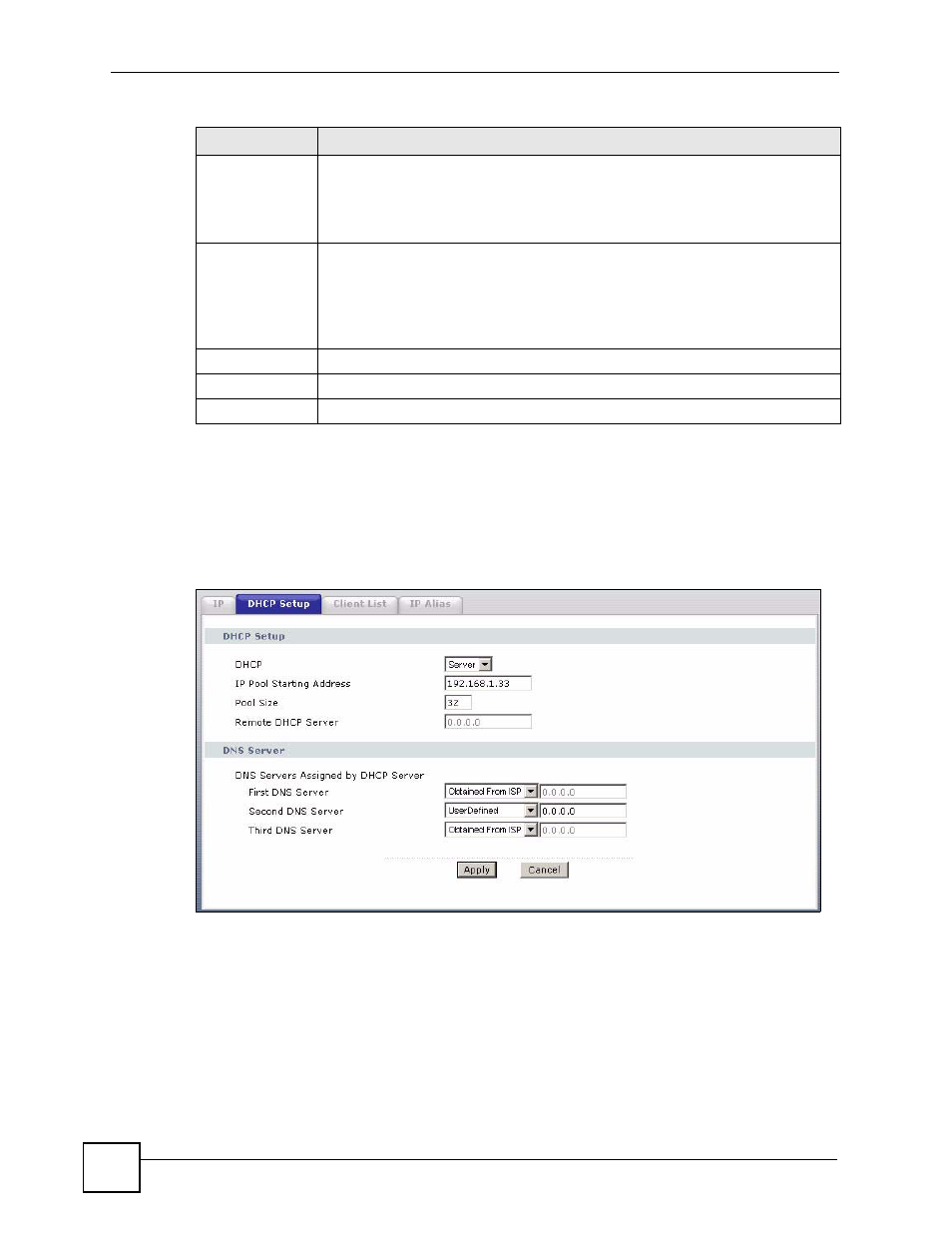
Chapter 7 LAN Setup
P-2802H(W)(L)-I Series User’s Guide
96
7.5 DHCP Setup
Click Network > DHCP Setup to open this screen. Use this screen to configure the DNS
server information that the ZyXEL Device sends to the DHCP client devices on the LAN.
Figure 44 DHCP Setup
Windows
Networking
(NetBIOS over
TCP/IP)
NetBIOS (Network Basic Input/Output System) are TCP or UDP packets that
enable a computer to connect to and communicate with a LAN. For some dial-up
services such as PPPoE or PPTP, NetBIOS packets cause unwanted calls.
However it may sometimes be necessary to allow NetBIOS packets to pass
through to the WAN in order to find a computer on the WAN.
Allow between
LAN and WAN
Select this check box to forward NetBIOS packets from the LAN to the WAN and
from the WAN to the LAN. If your firewall is enabled with the default policy set to
block WAN to LAN traffic, you also need to enable the default WAN to LAN firewall
rule that forwards NetBIOS traffic.
Clear this check box to block all NetBIOS packets going from the LAN to the WAN
and from the WAN to the LAN.
Back
Click Back to return to the previous screen.
Apply
Click Apply to save the changes.
Cancel
Click Cancel to begin configuring this screen afresh.
Table 24 Advanced LAN Setup (continued)
LABEL
DESCRIPTION
