Time and date setting, 7 time and date setting – ZyXEL Communications Prestige 1600 User Manual
Page 122
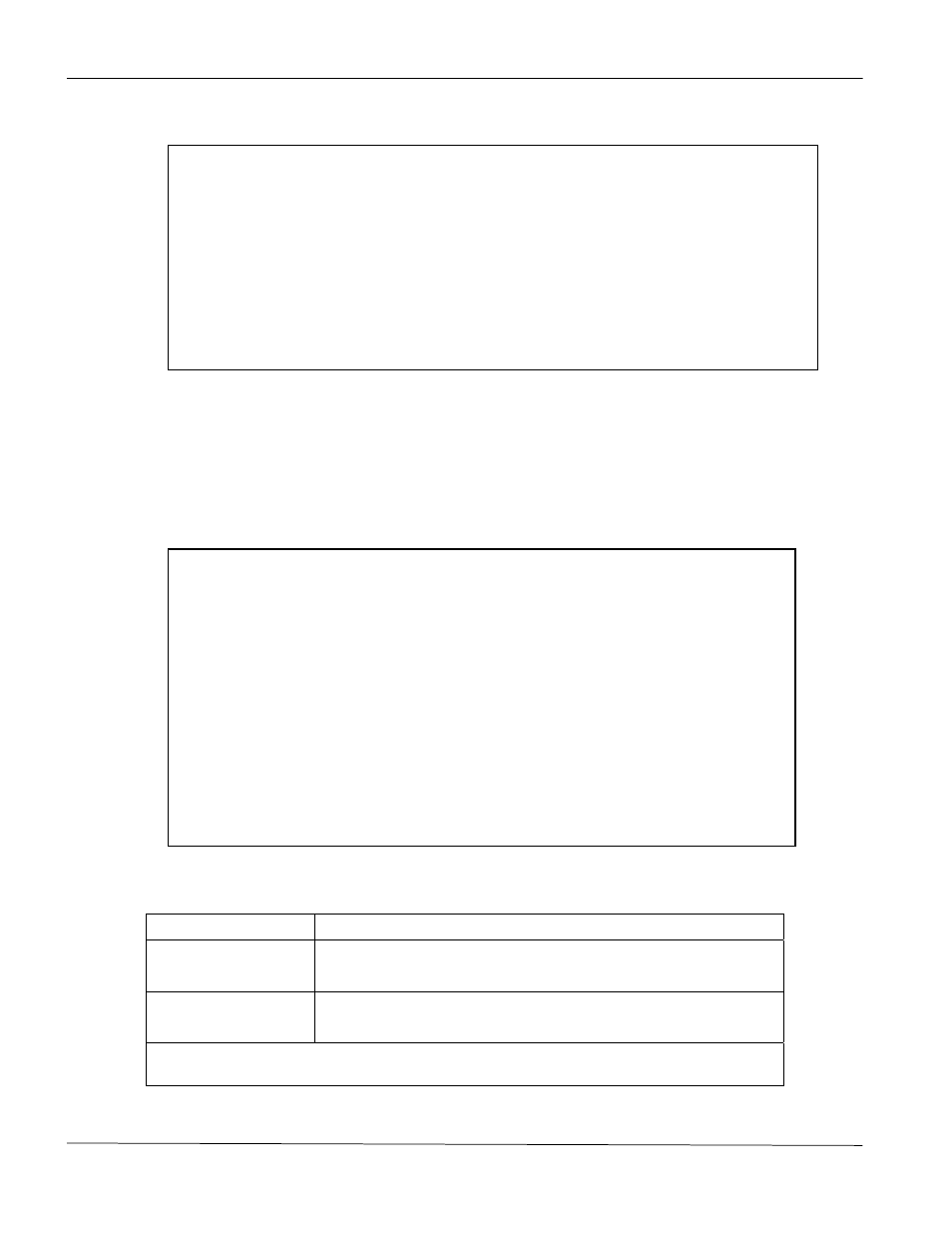
Prestige 1600 Universal Access Concentrator
System Information and Maintenance
14-10
For more detailed information, refer to the list of CI commands appended at the end of this guide, check the ZyXEL
Web site.
Figure 14-13 Command Mode
14.7 Time and Date Setting
The Prestige 1600 has a battery powered real time clock. Set the time and date of your Prestige in Menu 24.9. Real
time is then displayed in the Prestige error logs and firewall logs.
Figure 14-14 System Maintenance - Time and Date Setting
Table 14-7 Time and Date Setting Fields
Field
Description
Current Time:
New Time
Enter the new time in hour, minute and second format.
Current Date:
New Date
Enter the new date in year, month and date format.
Once you have filled in the new time and date, press [ENTER] to save the setting and press [ESC]
to return to Menu 24.
Enter Menu Selection Number: 8
Copyright (c) 2000 ZyXEL Communications Corp.
Primary> ?
Valid commands are:
sys exit device ether
wan xdsl frelay config
radius ip ppp hdap
Primary>
Menu 24.9 - System Maintenance - Time and Date Setting
Current Time:
00 : 00 : 00
New Time (hh:mm:ss):
00 : 04 :42
Current Date:
1970 - 01 - 01
New Date (yyyy-mm-dd):
1970 - 01 - 01
