Radius accounting, 4 radius accounting – ZyXEL Communications Prestige 1600 User Manual
Page 106
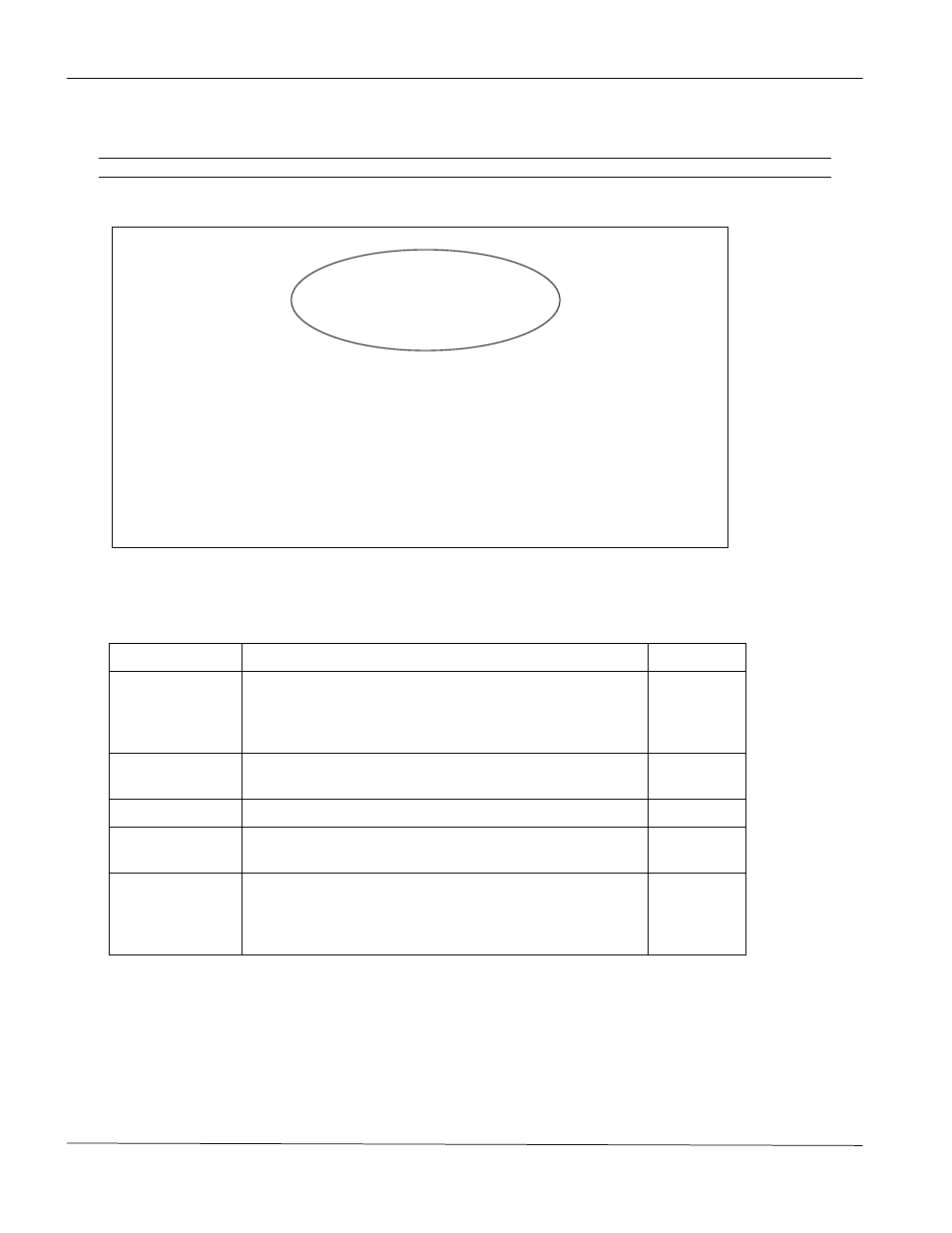
Prestige 1600 Universal Access Concentrator
RADIUS Support
12-4
The early deployment of RADIUS was done using the chosen port number 1645. Currently, the officially assigned
port number for RADIUS is 1812. So, check the port number used by your RADIUS server before configuring it in
the Prestige.
You must reboot your Prestige after changing the RADIUS port number for the change to take effect.
Figure 12-4 Menu 23.2 - System Security - External Server
The fields in the System Security - External Server Menu are listed in the following table.
Table 12-1 System Security - Authentication Server Menu Fields
Field
Description
Default
Active
Determines whether the external security facility is
enabled. If No, only the built-in dial-up user list will be
used. If Yes, the built-in dial-up user list will be searched
first, then the external authentication server.
Type
Determines the type of the external authentication
server. At present only RADIUS is supported.
Server Address
The IP address of the RADIUS server.
Port #
The IP port number used by the authentication server.
The default is port 1645.
1645
Key
A “password” used to authenticate your Prestige to the
RADIUS server. Please note that this is between the
Prestige and the server; it has nothing to do with the
dial-in users.
12.4 RADIUS
Accounting
This facility logs information about dial-in connections. It can be used independently of RADIUS Authentication. It
allows data to be sent at the start and the end of sessions, indicating the amount of resources (time, packets, bytes
etc.) used during the session. An ISP could use this function for billing needs. The accounting port for RADIUS
Accounting is 1646. The RADIUS accounting server may be located on the same host as the RADIUS
Menu 23.2 - System Security - External Server
Authentication Server:
Active= No
Type: RADIUS
Server Address=
Port #= 1645
Key= ********
Accounting Server:
Active= No
Type: RADIUS
Server Address=
Port #= 1646
Key= ********
Press ENTER to Confirm or ESC to Cancel:
Press Space Bar to Toggle.
