Syslog and accounting, 2 syslog and accounting – ZyXEL Communications Prestige 1600 User Manual
Page 119
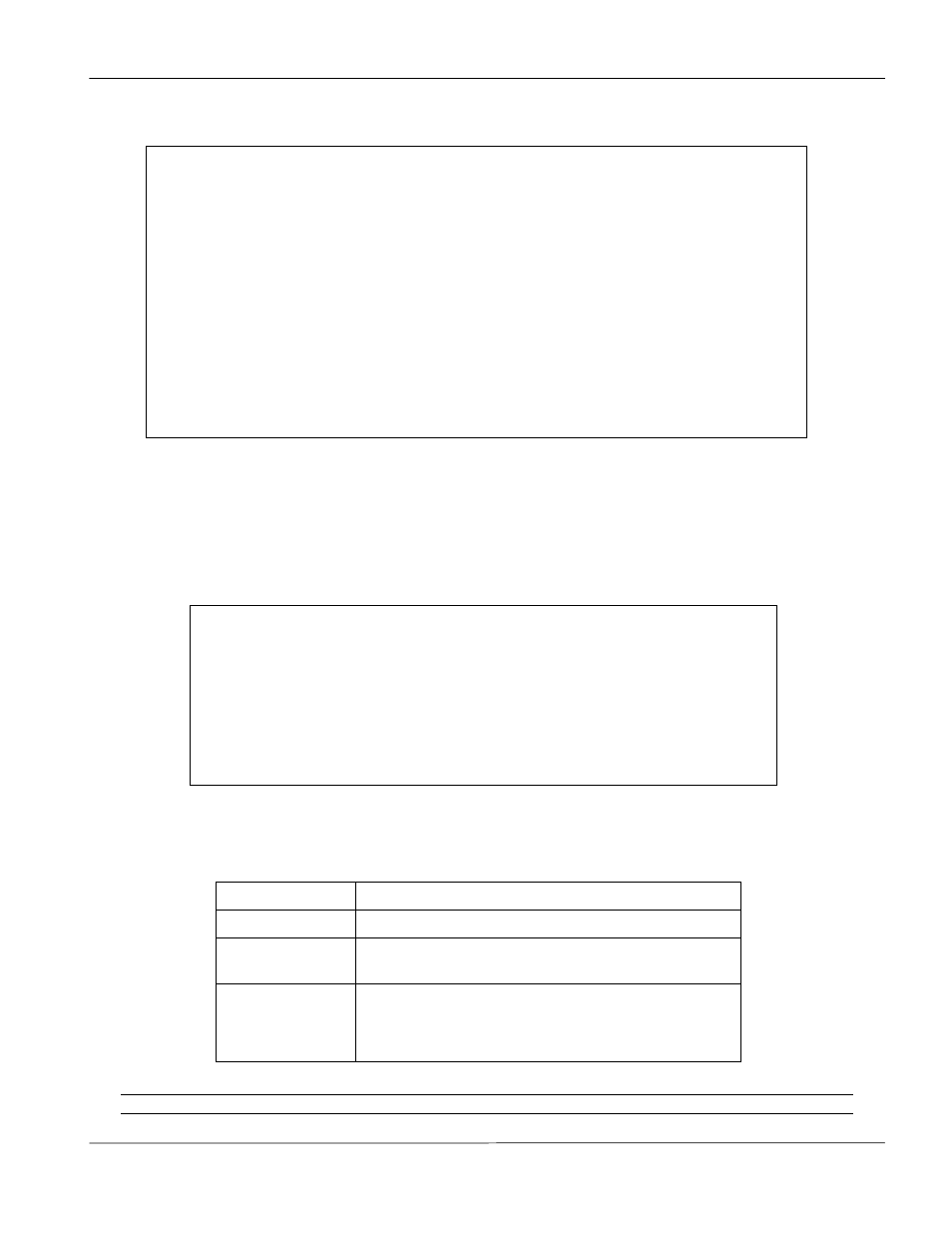
Prestige 1600 Universal Access Concentrator
System Information and Maintenance
14-7
Examples of typical error and information messages are presented in the figure below.
Figure 14-9 Examples of Error and Information Messages
14.3.2 Syslog And Accounting
The Prestige uses the UNIX syslog facility to log system messages to a syslog server. Syslog and accounting can be
configured in Menu 24.3.2 - System Maintenance - Syslog and Accounting, as shown next.
Figure 14-10 Syslog and Accounting
You need to configure the following 3 parameters described in the table below to activate syslog.
Table 14-5 System Maintenance Menu Syslog Parameters
Parameter
Description
Active
Press [SPACE BAR] to turn on or off syslog.
Syslog IP
Address
Enter the IP Address of your syslog server.
Log Facility
Press [SPACE BAR] to toggle between the 7 different
Local options. The log facility allows you to log the
message in different files in the server. Please refer to
your UNIX manual for more detail.
Note: If you want to utilize Syslog on a Windows 95,98 or NT system, you must install a Syslog client.
0 1073808110 PINI INFO SMT Session Begin
1 1073808353 PP09 ERROR netMakeChannDial: err=-3001 rn_p=68fb0c
2 1073808416 PINI ERROR Last errorlog repeat 1 Times
3 1073808416 PINI INFO SMT Session End
4 1073808564 PP09 ERROR netMakeChannDial: err=-3001 rn_p=68fb0c
5 1073808799 PINI INFO SMT Session Begin
6 1073808831 PP09 WARN rt_drop: target = c0a80101 nmask=32 code=05
7 1073808864 PINI INFO SMT Session End
8 1073808927 PP0c -WARN SNMP TRAP 1: warm start
9 1073809498 PINI INFO IDSL port configuration start
10 1073809498 PINI INFO Board 0 Channel 0 config ok
11 1073809498 PINI INFO Board 0 Channel 1 config ok
12 1073809498 PINI INFO Board 0 Channel 2 config ok
13 1073809498 PINI INFO Board 0 Channel 3 config ok
14 1073809498 PINI INFO Board 0 Channel 4 config ok
15 1073809498 PINI INFO Board 0 Channel 5 config ok
16 1073809498 PINI INFO Board 0 Channel 6 config ok
Clear Error Log (y/n):
Menu 24.3.2 -- System Maintenance - Syslog and Accounting
Syslog:
Active= No
Syslog IP Address= ?
Log Facility= Local 1
Press ENTER to Confirm or ESC to Cancel:
Press Space Bar to Toggle.
