ZyXEL Communications Prestige 1600 User Manual
Page 107
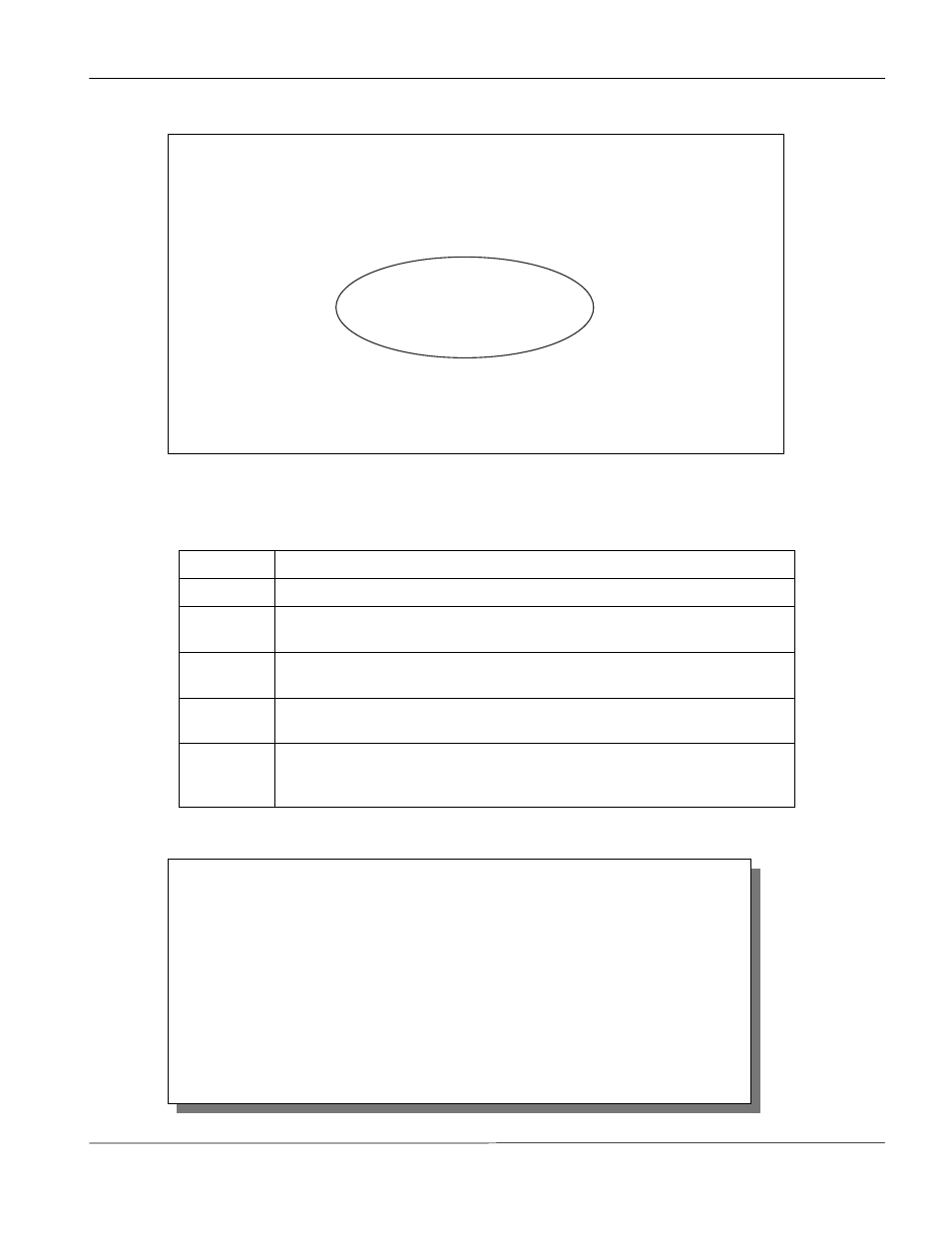
Prestige 1600 Universal Access Concentrator
RADIUS Support
12-5
authentication server, or on a separate host. RADIUS accounting can be configured in Menu 24.3.2 - System
Maintenance - External Server as shown next.
Figure 12-5 Menu 24.3.2 - System Maintenance - Accounting Server
These fields are explained in the following table.
Table 12-2 Menu 24.3.3 System Maintenance - Accounting Server Fields
Field
Description
Active
Determines whether the accounting facility is on or off.
Type
Determines the type of the accounting server. At present only RADIUS is
supported.
Server
Address
The IP address of the accounting server.
Port #
The port number used by the accounting server. The default is port
1646.
Key
The “password” used to authenticate your Prestige to the RADIUS
server. Please note that this is between the Prestige and the server; it
has nothing to do with the dial-in users.
Once the accounting server is enabled and a user is authenticated, the Prestige sends messages
to the external
server. Some examples are shown next.
Figure 12-6 Examples of RADIUS Accounting Message
Mon Aug 14 15:20:19 2000
Acct-Status-Type = Start
Acct-Session-Id = "40000000006"
User-Name = "john"
NAS-IP-Address = 192.168.1.1
NAS-Port = 720896
Mon Aug 14 15:20:25 2000
Acct-Status-Type = Stop
Acct-Session-Id = "40000000006"
User-Name = "john"
Acct-Input-Octets = 183
Acct-Output-Octets = 242
Acct-Session-Time = 12
NAS-IP-Address = 192.168.1.1
NAS-Port = 720896
Menu 23.2 - System Security - External Server
Authentication Server:
Active= No
Type: RADIUS
Server Address=
Port #= 1645
Key= ********
Accounting Server:
Active= No
Type: RADIUS
Server Address=
Port #= 1646
Key= ********
Press ENTER to Confirm or ESC to Cancel:
Press Space Bar to Toggle.
