ZyXEL Communications ACCESSING INTERNET & INTRANET omni series User Manual
Page 8
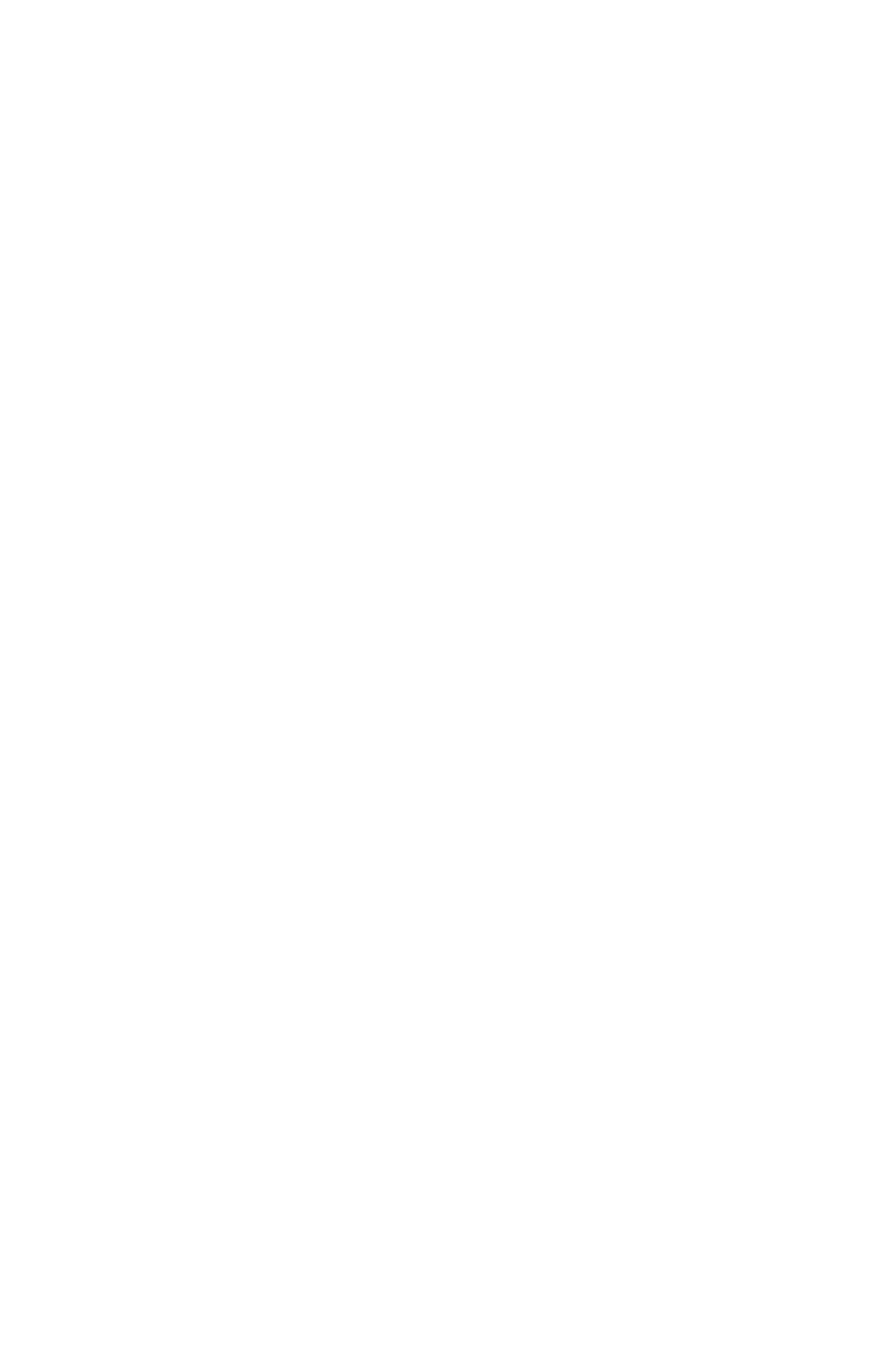
viii
Connecting the TA to your PC ............................................. 16
Plug and Play......................................................................... 16
Connecting to Your ISDN Line ............................................ 18
U Interface Model ................................................................ 19
S/T Interface ........................................................................ 19
Power On and Self Diagnostics ............................................. 20
4 Configuring Your ISDN Line and Network ................... 21
Configuring Your TA............................................................ 21
Configuring your TA using a Terminal program ................ 21
5 ISDN Communication Basics........................................ 25
Understanding AT Commands ............................................. 25
Supported AT command types: ............................................ 26
Quick Tips when issuing AT commands: .............................. 26
Outgoing Calls ....................................................................... 27
Dialing out using ISDN mode............................................... 27
Dialing out using ISDN mode’s optional Speech Bearer Service
............................................................................................ 27
Dialing out for Analog Adapter Port 1 (omni.net Internal) .... 28
Dialing out for Analog Adapter Port 1 (omni.net)................. 28
Dialing out for Analog Adapter Port 2 (omni.net)................. 28
Manually switching communication modes (non-data) .......... 29
Placing the Call .................................................................... 29
Incoming Calls....................................................................... 29
Digital Data.......................................................................... 30
Determining the Packet Length............................................. 30
Answering a Call using MSN................................................ 31
Data over Speech Channel.................................................... 33
Best-effort call answering (non-data) .................................... 33
Ambiguity resolution switch for voice calls (omni.net) .......... 33
Multi auto-answering of data calls ........................................ 34
6 Setup for Windows 95 and NT 4.0 ................................ 35
Installing the Windows 95 Driver (INF file)......................... 35
