Connecting the ta to your pc, Plug and play – ZyXEL Communications ACCESSING INTERNET & INTRANET omni series User Manual
Page 28
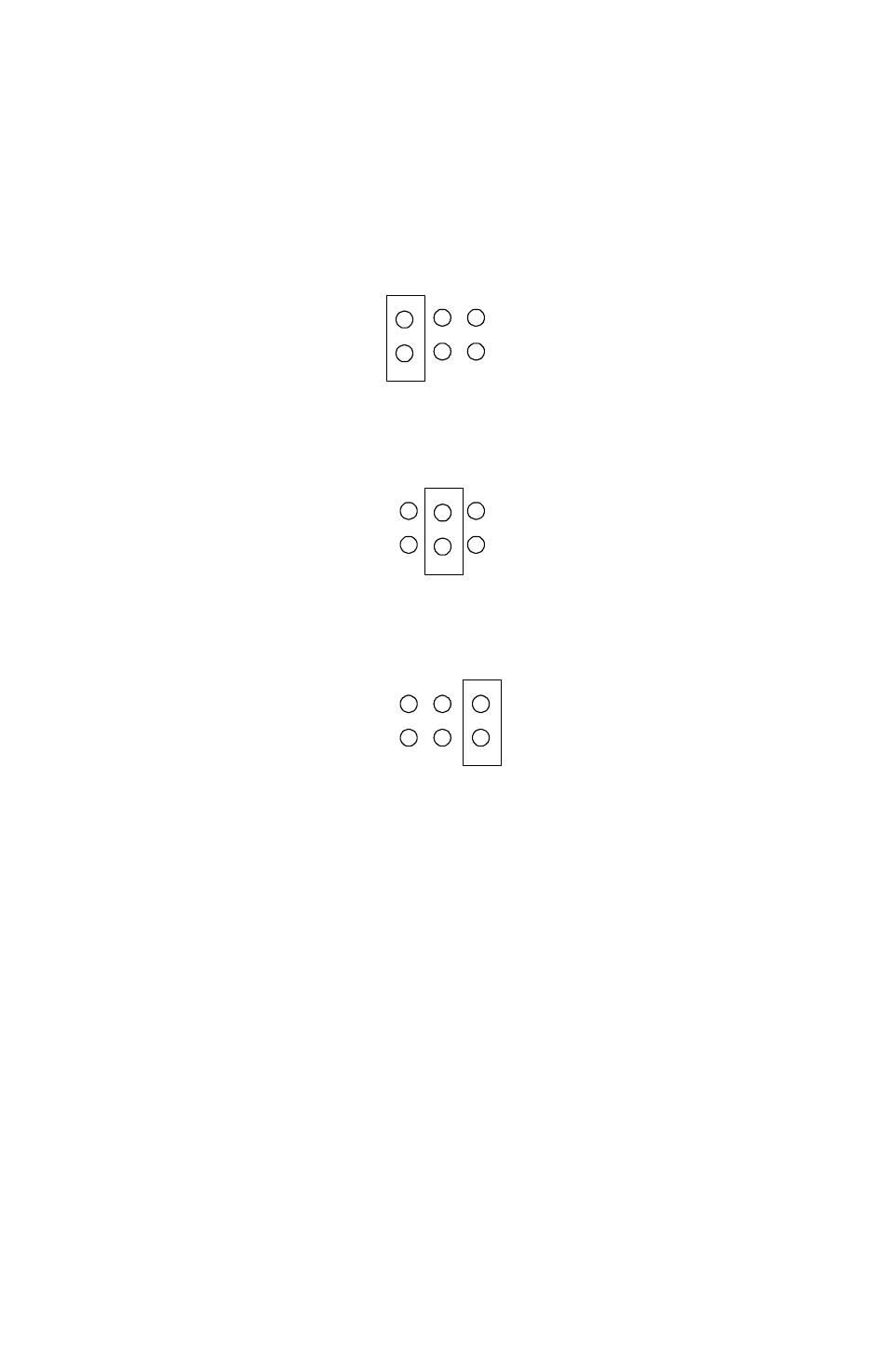
16 Installing omni Internal Models
The figures below show the settings for 1x, 2x, and 4x speeds. The
default setting for the card is 4x. For example, if the software has set
the baud rate at 115200 bps, and the default setting of 4x is used, the
actual data transmission rate will be 460800 bps.
x1 x2 x4
The baud rate is set by the software.
x1 x2 x4
Doubles the baud rate set by the software.
x1 x2 x4
Quadruples the baud rate set by the software.
Connecting the TA to your PC
Follow the steps below to connect the TA to your PC:
1. Turn the power off to your computer and remove the housing.
2. Insert the card into a open ISA slot, make sure it is secure, and
replace the computer housing.
Plug and Play
The omni series internal cards support the Plug and Play standard.
No jumper adjustment is needed for configuration. All I/O and IRQ
- ISDN Terminal Adapter Omni.Net Lite (84 pages)
- ZYAIR G-360 V2 (2 pages)
- DMA-1000 Series (192 pages)
- PLA-450 (2 pages)
- EXT-108 (2 pages)
- P-2602HWLNI (496 pages)
- ZyXEL ZyWALL 2WG (730 pages)
- P841C (41 pages)
- Network Device P-2302 (359 pages)
- P-870M-I (2 pages)
- P-661HW Series (383 pages)
- Prestige 310 (161 pages)
- 802.11g Wireless Access Point ZyXEL G-560 (144 pages)
- P-2602HW (2 pages)
- Prestige 2602R Series (450 pages)
- 5 Series (835 pages)
- Prestige 623ME-T (253 pages)
- omni.net LCD series (53 pages)
- ZyXEL ZyAIR B-1000 (231 pages)
- P-2302HWUDL-P1 Series (368 pages)
- ZyXEL ZyWALL 5 (667 pages)
- Prestige 645R (180 pages)
- ZYWALL IDP 10 (42 pages)
- 802.11g Wireless Firewall Router P-320W (215 pages)
- PRESTIGE 660R-6XC (6 pages)
- 56K Plus II (88 pages)
- P-2802HW-i (2 pages)
- ZYAIR AG-200 (2 pages)
- POWERLINE PL-100 (33 pages)
- HomePlug AV DMA-1100P (198 pages)
- Access Router P-660R-T (9 pages)
- omni.net LCD+M (186 pages)
- G-162 (85 pages)
- PL-100 (33 pages)
- ZyXEL ZyAIR A-6000 (46 pages)
- ZyXEL ZyAIR AG-225H (14 pages)
- 2304R-P1 (124 pages)
- XTREMEMIMO M-302 (2 pages)
- nbg334s (2 pages)
- P-793H 601156 (1 page)
- Ethernet Extension Card EEC1020 (8 pages)
- P-871M (26 pages)
- Prestige 128L (114 pages)
- P-2812HNU-51c (2 pages)
- ZyWALL SSL 10 (64 pages)
