Figure 160 maintenance > tools > ring maintenance, Table 124 maintenance > tools > ring maintenance – ZyXEL Communications V501-T1 User Manual
Page 226
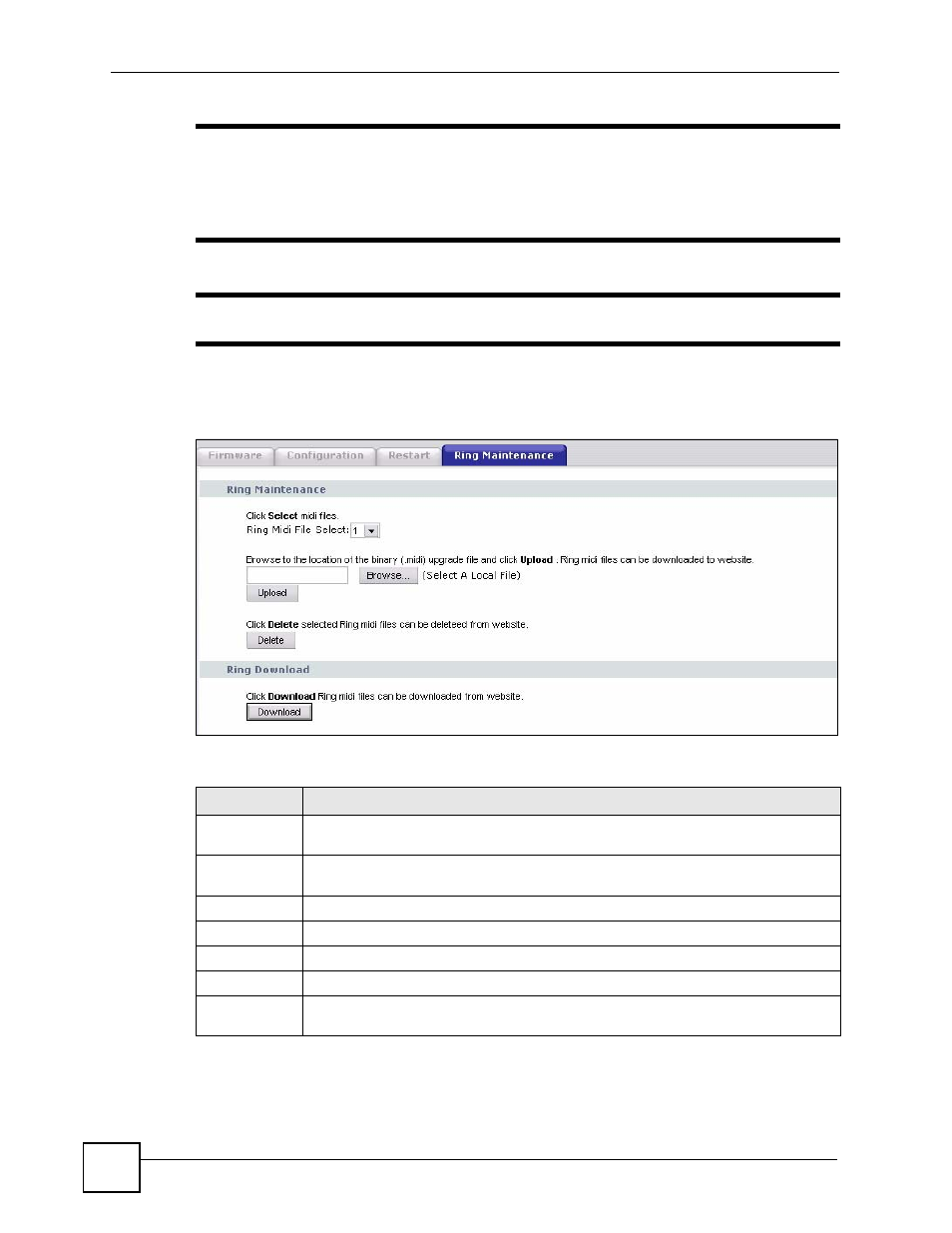
Chapter 16 Tools
V500 Series User’s Guide
226
"
The V500 has ten MIDI file slots. If you upload a MIDI file to a file slot on the
V500, the MIDI file already in the slot is deleted. There is no way to retrieve the
deleted file, unless it is a default ringtone (in which case you need to reset the
V500).
"
Each MIDI file can be up to 10K in size.
Click Maintenance > Tools > Ring Maintenance. The following screen displays.
Figure 160 Maintenance > Tools > Ring Maintenance
The following table describes the labels in this screen.
Table 124 Maintenance > Tools > Ring Maintenance
LABEL
DESCRIPTION
Ring
Maintenance
Ring Midi
File Select
Select the file you want to manage. The V500 has ten MIDI file slots. Listen to the
current file in each slot by using the Menu Setting > Ring Setting LCD screen.
Browse
Use this to select the file you want to upload to the V500.
Upload
Click this once you have selected a file you want to upload.
Delete
Click this to delete the file in the slot you selected in the Ring Midi File Select list.
Ring Download
Download
Click this to download the MIDI file you selected in the Ring Midi File Select list to
your computer. The file is saved in .rar format.
