Figure 103 lcd menu: backup sip server – ZyXEL Communications V501-T1 User Manual
Page 143
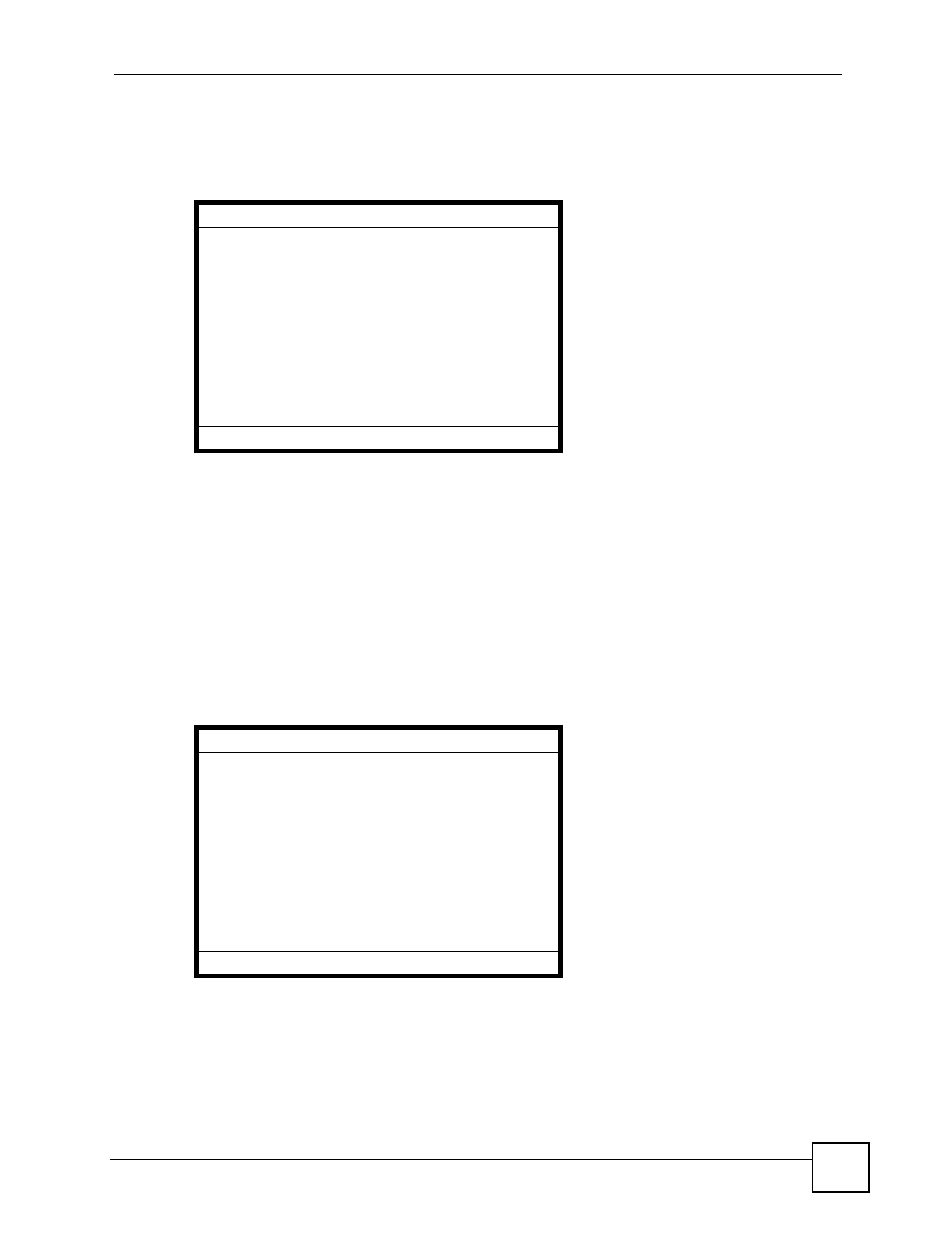
Chapter 7 LCD Menus: Advanced
V500 Series User’s Guide
143
Select Advanced Setting > SIP Configuration > SIP (1 ~ 4) Configuration > Backup SIP
Server. The following screen displays.
Figure 103 LCD Menu: Backup SIP Server
Enable and select the backup SIP server you want to configure, or press Back to return to the
previous screen.
7.4.16.1 First / Second Backup Server
Use these screens to configure details of the backup SIP server(s).
Enable and select 1st Backup SIP Server or 2nd Backup SIP Server in the Advanced
Setting > SIP Configuration > SIP (1 ~ 4) Configuration > Backup SIP Server menu (use
1st backup SIP Server first). A screen similar to the following displays (this example uses the
1st backup SIP Server screen).
Figure 104 LCD Menu: First / Second Backup SIP Server
Backup SIP Server
1 1st Backup SIP Server (Off)
2 2nd Backup SIP Server (Off)
Select
On
Off
Back
1st Backup Server
1 SIP Server Address
2 SIP Server Port
3 Register Address
4 Register Port
5 SIP Service Domain
Select
Back
