13 dns srv / dns, Figure 91 lcd menu: voicemail number - edit, Table 68 lcd menu: voicemail number - edit – ZyXEL Communications V501-T1 User Manual
Page 134
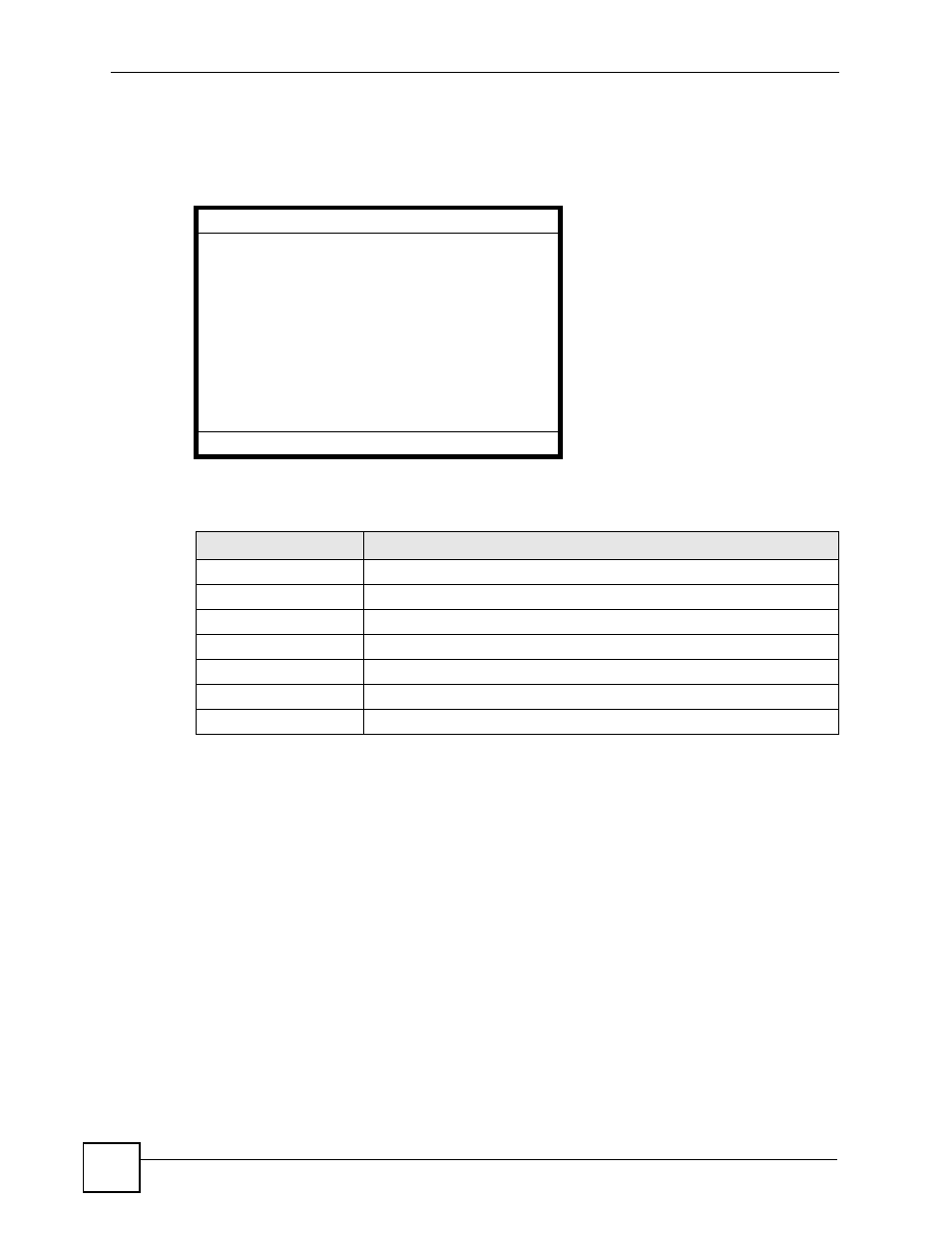
Chapter 7 LCD Menus: Advanced
V500 Series User’s Guide
134
7.4.12.1 Voicemail Number - Edit
Press Edit in the Voicemail Number screen. The following screen displays.
Figure 91 LCD Menu: Voicemail Number - Edit
The following table describes the labels in this screen.
7.4.13 DNS SRV / DNS
DNS (Domain Name System) allows your V500 to resolve a domain name (like
www.zyxel.com
) to an IP address (like 203.160.232.7). If you do not use a DNS server, you
cannot use domain names (when configuring a SIP account, for example); you must use IP
addresses instead.
Turn DNS SRV / DNS on (On) to use the DNS servers you either get via DHCP or set up
manually in the Advanced Setting > Network Setting > Static IP menu. Turn DNS SRV /
DNS off (Off) to use no DNS server.
Voicemail Number Number
Current: ****
New:
Save
<-
Back
Table 68 LCD Menu: Voicemail Number - Edit
LABEL
DESCRIPTION
Current
This shows the voicemail number already configured for this account.
New
Enter the new voicemail number for this account.
Confirm
Re-enter the new password.
Mode
Cycle through different character input modes using the # key.
Save
Press this to save your changes.
<-
Press this to delete a character.
Cancel
Press this to return to the previous screen without saving your settings.
