14 call id, 15 nat setting, Figure 92 lcd menu: nat setting – ZyXEL Communications V501-T1 User Manual
Page 135
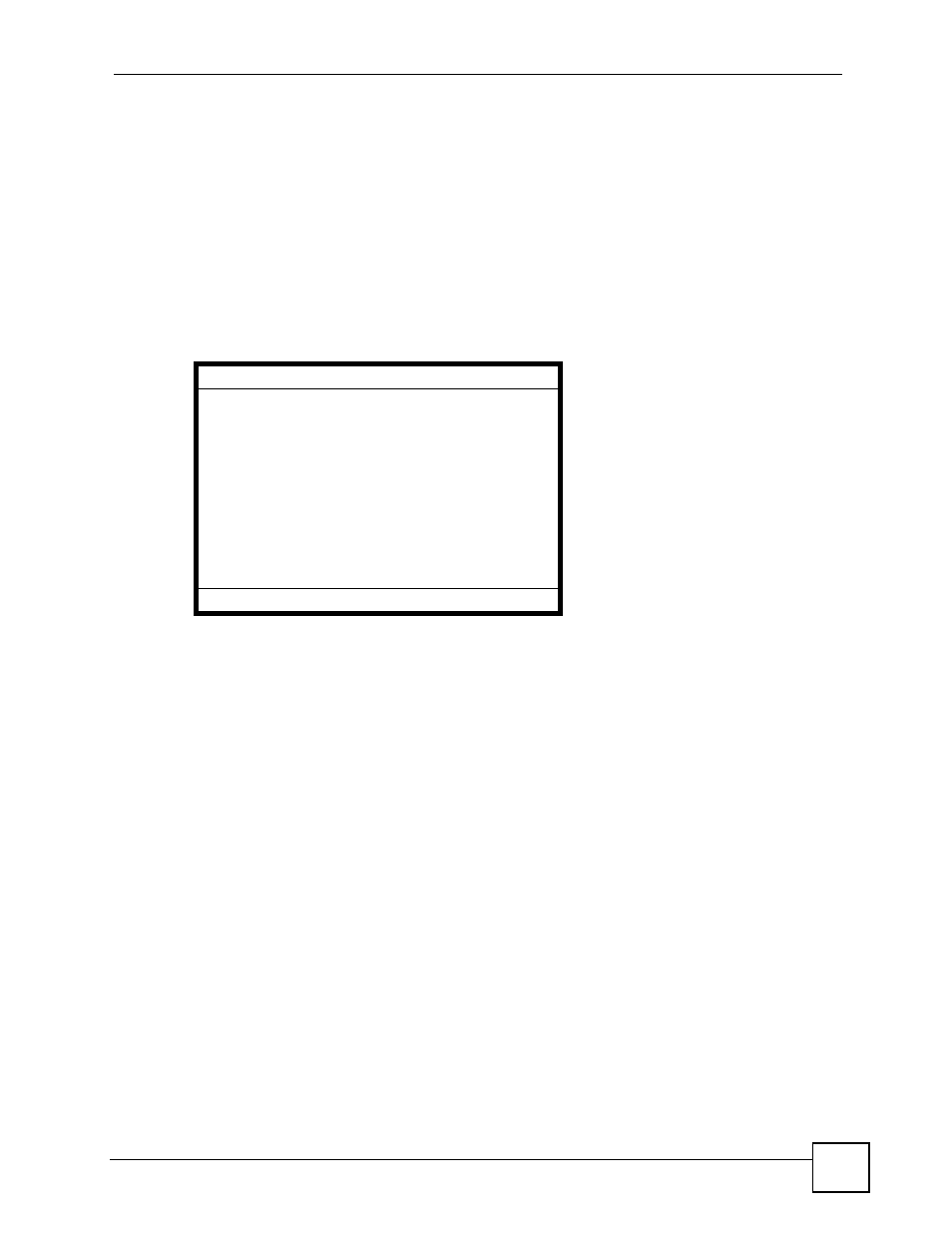
Chapter 7 LCD Menus: Advanced
V500 Series User’s Guide
135
7.4.14 Call ID
Turn this On to have the V500 send caller ID for outgoing calls. The person you call can tell
who is calling. Turn this Off if you want the V500 not to send caller ID.
7.4.15 NAT Setting
Use these menus to configure NAT (Network Address Translation) on the V500. See
for more information. Select Advanced Setting > SIP Configuration > SIP (1 ~
4) Configuration > NAT Setting. The following screen displays.
Figure 92 LCD Menu: NAT Setting
• Enable and select STUN to configure Simple Traversal of User Datagram Protocol (UDP)
through Network Address Translators. STUN lets the V500 get NAT information
automatically from a STUN server.
• Enable and select Outbound Proxy if you have an outbound proxy server.
• Enable Keep Alive to stop NAT routers between the V500 and the SIP server from
dropping the SIP session.
NAT Setting
1 STUN (Off)
2 Outbound Proxy (Off)
3 Keep Alive (Off)
Select
On
Off
Back
