1 display name, Figure 69 lcd menu: display name, Table 47 lcd menu: display name – ZyXEL Communications V501-T1 User Manual
Page 117
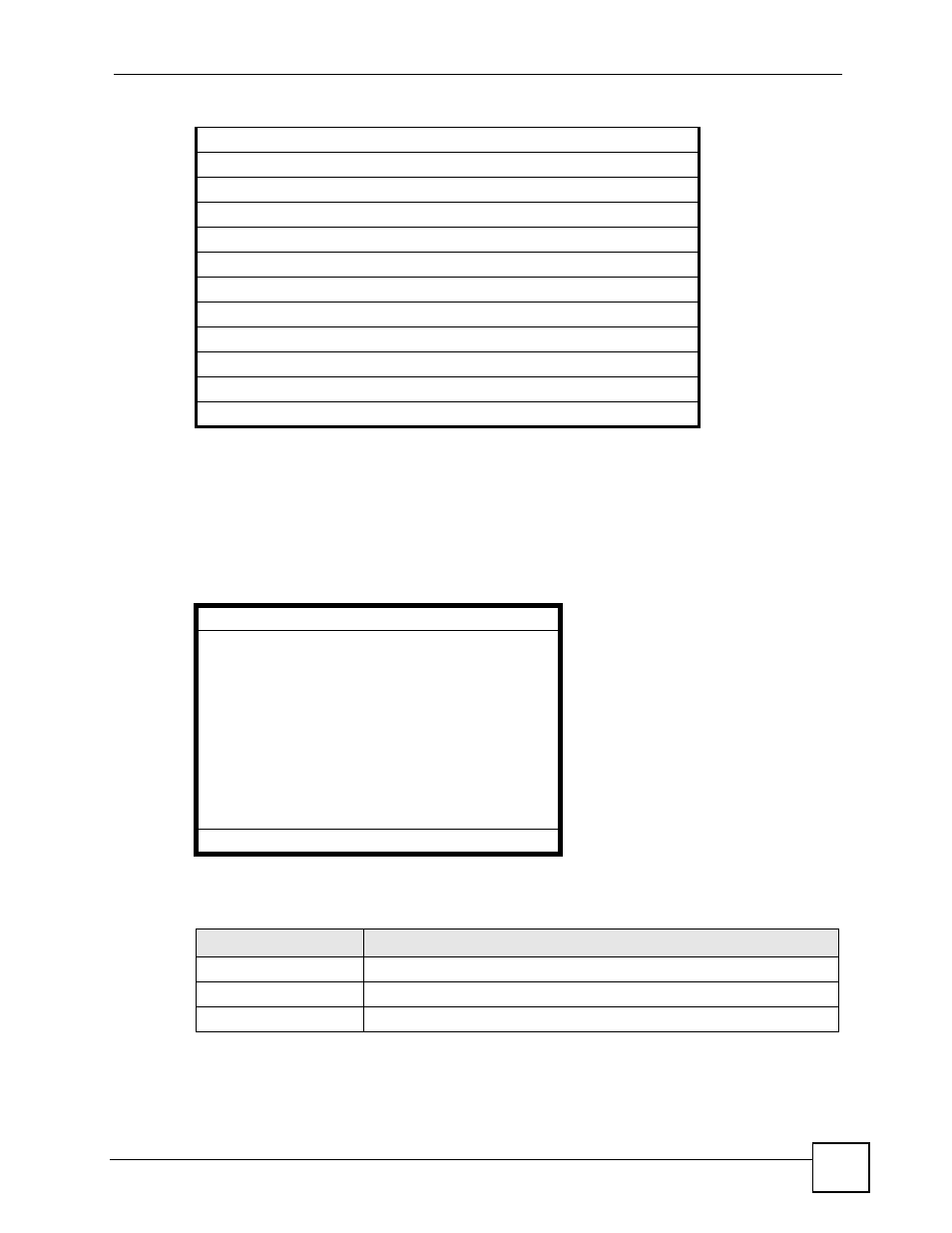
Chapter 7 LCD Menus: Advanced
V500 Series User’s Guide
117
7.4.1 Display Name
Use this screen to change the name that appears in the LCD screen tab for this account. Select
Advanced Setting > SIP Configuration > SIP (1 ~ 4) Configuration > Display Name. The
following screen displays.
Figure 69 LCD Menu: Display Name
The following table describes the labels in this screen.
SIP Server Port
see
SIP Register Server
see
SIP Register Port
see
SIP Service Domain
see
SIP Auth ID
see
Auth Password
see
Codec Priority
see
Voicemail Number
see
DNS SRV (On/Off)
see
Call ID (On)
see
NAT Setting
see
Backup SIP Server
see
Table 46 LCD Menu: SIP Account Configuration (continued)
Account Name
Current:
Edit
Back
Table 47 LCD Menu: Display Name
LABEL
DESCRIPTION
Current
This shows the name already configured for this account.
Edit
Press this to enter the new name for this account.
Back
Press this to return to the previous screen.
