Figure 124 change password screen – ZyXEL Communications V501-T1 User Manual
Page 162
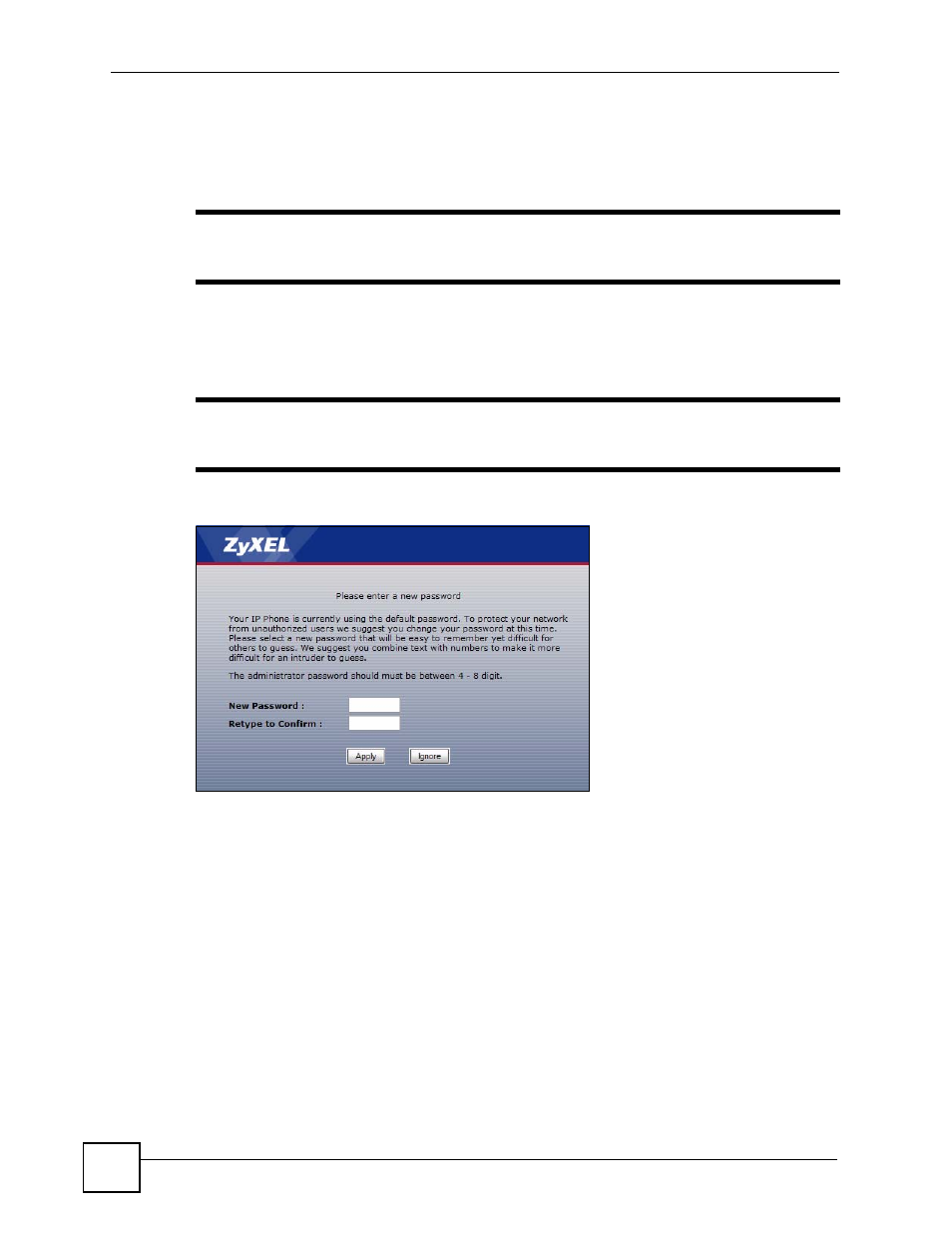
Chapter 8 Introducing the Web Configurator
V500 Series User’s Guide
162
4 Type “admin” as the username and "1234" (default) as the password, then click Login.
5 It is strongly recommended that you change your password in the screen that displays
next.
"
If you do not change your password, anyone who knows the default password
can access your phonebook and SIP account information over the network.
6 Type a new password (and retype it to confirm) then click Apply. Alternatively, click
Ignore.
"
If you do not change the password, the following screen appears every time
you login.
Figure 124 Change Password Screen
